iOpener
Open files from path, with completion, listings and history. Similar to Emacs find file.
Details
Installs
- Total 5K
- Win 2K
- Mac 2K
- Linux 1K
| May 20 | May 19 | May 18 | May 17 | May 16 | May 15 | May 14 | May 13 | May 12 | May 11 | May 10 | May 9 | May 8 | May 7 | May 6 | May 5 | May 4 | May 3 | May 2 | May 1 | Apr 30 | Apr 29 | Apr 28 | Apr 27 | Apr 26 | Apr 25 | Apr 24 | Apr 23 | Apr 22 | Apr 21 | Apr 20 | Apr 19 | Apr 18 | Apr 17 | Apr 16 | Apr 15 | Apr 14 | Apr 13 | Apr 12 | Apr 11 | Apr 10 | Apr 9 | Apr 8 | Apr 7 | Apr 6 | |
|---|---|---|---|---|---|---|---|---|---|---|---|---|---|---|---|---|---|---|---|---|---|---|---|---|---|---|---|---|---|---|---|---|---|---|---|---|---|---|---|---|---|---|---|---|---|
| Windows | 0 | 0 | 0 | 0 | 0 | 0 | 0 | 0 | 0 | 0 | 0 | 0 | 0 | 0 | 0 | 0 | 0 | 0 | 0 | 0 | 0 | 0 | 0 | 0 | 0 | 0 | 0 | 0 | 0 | 0 | 0 | 0 | 0 | 0 | 0 | 1 | 0 | 0 | 0 | 0 | 0 | 0 | 0 | 0 | 0 |
| Mac | 0 | 0 | 0 | 0 | 0 | 0 | 0 | 0 | 0 | 0 | 0 | 0 | 0 | 0 | 0 | 0 | 0 | 0 | 0 | 1 | 0 | 0 | 0 | 0 | 0 | 0 | 0 | 0 | 0 | 0 | 0 | 0 | 0 | 0 | 0 | 2 | 0 | 0 | 0 | 0 | 0 | 0 | 0 | 0 | 0 |
| Linux | 0 | 0 | 0 | 0 | 1 | 2 | 0 | 1 | 0 | 0 | 0 | 0 | 0 | 0 | 0 | 0 | 0 | 0 | 0 | 0 | 0 | 0 | 0 | 0 | 0 | 0 | 0 | 0 | 0 | 0 | 0 | 0 | 0 | 0 | 0 | 0 | 0 | 0 | 0 | 0 | 0 | 0 | 0 | 1 | 0 |
Readme
- Source
- raw.githubusercontent.com
iOpener
A Sublime Text 2/3 package to make finding and opening files less painful. Keep your hands on the keyboard with smart auto completion, history, and directory listings.
Usage
Use cmd + o or cntl + o as usual (or choose Find File in the command pallete.)
Pressing tab will cause smart completion to occur (hint:
f1can complete tofilename1!)Double-pressing tab will give you the directory listing
Up/down allow you to navigate previously entered paths
Opening a path that doesn't exist will create a new file or directory
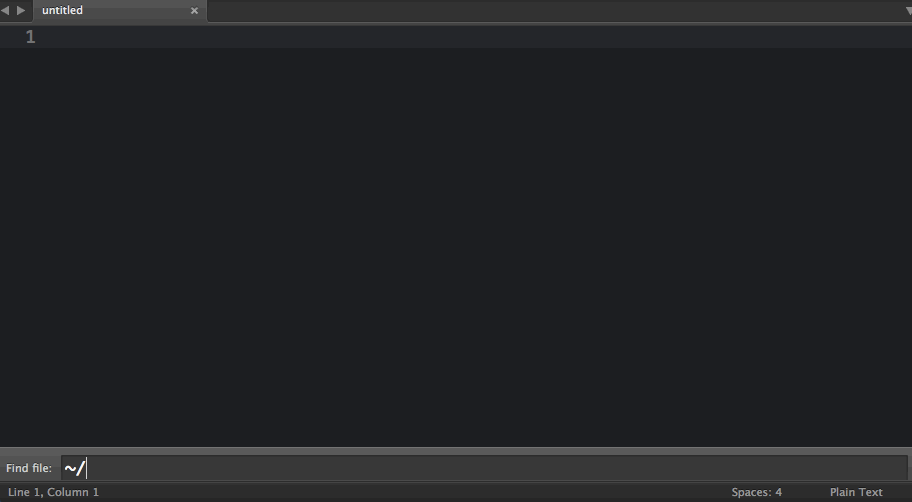
NB
This plugin will take over your default 'open file' shortcut. To use your system default, use
cmd + shift + oorctrl + shift + oThe open panel will not show unless a window is open. You will need to use
cntl + norcmd + nto open a new window first
Installing
Installation is easiest using Package Control. In the Command Pallette, select “Install Package” and then select “iOpener”.
Bugs
Bugs can be reported on GitHub, https://github.com/rosshemsley/iOpener.
Development
Run unit test with
pip install tox
tox
