Cscope
A Cscope plugin for Sublime Text 2 and 3
Details
Installs
- Total 22K
- Win 9K
- Mac 6K
- Linux 7K
| Nov 17 | Nov 16 | Nov 15 | Nov 14 | Nov 13 | Nov 12 | Nov 11 | Nov 10 | Nov 9 | Nov 8 | Nov 7 | Nov 6 | Nov 5 | Nov 4 | Nov 3 | Nov 2 | Nov 1 | Oct 31 | Oct 30 | Oct 29 | Oct 28 | Oct 27 | Oct 26 | Oct 25 | Oct 24 | Oct 23 | Oct 22 | Oct 21 | Oct 20 | Oct 19 | Oct 18 | Oct 17 | Oct 16 | Oct 15 | Oct 14 | Oct 13 | Oct 12 | Oct 11 | Oct 10 | Oct 9 | Oct 8 | Oct 7 | Oct 6 | Oct 5 | Oct 4 | |
|---|---|---|---|---|---|---|---|---|---|---|---|---|---|---|---|---|---|---|---|---|---|---|---|---|---|---|---|---|---|---|---|---|---|---|---|---|---|---|---|---|---|---|---|---|---|
| Windows | 0 | 0 | 0 | 1 | 0 | 0 | 0 | 1 | 0 | 0 | 0 | 0 | 0 | 1 | 0 | 0 | 0 | 1 | 0 | 0 | 1 | 0 | 0 | 0 | 0 | 1 | 4 | 0 | 2 | 0 | 0 | 0 | 1 | 1 | 1 | 0 | 0 | 0 | 0 | 0 | 0 | 0 | 0 | 0 | 1 |
| Mac | 0 | 0 | 0 | 0 | 0 | 0 | 0 | 0 | 0 | 0 | 0 | 0 | 0 | 0 | 0 | 0 | 0 | 0 | 0 | 0 | 0 | 0 | 0 | 0 | 0 | 2 | 0 | 0 | 0 | 0 | 0 | 0 | 0 | 0 | 0 | 0 | 0 | 0 | 0 | 0 | 0 | 0 | 0 | 0 | 0 |
| Linux | 0 | 0 | 0 | 0 | 0 | 0 | 0 | 0 | 1 | 0 | 0 | 1 | 0 | 0 | 0 | 0 | 0 | 0 | 0 | 0 | 0 | 0 | 0 | 0 | 0 | 1 | 0 | 0 | 0 | 0 | 0 | 0 | 0 | 0 | 0 | 0 | 1 | 0 | 0 | 0 | 0 | 0 | 0 | 1 | 0 |
Readme
- Source
- raw.githubusercontent.com
NOTICE
Looking for a new maintainer for CscopeSublime! Both of our current maintainers are no longer able to contribute actively to this plugin. If you care about CscopeSublime and would love to see it taken care of as much as we would, please reach out to us and let us know via an issue report.
Alternately, here are a list of forks of this repo that might perhaps be actively maintained: https://github.com/ameyp/CscopeSublime/network/members
Cscope
A plugin to use Cscope for code navigation from inside Sublime Text 2 and 3.
Features
This plugin supports the majority of the functionality offered by Cscope, namely:
- Find a given symbol
- Find a given function definition
- Find functions called by a given function
- Find functions calling a given function
- Find a given text string
- Find a given egrep pattern
- Find a given file
- Find files #including a given file
This plugin also allows the user to rebuild the Cscope database from inside Sublime Text.
Installation
- Install Cscope (a Windows port can be found here)
- Customize the cscope executable path as explained in the Configuration section below, if needed.
- Generate a cscope database (cscope.out) in the root directory of your project
- Check out the repo under your “Packages” directory or install via Package Control and restart Sublime Text.
Screenshots
Here's what the symbol lookup results buffer looks like:
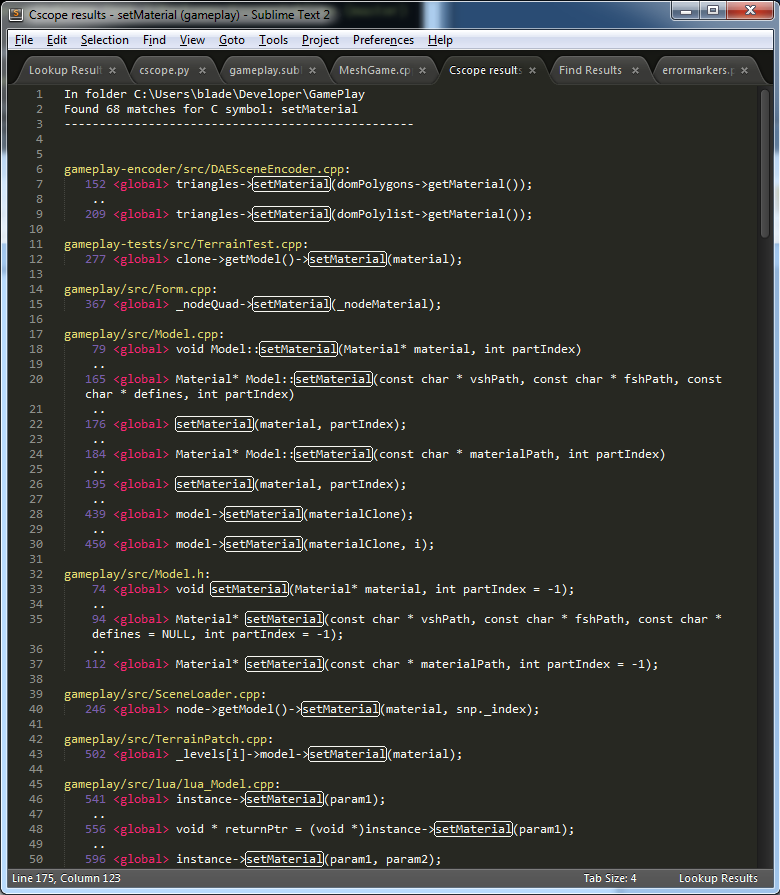
Configuration
If you wish to change the way CscopeSublime behaves, you have two options:
- Modify the corresponding setting in the default CscopeSublime.sublime-settings file in the package's directory
- Add a setting in your
Settings - Userfile prefixed withCscopeSublime_. For example, to modify thedisplay_outlinesetting and set it tofalse, put the line"CscopeSublime_display_outline": falsein your settings file.
Keybindings
Ctrl/Super + \- Show Cscope optionsCtrl/Super + LCtrl/Super + S- Look up symbol under cursorCtrl/Super + LCtrl/Super + D- Look up definition under cursorCtrl/Super + LCtrl/Super + E- Look up functions called by the function under the cursorCtrl/Super + LCtrl/Super + R- Look up functions calling the function under the cursorCtrl/Super + Shift + [- Jump backCtrl/Super + Shift + ]- Jump forward
Notes
The plugin will recursively search for the cscope database in parent directories of the currently open file until it either finds the database or reaches the root directory.
License
This whole package is distributed under the MIT license.
