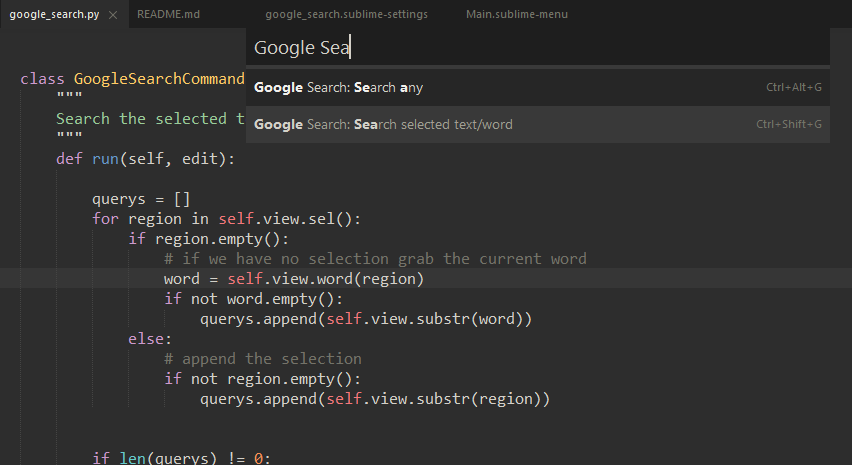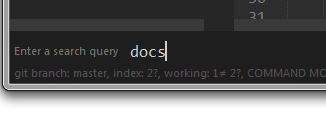Google Search
Search Google for the currently selected text in Sublime Text.
Details
Installs
- Total 28K
- Win 20K
- Mac 5K
- Linux 4K
| May 20 | May 19 | May 18 | May 17 | May 16 | May 15 | May 14 | May 13 | May 12 | May 11 | May 10 | May 9 | May 8 | May 7 | May 6 | May 5 | May 4 | May 3 | May 2 | May 1 | Apr 30 | Apr 29 | Apr 28 | Apr 27 | Apr 26 | Apr 25 | Apr 24 | Apr 23 | Apr 22 | Apr 21 | Apr 20 | Apr 19 | Apr 18 | Apr 17 | Apr 16 | Apr 15 | Apr 14 | Apr 13 | Apr 12 | Apr 11 | Apr 10 | Apr 9 | Apr 8 | Apr 7 | Apr 6 | |
|---|---|---|---|---|---|---|---|---|---|---|---|---|---|---|---|---|---|---|---|---|---|---|---|---|---|---|---|---|---|---|---|---|---|---|---|---|---|---|---|---|---|---|---|---|---|
| Windows | 3 | 2 | 1 | 0 | 0 | 1 | 1 | 0 | 0 | 0 | 0 | 1 | 0 | 0 | 1 | 0 | 2 | 1 | 1 | 1 | 1 | 0 | 0 | 1 | 0 | 0 | 1 | 0 | 0 | 4 | 0 | 1 | 1 | 0 | 1 | 0 | 2 | 2 | 1 | 3 | 0 | 0 | 0 | 1 | 0 |
| Mac | 0 | 0 | 0 | 0 | 0 | 0 | 0 | 0 | 0 | 0 | 0 | 0 | 0 | 0 | 1 | 0 | 0 | 0 | 0 | 1 | 0 | 1 | 1 | 0 | 1 | 0 | 0 | 0 | 0 | 0 | 0 | 0 | 1 | 0 | 0 | 0 | 2 | 0 | 0 | 0 | 0 | 0 | 0 | 0 | 0 |
| Linux | 0 | 0 | 0 | 0 | 0 | 0 | 0 | 0 | 0 | 0 | 0 | 0 | 0 | 0 | 1 | 0 | 0 | 0 | 0 | 1 | 0 | 1 | 0 | 0 | 0 | 0 | 0 | 0 | 1 | 0 | 0 | 0 | 0 | 0 | 1 | 0 | 0 | 0 | 0 | 0 | 0 | 0 | 0 | 0 | 0 |
Readme
- Source
- raw.githubusercontent.com
Google Search
Search Google for the currently selected text/word, or an input in Sublime Text 2/3.
This package adds:
- A
Google Searchcommand to the context menu for the selected - A pallete command for the current selection(or word)
- A pallete command that will ask you what to search
Install
If your using the Sublime Package Manager hold down Ctrl+Shift+P and type
Package Control: Install Package. Then search for google-search and hit return.
If your not using the package manager then go to your Sublime packages directory(Sublime Text/Packages) Then run this command git clone https://github.com/nwjlyons/google-search.git.
Or you can download the package as a zip file https://github.com/nwjlyons/google-search/archive/master.zip then copy it into your Sublime packages directory.
Settings
{
"suffix": "", // will be after the query
"prefix": "", // will be added before the query
"default_browser": "", // chrome, firefox, more valid values here https://docs.python.org/2/library/webbrowser.html#webbrowser.register
"domain": "https://www.google.com" // google domain to perform the search
}
You can edit the settings by going to Preferences -> Package Settings -> Google Search -> Settings - User
Usage
Place the cursor inside a word or select some text and press Ctrl+Shift+G.
Context Menu
Command Pallette