SublimeLinter-addon-filter
Provide filter functions for SL
Details
Installs
- Total 483
- Win 283
- Mac 123
- Linux 77
| Apr 29 | Apr 28 | Apr 27 | Apr 26 | Apr 25 | Apr 24 | Apr 23 | Apr 22 | Apr 21 | Apr 20 | Apr 19 | Apr 18 | Apr 17 | Apr 16 | Apr 15 | Apr 14 | Apr 13 | Apr 12 | Apr 11 | Apr 10 | Apr 9 | Apr 8 | Apr 7 | Apr 6 | Apr 5 | Apr 4 | Apr 3 | Apr 2 | Apr 1 | Mar 31 | Mar 30 | Mar 29 | Mar 28 | Mar 27 | Mar 26 | Mar 25 | Mar 24 | Mar 23 | Mar 22 | Mar 21 | Mar 20 | Mar 19 | Mar 18 | Mar 17 | Mar 16 | |
|---|---|---|---|---|---|---|---|---|---|---|---|---|---|---|---|---|---|---|---|---|---|---|---|---|---|---|---|---|---|---|---|---|---|---|---|---|---|---|---|---|---|---|---|---|---|
| Windows | 0 | 0 | 0 | 0 | 0 | 0 | 0 | 0 | 0 | 0 | 0 | 0 | 0 | 0 | 0 | 0 | 0 | 0 | 0 | 0 | 1 | 2 | 0 | 0 | 0 | 0 | 0 | 0 | 0 | 0 | 0 | 0 | 0 | 0 | 0 | 0 | 0 | 0 | 0 | 0 | 0 | 1 | 0 | 0 | 1 |
| Mac | 0 | 0 | 0 | 0 | 0 | 0 | 0 | 0 | 0 | 0 | 0 | 0 | 0 | 0 | 1 | 0 | 0 | 0 | 0 | 0 | 0 | 0 | 0 | 0 | 0 | 0 | 0 | 0 | 0 | 0 | 0 | 0 | 1 | 0 | 1 | 0 | 0 | 0 | 0 | 0 | 0 | 0 | 0 | 0 | 0 |
| Linux | 0 | 0 | 0 | 0 | 0 | 0 | 0 | 0 | 0 | 0 | 0 | 0 | 0 | 0 | 0 | 0 | 0 | 0 | 0 | 1 | 0 | 0 | 0 | 0 | 0 | 0 | 1 | 0 | 0 | 0 | 0 | 0 | 0 | 0 | 0 | 0 | 0 | 0 | 0 | 0 | 0 | 0 | 0 | 0 | 0 |
Readme
- Source
- raw.githubusercontent.com
Hi!
This is an addon for SublimeLinter.
Filter errors
This plugin provides a new command sublime_linter_addon_filter available via the Command Palette SublimeLinter: Filter Errors. It opens a text input field where you can type search terms. The views will update automatically while typing. Prepend a term with - to negate a term. Terms are full regex patterns, e.g. -W\d\d is totally valid.
All terms are matched against the string {filename}: {lintername}: {error_type}: {code}: {message}. Unsaved views have the filename <untitled>.
Cycle through patterns
Using this functionality, another command sublime_linter_addon_cycle_filter_patterns is provided which takes one argument patterns with the type List[string].
You can define a key binding for example to cycle through 'only warnings/only errors/all'.
{ "keys": ["ctrl+k", "ctrl+k"],
"command": "sublime_linter_addon_cycle_filter_patterns",
"args": {
"patterns": ["warnings: ", "errors: ", ""]
}
},
On/Off all errors
There is an on/off switch which toggles quickly all problems. You can reach the command using the Command Palette SublimeLinter: On/Off. Look at Default.sublime-commands for how this is done.
Theme support
The plugin will set sl_filtered_errors if results are filtered. You can use this to customize your theme.
Example and mandatory gif
Using
{ "keys": ["ctrl+k", "ctrl+f"],
"command": "sublime_linter_addon_cycle_filter_patterns",
"args": {
"patterns": ["-annotations:", "annotations:", ""]
}
},
I switch 'annotations' on and off.
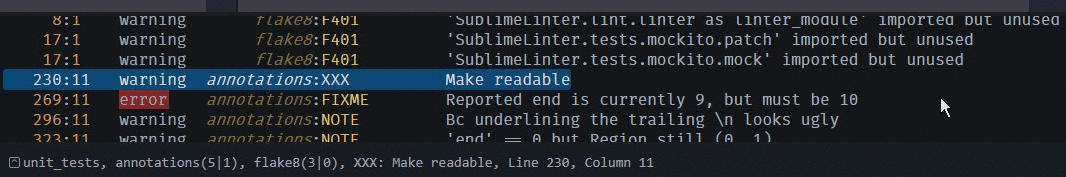
Please note, that the status bar also indicates by its color that a filter is applied.
