CloseFolder
Sublime Text plugin to close all open files inside some folder or all open files inside the folder of current active file.
Details
Installs
- Total 2K
- Win 1K
- Mac 323
- Linux 273
| Nov 14 | Nov 13 | Nov 12 | Nov 11 | Nov 10 | Nov 9 | Nov 8 | Nov 7 | Nov 6 | Nov 5 | Nov 4 | Nov 3 | Nov 2 | Nov 1 | Oct 31 | Oct 30 | Oct 29 | Oct 28 | Oct 27 | Oct 26 | Oct 25 | Oct 24 | Oct 23 | Oct 22 | Oct 21 | Oct 20 | Oct 19 | Oct 18 | Oct 17 | Oct 16 | Oct 15 | Oct 14 | Oct 13 | Oct 12 | Oct 11 | Oct 10 | Oct 9 | Oct 8 | Oct 7 | Oct 6 | Oct 5 | Oct 4 | Oct 3 | Oct 2 | Oct 1 | Sep 30 | |
|---|---|---|---|---|---|---|---|---|---|---|---|---|---|---|---|---|---|---|---|---|---|---|---|---|---|---|---|---|---|---|---|---|---|---|---|---|---|---|---|---|---|---|---|---|---|---|
| Windows | 0 | 0 | 0 | 1 | 0 | 0 | 0 | 0 | 1 | 0 | 0 | 0 | 0 | 0 | 0 | 0 | 0 | 0 | 0 | 0 | 0 | 0 | 0 | 2 | 0 | 0 | 0 | 0 | 2 | 1 | 0 | 0 | 0 | 1 | 1 | 0 | 0 | 0 | 0 | 0 | 0 | 0 | 0 | 1 | 0 | 1 |
| Mac | 0 | 1 | 0 | 0 | 0 | 0 | 0 | 0 | 0 | 0 | 0 | 0 | 0 | 0 | 0 | 0 | 0 | 0 | 0 | 0 | 0 | 0 | 0 | 0 | 0 | 0 | 0 | 0 | 0 | 0 | 0 | 0 | 0 | 0 | 0 | 0 | 0 | 0 | 0 | 0 | 0 | 0 | 0 | 0 | 0 | 0 |
| Linux | 1 | 0 | 0 | 0 | 0 | 0 | 0 | 0 | 0 | 0 | 0 | 0 | 0 | 0 | 0 | 0 | 0 | 0 | 0 | 0 | 0 | 0 | 0 | 0 | 0 | 0 | 0 | 0 | 0 | 0 | 0 | 0 | 0 | 0 | 0 | 0 | 0 | 0 | 0 | 0 | 1 | 0 | 0 | 0 | 0 | 0 |
Readme
- Source
- raw.githubusercontent.com
CloseFolder Sublime Text plugin
A simple Sublime Text plugin to close all open files of current directory or all open files inside some directory. Supports Sublime Text 2 and 3.
Motivation
- When doing web development project, the tab count easily shoots up to 30+ in no time. By this time, figuring each tab starts becoming difficult as only few characters of the filename can be seen. With this I can quickly close an old folder (which I may not need now) and generate some room.
- I keep all my college semester lab work in a single project. Whenever I need to make some room, I close a past 'lab' folder.
- When I take part in a coding contest/marathon, I create a folder for it and then keep all related files in there. By the end of the contest, I easily have 10+ tabs opened for it. This plugin helps me remove them all at once.
Installing
Search for CloseFolder and install it via Package Control.
OR
Download this repo, extract it and then place CloseFolder folder in Packages directory of ST.
Using
There are 2 commands in this plugin.
close_folder- Closes all files which are in the same directory (& below) as the file opened in the active tab. This can be activated by following ways.- Right click in the Sublime Text editing area and select 'Close Folder' option.
- Open Command Palette (Ctrl-Shift-P) and run
CloseFolder: Close all files in this folder recursively.
close_folder_dirs- Closes all files which are inside the selected directory, recursively. This can be activated from the sidebar by right clicking on the folder and selecting 'Close Folder' option.
Screenshots
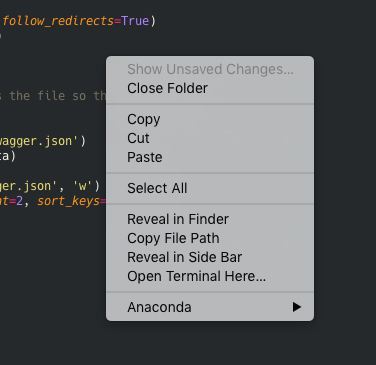 |
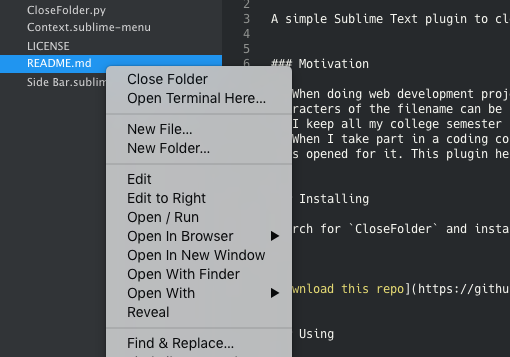 |
|---|---|
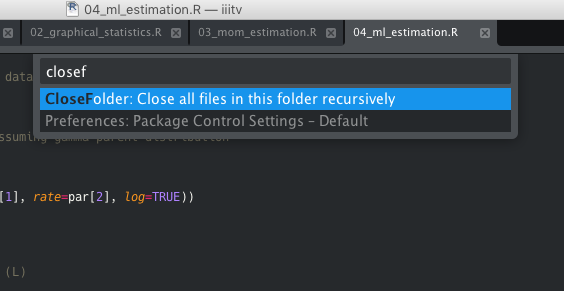 |
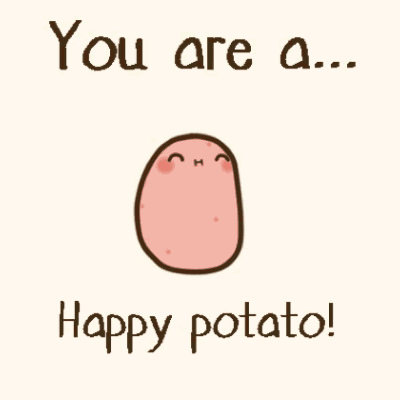 |


