SublimeLinter-golangcilint
This linter plugin for SublimeLinter provides an interface to golangci-lint.
Details
Installs
- Total 7K
- Win 2K
- Mac 3K
- Linux 2K
| Apr 29 | Apr 28 | Apr 27 | Apr 26 | Apr 25 | Apr 24 | Apr 23 | Apr 22 | Apr 21 | Apr 20 | Apr 19 | Apr 18 | Apr 17 | Apr 16 | Apr 15 | Apr 14 | Apr 13 | Apr 12 | Apr 11 | Apr 10 | Apr 9 | Apr 8 | Apr 7 | Apr 6 | Apr 5 | Apr 4 | Apr 3 | Apr 2 | Apr 1 | Mar 31 | Mar 30 | Mar 29 | Mar 28 | Mar 27 | Mar 26 | Mar 25 | Mar 24 | Mar 23 | Mar 22 | Mar 21 | Mar 20 | Mar 19 | Mar 18 | Mar 17 | Mar 16 | Mar 15 | |
|---|---|---|---|---|---|---|---|---|---|---|---|---|---|---|---|---|---|---|---|---|---|---|---|---|---|---|---|---|---|---|---|---|---|---|---|---|---|---|---|---|---|---|---|---|---|---|
| Windows | 2 | 1 | 1 | 0 | 1 | 0 | 1 | 0 | 1 | 0 | 4 | 1 | 1 | 0 | 0 | 1 | 1 | 2 | 1 | 1 | 2 | 0 | 1 | 0 | 0 | 0 | 2 | 1 | 4 | 0 | 0 | 0 | 1 | 2 | 1 | 1 | 0 | 0 | 0 | 1 | 0 | 0 | 1 | 0 | 0 | 0 |
| Mac | 0 | 0 | 1 | 0 | 0 | 2 | 0 | 0 | 0 | 0 | 0 | 0 | 0 | 2 | 2 | 0 | 0 | 0 | 2 | 0 | 0 | 1 | 0 | 1 | 0 | 0 | 0 | 0 | 0 | 0 | 0 | 0 | 1 | 0 | 2 | 0 | 1 | 0 | 0 | 2 | 0 | 2 | 2 | 0 | 0 | 2 |
| Linux | 0 | 0 | 1 | 0 | 2 | 1 | 0 | 0 | 0 | 0 | 0 | 0 | 1 | 0 | 1 | 0 | 0 | 3 | 0 | 0 | 2 | 0 | 1 | 1 | 0 | 1 | 1 | 1 | 0 | 0 | 1 | 0 | 2 | 2 | 1 | 1 | 0 | 1 | 0 | 1 | 0 | 1 | 0 | 0 | 2 | 2 |
Readme
- Source
- raw.githubusercontent.com
SublimeLinter-golangcilint 
This linter plugin for SublimeLinter provides an interface to golangci-lint, a linter for Go (golang).
Note: The project was originally written by @alecthomas as an alternative to SublimeLinter-gometalinter, a linter plugin for gometalinter, both developed by the same person, and deprecated on Apr 7, 2019. The maintenance of the project was passed on to me on Mar 5, 2019 after I suggested some improvements to deal with some false positives in golangci-lint.
Installation
- Install SublimeLinter 3 from here
- Install SublimeLinter-golangcilint from here
- Install the
golangci-linthelper from here
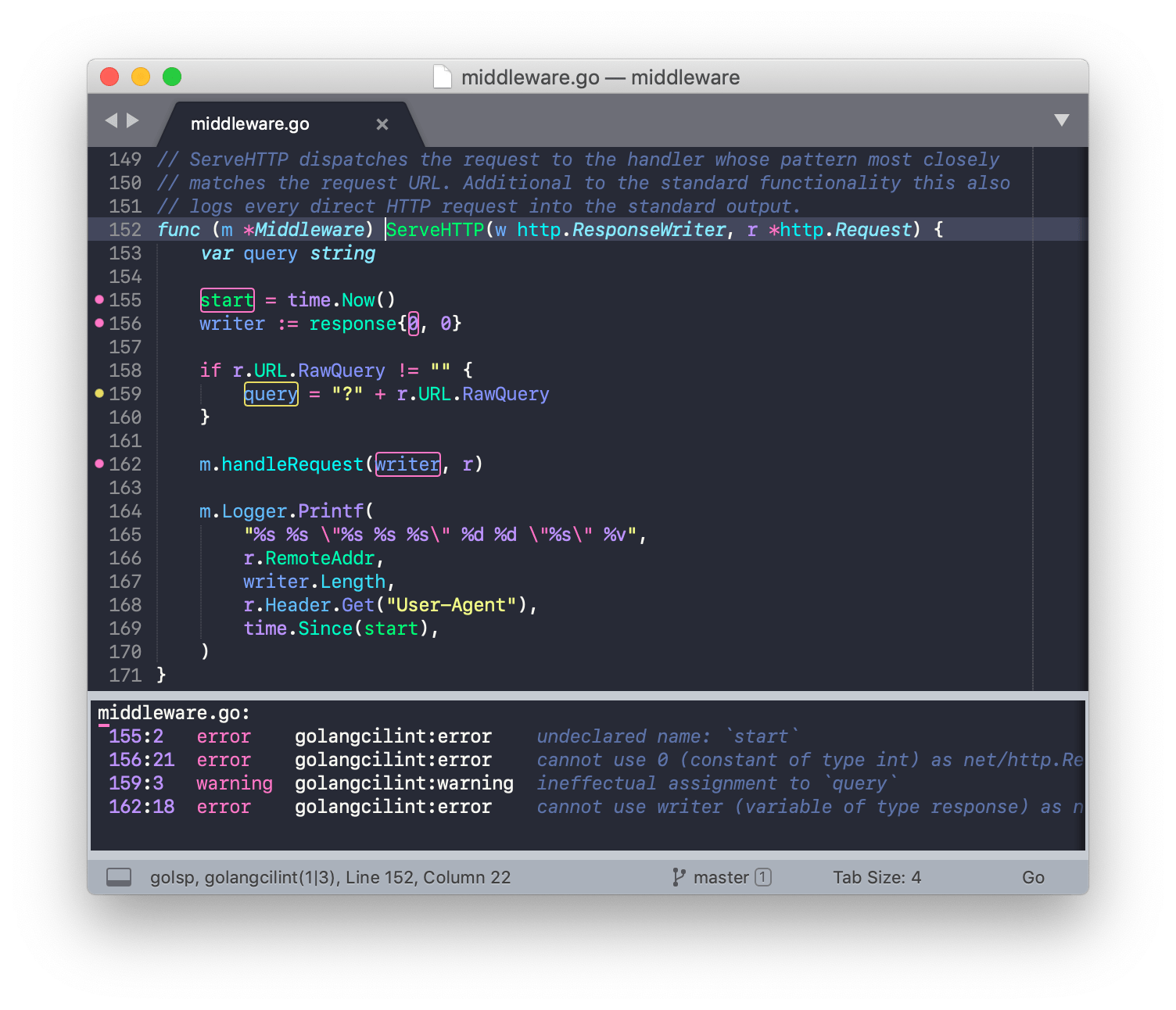
Configuration
In order for golangci-lint to be executed by SublimeLinter, you must ensure that its path is available to SublimeLinter. Before going any further, please read and follow the steps in Finding a linter executable through “Validating your PATH” in the documentation. Once you have installed golangci-lint, you can proceed to install the plugin if it is not yet installed.
Due to the way that golangci-lint works, the linter will only run when saving a file, even if lint_mode is set to “background”.
Plugin installation
Please use Package Control to install the linter plugin. This will ensure that the plugin will be updated when new versions are available. If you want to install from source so you can modify the source code, you probably know what you are doing so we won’t cover that here.
To install via Package Control, do the following:
- Within Sublime Text, “Tools > Command Palette”, then type
install. Among the commands you should seePackage Control: Install Package. If that command is not highlighted, use the keyboard or mouse to select it. There will be a pause of a few seconds while Package Control fetches the list of available plugins. - When the plugin list appears, type
golangci-lint. Among the entries you should seeSublimeLinter-golangcilint. If that entry is not highlighted, use the keyboard or mouse to select it.
