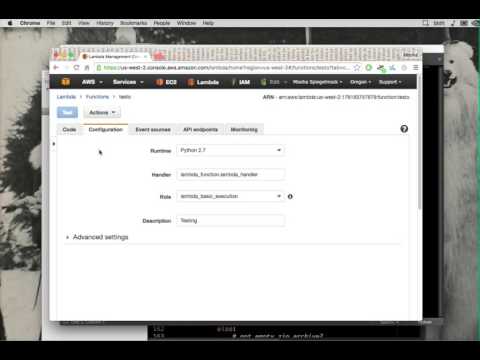AWS Lambda
Sublime Text 3 plugin for editing AWS Lambda function sources easily
Details
Installs
- Total 3K
- Win 1K
- Mac 2K
- Linux 569
| Feb 7 | Feb 6 | Feb 5 | Feb 4 | Feb 3 | Feb 2 | Feb 1 | Jan 31 | Jan 30 | Jan 29 | Jan 28 | Jan 27 | Jan 26 | Jan 25 | Jan 24 | Jan 23 | Jan 22 | Jan 21 | Jan 20 | Jan 19 | Jan 18 | Jan 17 | Jan 16 | Jan 15 | Jan 14 | Jan 13 | Jan 12 | Jan 11 | Jan 10 | Jan 9 | Jan 8 | Jan 7 | Jan 6 | Jan 5 | Jan 4 | Jan 3 | Jan 2 | Jan 1 | Dec 31 | Dec 30 | Dec 29 | Dec 28 | Dec 27 | Dec 26 | Dec 25 | |
|---|---|---|---|---|---|---|---|---|---|---|---|---|---|---|---|---|---|---|---|---|---|---|---|---|---|---|---|---|---|---|---|---|---|---|---|---|---|---|---|---|---|---|---|---|---|
| Windows | 0 | 0 | 0 | 0 | 0 | 0 | 0 | 0 | 0 | 0 | 0 | 0 | 0 | 0 | 0 | 0 | 0 | 0 | 0 | 0 | 0 | 0 | 0 | 0 | 0 | 0 | 0 | 0 | 0 | 0 | 0 | 0 | 0 | 0 | 0 | 0 | 0 | 0 | 0 | 0 | 0 | 0 | 0 | 0 | 0 |
| Mac | 0 | 0 | 0 | 0 | 0 | 0 | 0 | 0 | 0 | 0 | 0 | 0 | 0 | 0 | 0 | 0 | 0 | 0 | 0 | 0 | 0 | 0 | 0 | 0 | 0 | 0 | 0 | 0 | 0 | 0 | 0 | 1 | 0 | 0 | 0 | 0 | 0 | 0 | 0 | 0 | 0 | 0 | 0 | 0 | 0 |
| Linux | 0 | 1 | 0 | 0 | 0 | 0 | 0 | 0 | 0 | 0 | 0 | 0 | 0 | 0 | 0 | 0 | 0 | 0 | 0 | 0 | 0 | 0 | 0 | 0 | 0 | 0 | 0 | 0 | 0 | 0 | 0 | 0 | 0 | 0 | 0 | 0 | 0 | 0 | 0 | 0 | 0 | 0 | 0 | 0 | 0 |
Readme
- Source
- raw.githubusercontent.com
Sublime Text 3 plugin for editing AWS Lambda function sources easily.
Features:
- Supports multiple API key profiles
- Automatically zips and uploads new function code on buffer save
- Can easily fetch and install PyPI package dependencies
- Invoke function directly from inside Sublime and view all output
Setup
To use this plugin you will need to configure AWS with your access key ID and secret.
AWS CLI Credentials
If you use the AWS command-line interface you can run aws configure to set up your credentials.
They will be stored in ~/.aws/credentials.
Boto
Or you can configure boto, the official AWS python client library.
Create a file ~/.boto with your key and secret:
[Credentials]
aws_access_key_id = AKNGOINAGBQOWGQNW
aws_secret_access_key = GEIOWGNQAVIONGhg10g08GOAG/GAing2eingAn
Installing The Plugin
Sublime Package Manager
- You must install the sublime package manager if you don't have it already.
- Select “Install Package” from the command palette and select “AWS Lambda”
Video Instructions
Here's a short video showing how to install sublime package manager and the AWS Lambda plugin: