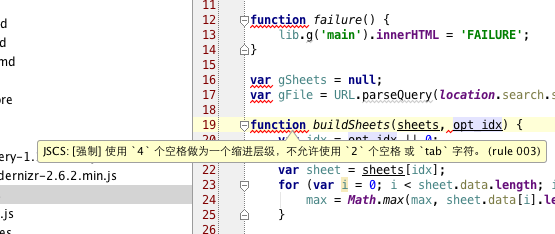Baidu FE Code Style
Baidu FE Code Style Sublime(2,3) Plugin
Details
Installs
- Total 1K
- Win 760
- Mac 377
- Linux 84
| Mar 4 | Mar 3 | Mar 2 | Mar 1 | Feb 28 | Feb 27 | Feb 26 | Feb 25 | Feb 24 | Feb 23 | Feb 22 | Feb 21 | Feb 20 | Feb 19 | Feb 18 | Feb 17 | Feb 16 | Feb 15 | Feb 14 | Feb 13 | Feb 12 | Feb 11 | Feb 10 | Feb 9 | Feb 8 | Feb 7 | Feb 6 | Feb 5 | Feb 4 | Feb 3 | Feb 2 | Feb 1 | Jan 31 | Jan 30 | Jan 29 | Jan 28 | Jan 27 | Jan 26 | Jan 25 | Jan 24 | Jan 23 | Jan 22 | Jan 21 | Jan 20 | Jan 19 | |
|---|---|---|---|---|---|---|---|---|---|---|---|---|---|---|---|---|---|---|---|---|---|---|---|---|---|---|---|---|---|---|---|---|---|---|---|---|---|---|---|---|---|---|---|---|---|
| Windows | 0 | 0 | 0 | 0 | 0 | 0 | 0 | 0 | 0 | 0 | 0 | 0 | 0 | 0 | 0 | 0 | 0 | 0 | 0 | 0 | 0 | 0 | 0 | 0 | 0 | 1 | 0 | 0 | 0 | 0 | 0 | 0 | 0 | 0 | 0 | 0 | 0 | 0 | 0 | 0 | 0 | 0 | 0 | 0 | 0 |
| Mac | 0 | 0 | 0 | 0 | 0 | 0 | 0 | 0 | 0 | 0 | 0 | 0 | 0 | 0 | 0 | 0 | 0 | 0 | 0 | 0 | 0 | 0 | 0 | 0 | 0 | 0 | 0 | 0 | 0 | 0 | 0 | 0 | 0 | 0 | 0 | 0 | 0 | 0 | 0 | 0 | 0 | 0 | 0 | 0 | 0 |
| Linux | 0 | 0 | 0 | 0 | 0 | 0 | 0 | 0 | 0 | 0 | 0 | 0 | 0 | 0 | 0 | 0 | 0 | 0 | 0 | 0 | 0 | 0 | 0 | 0 | 0 | 0 | 1 | 0 | 0 | 0 | 0 | 0 | 0 | 0 | 0 | 0 | 0 | 0 | 0 | 0 | 0 | 0 | 0 | 0 | 0 |
Readme
- Source
- raw.githubusercontent.com
Baidu-FE-Code-Style
Baidu FE Code Style 是一个基于fecs开发的 Sublime Text 2/3 和 WebStorm 插件,目的是方便的验证所写的代码是否符合 百度前端编码规范 的要求
Sublime Text 2/3
安装
手工安装
- git clone https://github.com/leeight/Baidu-FE-Code-Style.git
- 把 'Baidu FE Code Style' 目录放到
- OS X: ~/Library/Application Support/Sublime Text 2/Packages
- Windows: %APPDATA%\Sublime Text 2\Packages
- Linux: ~/.config/sublime-text-2/Packages
通过Package Control安装
输入Baidu FE Code Style来进行查询,查询之后安装即可
配置
安装完毕之后,因为 Sublime 无法读取系统的PATH环境变量,所以初次使用需要配置一下相关的路径:
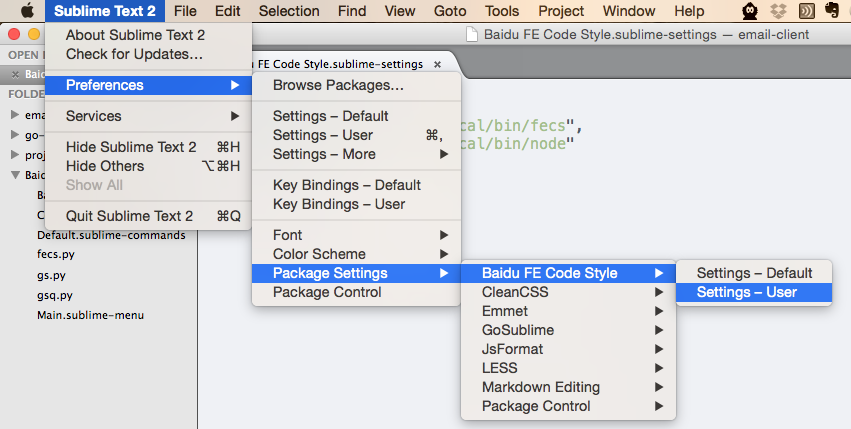
主要配置的内容如下(按照自己系统上的路径填写即可):
{
"env": {
"fecs_bin": "/usr/local/bin/fecs",
"node_bin": "/usr/local/bin/node"
}
}
使用
当打开一个js文件开始编辑,保存之后会自动调用fecs对当前的文件进行验证,如果有 warning 的话,会显示在左侧:
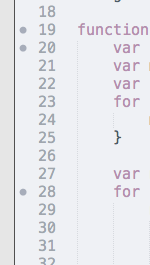
点击圆点之后,具体的 warning 信息会显示在底部的状态栏,如果错误信息太多,状态栏显示不全的话,可以通过Ctrl + ~调用 Sublime Text 的 Console,里面有更详细的信息。
WebStorm
安装
WebStorm默认集成了jscs的插件,我们只需要修改一下配置即可使用,首先需要通过npm i -g fecs来确保系统中已经安装了fecs,然后修改jscs的配置:
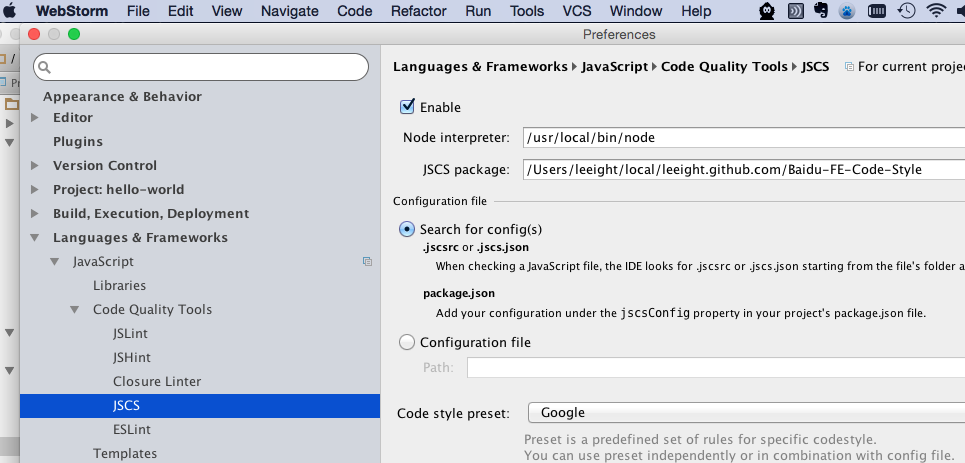
主要是修改JSCS Package的路径。另外Configuration file和Code style preset可以随便选择,我们是用不到的(直接忽略了)
使用
配置之后就可以直接使用了,保存之后就会自动验证,效果如下: