BlitzSearch
Blitz Search Package for Sublime Text
Details
Installs
- Total 53
- Win 53
- Mac 0
- Linux 0
| Feb 10 | Feb 9 | Feb 8 | Feb 7 | Feb 6 | Feb 5 | Feb 4 | Feb 3 | Feb 2 | Feb 1 | Jan 31 | Jan 30 | Jan 29 | Jan 28 | Jan 27 | Jan 26 | Jan 25 | Jan 24 | Jan 23 | Jan 22 | Jan 21 | Jan 20 | Jan 19 | Jan 18 | Jan 17 | Jan 16 | Jan 15 | Jan 14 | Jan 13 | Jan 12 | Jan 11 | Jan 10 | Jan 9 | Jan 8 | Jan 7 | Jan 6 | Jan 5 | Jan 4 | Jan 3 | Jan 2 | Jan 1 | Dec 31 | Dec 30 | Dec 29 | Dec 28 | |
|---|---|---|---|---|---|---|---|---|---|---|---|---|---|---|---|---|---|---|---|---|---|---|---|---|---|---|---|---|---|---|---|---|---|---|---|---|---|---|---|---|---|---|---|---|---|
| Windows | 0 | 0 | 0 | 0 | 0 | 0 | 0 | 0 | 0 | 0 | 0 | 0 | 0 | 0 | 0 | 0 | 0 | 0 | 0 | 0 | 0 | 0 | 0 | 0 | 0 | 0 | 0 | 0 | 0 | 0 | 0 | 0 | 1 | 0 | 0 | 0 | 0 | 0 | 0 | 0 | 0 | 0 | 0 | 0 | 0 |
| Mac | 0 | 0 | 0 | 0 | 0 | 0 | 0 | 0 | 0 | 0 | 0 | 0 | 0 | 0 | 0 | 0 | 0 | 0 | 0 | 0 | 0 | 0 | 0 | 0 | 0 | 0 | 0 | 0 | 0 | 0 | 0 | 0 | 0 | 0 | 0 | 0 | 0 | 0 | 0 | 0 | 0 | 0 | 0 | 0 | 0 |
| Linux | 0 | 0 | 0 | 0 | 0 | 0 | 0 | 0 | 0 | 0 | 0 | 0 | 0 | 0 | 0 | 0 | 0 | 0 | 0 | 0 | 0 | 0 | 0 | 0 | 0 | 0 | 0 | 0 | 0 | 0 | 0 | 0 | 0 | 0 | 0 | 0 | 0 | 0 | 0 | 0 | 0 | 0 | 0 | 0 | 0 |
Readme
- Source
- raw.githubusercontent.com
Blitz Search for Sublime Text
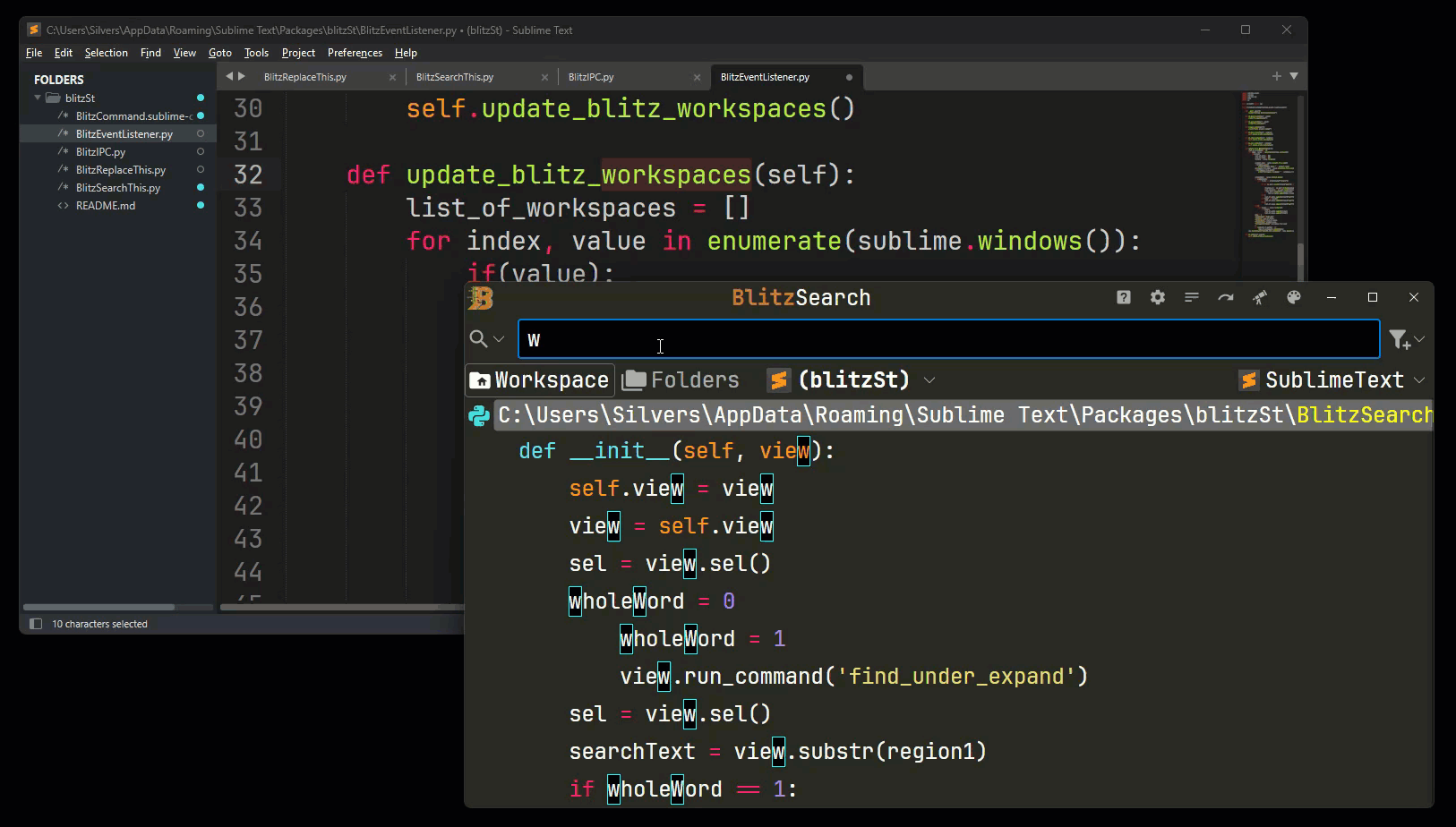
Blitz Search is an external application, this Sublime Text package exists to provide a couple of commands with aims of being a replacement, OR compliment to the built in find-and-replace.
- Search This (Selection) - Places the selection in the Blitz Search Search Box
- Search This (Caret on a word) - Places word that the caret is on as a Whole-Word Search in the Blitz Search Search box.
- Replace This - Works the same as Search This, only it will open up Replacement components.
In addition, this package provides Workspace context to Blitz Search so that You can search in Workspace.
What is Blitz Search?
Blitz Search ss a %100 Free, Open sourced, stand-alone file contents search tool, with an aim to provide an improved Find-in-files experience for multiple IDE's / Code Editors.
Source Code: - https://github.com/natestah/blitzSearch/
Keybinding
Search This, Replace this can be mapped to Find-in-files/Replace-in-files hotkeys.
(Preferences -> KeyBindings)
{ "keys": ["ctrl+shift+f"], "command": "blitz_search_this" },
{ "keys": ["ctrl+shift+h"], "command": "blitz_replace_this" },
Installation
- Use Package Control and search for “Blitz Search” plugin
- Visit Natestah.com for the external Blitz Search Application,
