BuildX
🎉 View sublime build output side by side with color!
Details
Installs
- Total 1K
- Win 736
- Mac 277
- Linux 355
| Feb 10 | Feb 9 | Feb 8 | Feb 7 | Feb 6 | Feb 5 | Feb 4 | Feb 3 | Feb 2 | Feb 1 | Jan 31 | Jan 30 | Jan 29 | Jan 28 | Jan 27 | Jan 26 | Jan 25 | Jan 24 | Jan 23 | Jan 22 | Jan 21 | Jan 20 | Jan 19 | Jan 18 | Jan 17 | Jan 16 | Jan 15 | Jan 14 | Jan 13 | Jan 12 | Jan 11 | Jan 10 | Jan 9 | Jan 8 | Jan 7 | Jan 6 | Jan 5 | Jan 4 | Jan 3 | Jan 2 | Jan 1 | Dec 31 | Dec 30 | Dec 29 | Dec 28 | |
|---|---|---|---|---|---|---|---|---|---|---|---|---|---|---|---|---|---|---|---|---|---|---|---|---|---|---|---|---|---|---|---|---|---|---|---|---|---|---|---|---|---|---|---|---|---|
| Windows | 0 | 0 | 1 | 0 | 0 | 0 | 0 | 0 | 0 | 0 | 0 | 0 | 0 | 0 | 0 | 0 | 0 | 0 | 0 | 1 | 0 | 0 | 0 | 0 | 1 | 0 | 0 | 0 | 0 | 0 | 0 | 0 | 0 | 0 | 0 | 0 | 0 | 0 | 0 | 0 | 0 | 0 | 0 | 0 | 0 |
| Mac | 0 | 0 | 1 | 0 | 2 | 1 | 0 | 0 | 0 | 0 | 0 | 0 | 0 | 0 | 0 | 0 | 0 | 0 | 0 | 0 | 0 | 0 | 0 | 0 | 0 | 0 | 0 | 0 | 0 | 0 | 0 | 0 | 0 | 0 | 0 | 0 | 0 | 0 | 0 | 0 | 0 | 0 | 0 | 0 | 0 |
| Linux | 0 | 0 | 0 | 0 | 0 | 0 | 1 | 0 | 0 | 0 | 0 | 0 | 0 | 0 | 0 | 0 | 0 | 0 | 0 | 0 | 0 | 0 | 0 | 0 | 1 | 0 | 0 | 0 | 0 | 0 | 3 | 0 | 0 | 0 | 0 | 0 | 0 | 0 | 0 | 0 | 0 | 0 | 1 | 0 | 0 |
Readme
- Source
- raw.githubusercontent.com
Sublime BuildX
Show build output side by side with color!
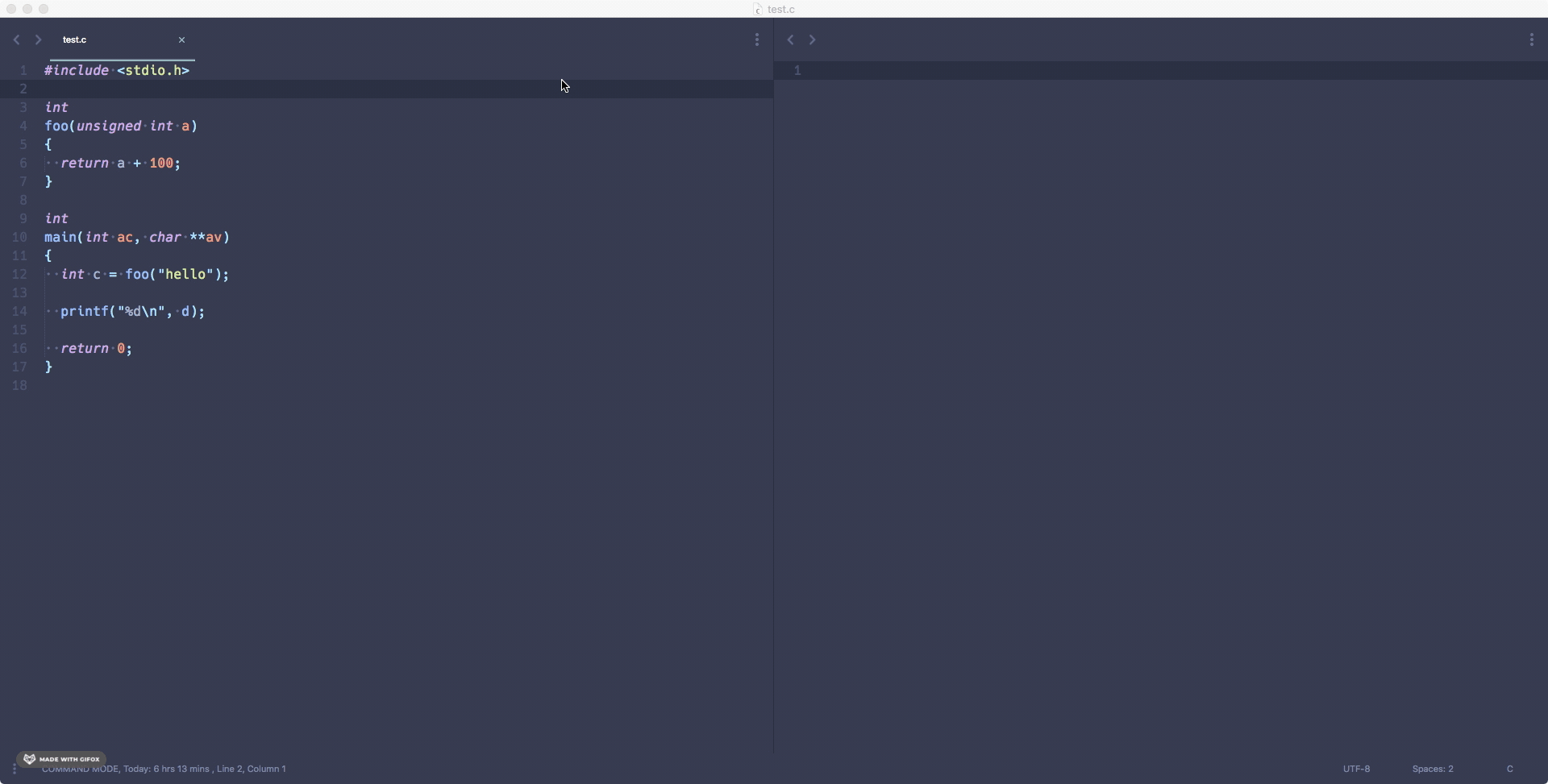
Sublime build system is amazing. You can run/build your file/project right in the sulbime. But the annoying thing is that normally we want a side-by-side view of our build result rather than the default bottom view.
This plugin enhances sublime build system to show build output right in your side (of course you need to have two columns: View->Layout:Columns:2) and make it colorful!
Features
- Show build output in a normal view instead of the default bottom panel
- Automatically focus build output view if you have >=2 columns
- Support ANSI colors
- Support
Build Results->Next ResultandBuild Results->Previous Result
Install
Search buildx in Package Control.
Usage
Add
"show_panel_on_build": falseto your sublime preference to turn off default build panel.Add keybings for whatever keys you want to use to trigger the build.
e.g. If you want to use super+b to trigger build and super+shift+b to select the build target, add these key bindings:
{
"keys": ["super+b"],
"command": "build",
"context": [{"key": "for_buildx", "operator":"equal", "operand":true}]
},
{
"keys": ["super+shift+b"],
"command": "build",
"args": {"select": true},
"context": [{"key": "for_buildx", "operator":"equal", "operand":true}]
},
Releases
1.3.0
- Add
clear_output_when_build_startssetting, closes #4.
MIT License
Released under the MIT license.

