CMSSWLookup
Sublime Text 2/3 Plugin for easy CMSSW code lookup.
Details
Installs
- Total 138
- Win 99
- Mac 28
- Linux 11
| Feb 8 | Feb 7 | Feb 6 | Feb 5 | Feb 4 | Feb 3 | Feb 2 | Feb 1 | Jan 31 | Jan 30 | Jan 29 | Jan 28 | Jan 27 | Jan 26 | Jan 25 | Jan 24 | Jan 23 | Jan 22 | Jan 21 | Jan 20 | Jan 19 | Jan 18 | Jan 17 | Jan 16 | Jan 15 | Jan 14 | Jan 13 | Jan 12 | Jan 11 | Jan 10 | Jan 9 | Jan 8 | Jan 7 | Jan 6 | Jan 5 | Jan 4 | Jan 3 | Jan 2 | Jan 1 | Dec 31 | Dec 30 | Dec 29 | Dec 28 | Dec 27 | Dec 26 | |
|---|---|---|---|---|---|---|---|---|---|---|---|---|---|---|---|---|---|---|---|---|---|---|---|---|---|---|---|---|---|---|---|---|---|---|---|---|---|---|---|---|---|---|---|---|---|
| Windows | 0 | 0 | 0 | 0 | 0 | 0 | 0 | 0 | 0 | 0 | 0 | 0 | 0 | 0 | 0 | 0 | 0 | 0 | 0 | 0 | 0 | 0 | 0 | 0 | 0 | 0 | 0 | 0 | 0 | 0 | 0 | 0 | 0 | 0 | 0 | 0 | 0 | 0 | 0 | 0 | 0 | 0 | 0 | 0 | 0 |
| Mac | 0 | 0 | 0 | 0 | 0 | 0 | 0 | 0 | 0 | 0 | 0 | 0 | 0 | 0 | 0 | 0 | 0 | 0 | 0 | 0 | 0 | 0 | 0 | 0 | 0 | 0 | 0 | 0 | 0 | 0 | 0 | 0 | 0 | 0 | 0 | 0 | 0 | 0 | 0 | 0 | 0 | 0 | 0 | 0 | 0 |
| Linux | 0 | 0 | 0 | 0 | 0 | 0 | 0 | 0 | 0 | 0 | 0 | 0 | 0 | 0 | 0 | 0 | 0 | 0 | 0 | 0 | 0 | 0 | 0 | 0 | 0 | 0 | 0 | 0 | 0 | 0 | 0 | 0 | 0 | 0 | 0 | 0 | 0 | 0 | 0 | 0 | 0 | 0 | 0 | 0 | 0 |
Readme
- Source
- raw.githubusercontent.com
CMSSW Lookup Sublime Text 2/3 Plugin
This ST2/3 plugin lets you easily lookup python based CMSSW code from within your config files.
Usage
(Text-) Select an import path of a CMSSW module, i.e. the path passed to the
process.loadcall or the module path of a real pythonimport.Execute the CMSSW Lookup command, e.g. via the command palette.
If a quick panel shows up, select the lookup type: you either may want to open a python file or a directory. By default, your webbrowser will open the desired resource on github.com.
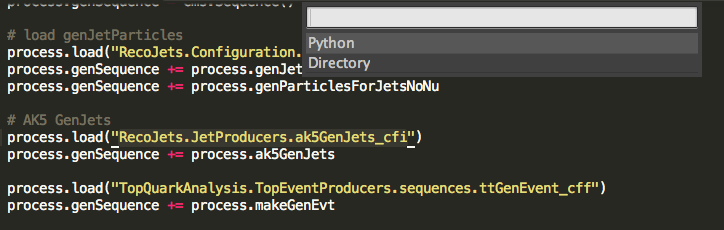
With the default configuration, the example above opens https://github.com/cms-sw/cmssw/blob/CMSSW_5_3_19/RecoJets/JetProducers/python/ak5GenJets_cfi.py.
Configuration
This plugin comes with a small number of package settings to guarantee proper results on your OS.
branch: the branch to want to lookup, defaults tomasterurl_format: the url format you like to use, defaults tohttps://github.com/cms-sw/cmssw/blob/{branch}/{path}open_cmd: the command your OS uses to open websites
Development
- Source hosted at GitHub
- Report issues, questions, feature requests on GitHub Issues
