ChineseLocalizations
Localization for Sublime Text, support 简体中文 繁体中文 日本語 Chinese Japanese German Russian Spanish Armenian Swedish and French
Details
Installs
- Total 1.50M
- Win 1.25M
- Mac 171K
- Linux 76K
| Jul 11 | Jul 10 | Jul 9 | Jul 8 | Jul 7 | Jul 6 | Jul 5 | Jul 4 | Jul 3 | Jul 2 | Jul 1 | Jun 30 | Jun 29 | Jun 28 | Jun 27 | Jun 26 | Jun 25 | Jun 24 | Jun 23 | Jun 22 | Jun 21 | Jun 20 | Jun 19 | Jun 18 | Jun 17 | Jun 16 | Jun 15 | Jun 14 | Jun 13 | Jun 12 | Jun 11 | Jun 10 | Jun 9 | Jun 8 | Jun 7 | Jun 6 | Jun 5 | Jun 4 | Jun 3 | Jun 2 | Jun 1 | May 31 | May 30 | May 29 | May 28 | May 27 | |
|---|---|---|---|---|---|---|---|---|---|---|---|---|---|---|---|---|---|---|---|---|---|---|---|---|---|---|---|---|---|---|---|---|---|---|---|---|---|---|---|---|---|---|---|---|---|---|
| Windows | 188 | 327 | 322 | 369 | 370 | 208 | 219 | 317 | 321 | 371 | 336 | 294 | 232 | 237 | 314 | 314 | 333 | 399 | 401 | 219 | 236 | 371 | 342 | 314 | 357 | 331 | 233 | 223 | 321 | 344 | 313 | 371 | 378 | 224 | 241 | 390 | 391 | 357 | 414 | 240 | 208 | 195 | 343 | 322 | 361 | 362 |
| Mac | 28 | 59 | 59 | 58 | 54 | 28 | 44 | 55 | 55 | 69 | 60 | 71 | 38 | 36 | 54 | 51 | 66 | 66 | 66 | 31 | 39 | 54 | 72 | 75 | 63 | 82 | 37 | 30 | 71 | 57 | 62 | 69 | 81 | 49 | 43 | 59 | 89 | 71 | 63 | 29 | 53 | 39 | 57 | 67 | 68 | 70 |
| Linux | 6 | 22 | 19 | 23 | 17 | 6 | 18 | 20 | 26 | 14 | 19 | 24 | 9 | 13 | 16 | 17 | 16 | 19 | 13 | 15 | 20 | 17 | 23 | 26 | 10 | 24 | 22 | 13 | 11 | 16 | 21 | 12 | 16 | 12 | 19 | 24 | 24 | 23 | 13 | 14 | 10 | 14 | 13 | 16 | 28 | 24 |
Readme
- Source
- raw.githubusercontent.com
Chinese Localization
Simplified Chinese and Traditional Chinese Translation for Sublime Text 3. Support MainMenu TabMenu ContextMenu,etc.
I try to support more languages. Now Japanese is partially supported.
I add support to Deutsche(German) Русский(Russian) Español(Spanish) Հայերեն(Armenian) Svenska(Swedish) Français(French) in version 1.11.0.
Manual Install
Clone this repository into Sublime Text 3/Packages using OS-appropriate location:
OSX:
git clone -b st3 https://github.com/rexdf/ChineseLocalization.git ~/Library/Application\ Support/Sublime\ Text\ 3/Packages/ChineseLocalization
Windows:
git clone -b st3 https://github.com/rexdf/ChineseLocalization.git "%APPDATA%\Sublime Text 3\Packages\ChineseLocalization"
Linux:
git clone -b st3 https://github.com/rexdf/ChineseLocalization.git ~/.config/sublime-text-3/Packages/ChineseLocalization
Or just download this repo as zip, rename it to You need to unpack and pack it again to make sure all files in the zip root rather than ChineseLocalization.sublime-package and put it to Data\Installed Packages. (Sublime Text 3 only)ChineseLocalization-st3 folder. Or just unzip them to ChineseLocalization folder in Data/Packages folder(You can open that folder by click main menu Preferences\Browse Packages...).
Package Control Install
Recommand for 3124+, click Menu Tools\Install Package Control , then Menu Preferences\Package Control , install ChineseLocalizations.
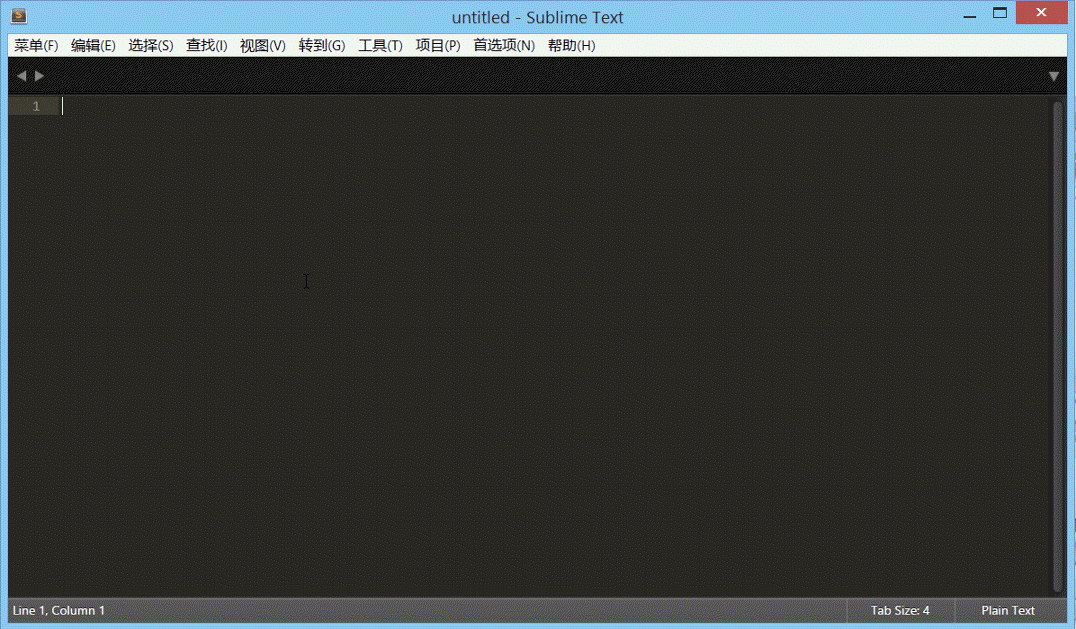
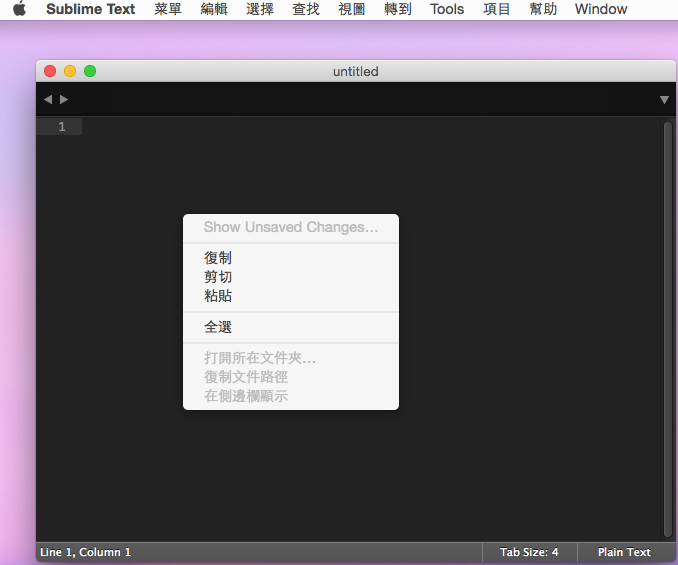
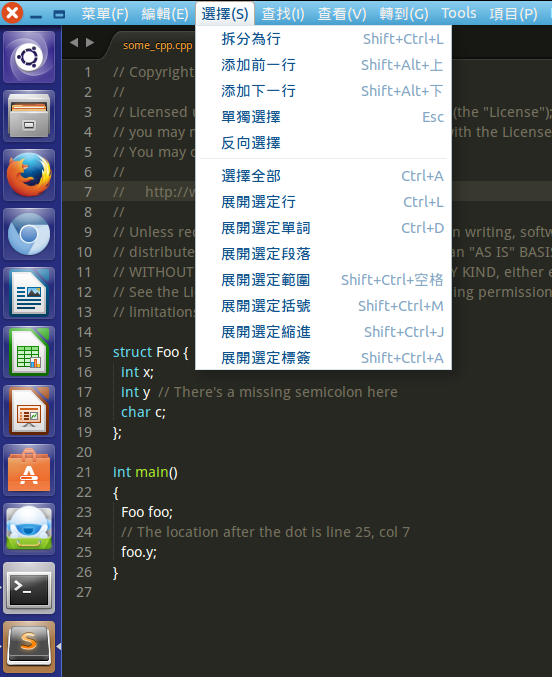
Usage
- [x] Help/Language/Simplified Chinese 简体中文
- [x] Help/Language/Traditional Chinese 正體中文
- [ ] Help/Language/Japanese 日本語
- [ ] Help/Language/Russian Русский
- [ ] Help/Language/Spanish Español
- [ ] Help/Language/French Français
- [ ] Help/Language/German Deutsche
- [ ] Help/Language/Swedish Svenska
- [ ] Help/Language/Armenian Հայերեն
- [x] Help/Language/English
problems
Now this problem has been solved at st3-1.6.0.
Because almost every package has a Main.sublime-menu, So some package name maybe override the Default one.
AFAIK, minimal manual delete including:
SublimeREPL delete caption
Minify Overwrite, but delete
Tag delete mnemonic caption
Indent XML delete caption Selection
HTMLBeautify delete caption Edit
GraphvizPreview delete caption Edit
