ChineseOpenConvert
Translation between Traditional Chinese and Simplified Chinese. 繁简转换。
Details
Installs
- Total 12K
- Win 9K
- Mac 3K
- Linux 575
| Feb 10 | Feb 9 | Feb 8 | Feb 7 | Feb 6 | Feb 5 | Feb 4 | Feb 3 | Feb 2 | Feb 1 | Jan 31 | Jan 30 | Jan 29 | Jan 28 | Jan 27 | Jan 26 | Jan 25 | Jan 24 | Jan 23 | Jan 22 | Jan 21 | Jan 20 | Jan 19 | Jan 18 | Jan 17 | Jan 16 | Jan 15 | Jan 14 | Jan 13 | Jan 12 | Jan 11 | Jan 10 | Jan 9 | Jan 8 | Jan 7 | Jan 6 | Jan 5 | Jan 4 | Jan 3 | Jan 2 | Jan 1 | Dec 31 | Dec 30 | Dec 29 | Dec 28 | |
|---|---|---|---|---|---|---|---|---|---|---|---|---|---|---|---|---|---|---|---|---|---|---|---|---|---|---|---|---|---|---|---|---|---|---|---|---|---|---|---|---|---|---|---|---|---|
| Windows | 2 | 0 | 0 | 1 | 2 | 1 | 1 | 1 | 2 | 0 | 2 | 2 | 1 | 1 | 1 | 1 | 2 | 0 | 0 | 0 | 2 | 0 | 0 | 0 | 0 | 0 | 1 | 1 | 0 | 1 | 0 | 1 | 1 | 0 | 5 | 1 | 2 | 0 | 1 | 0 | 3 | 2 | 2 | 1 | 8 |
| Mac | 0 | 0 | 1 | 2 | 0 | 0 | 0 | 0 | 1 | 0 | 0 | 0 | 1 | 0 | 0 | 1 | 0 | 0 | 1 | 1 | 0 | 0 | 0 | 0 | 0 | 0 | 0 | 0 | 0 | 0 | 0 | 1 | 0 | 0 | 0 | 1 | 0 | 0 | 0 | 0 | 0 | 0 | 0 | 0 | 0 |
| Linux | 0 | 0 | 0 | 0 | 0 | 1 | 0 | 0 | 0 | 0 | 0 | 0 | 0 | 0 | 0 | 0 | 0 | 0 | 0 | 0 | 0 | 0 | 0 | 0 | 1 | 0 | 0 | 1 | 0 | 0 | 0 | 0 | 0 | 0 | 0 | 0 | 0 | 0 | 0 | 0 | 0 | 0 | 0 | 0 | 0 |
Readme
- Source
- raw.githubusercontent.com
SublimeChineseConvert
This is a Sublime Text plugin which implement the functionality of the Open Chinese Convert https://github.com/BYVoid/OpenCC. It provides translation between Traditional Chinese and Simplified Chinese.
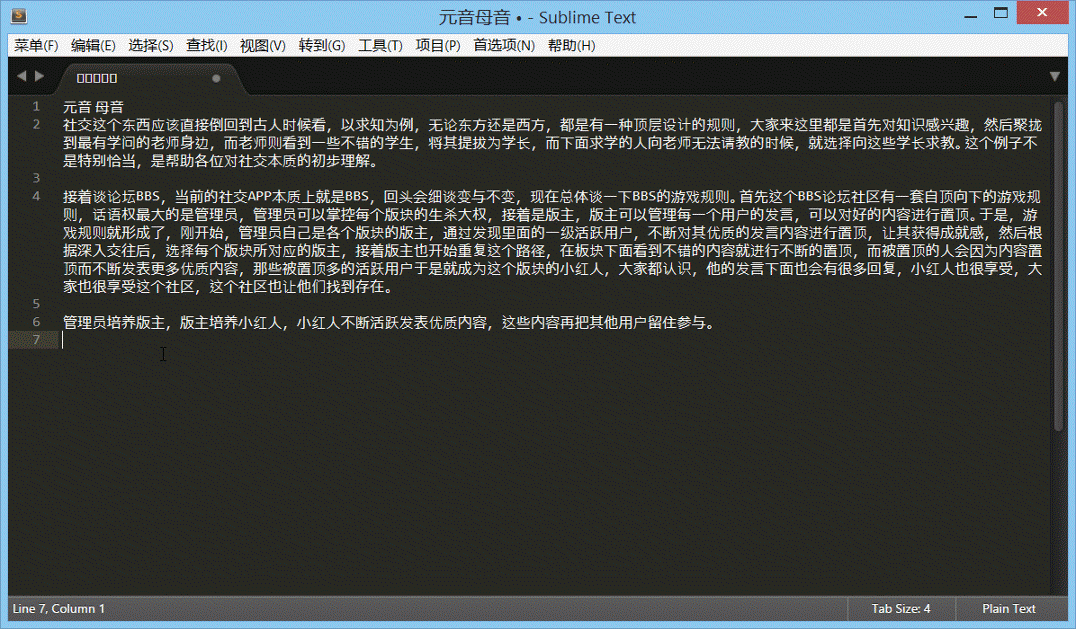
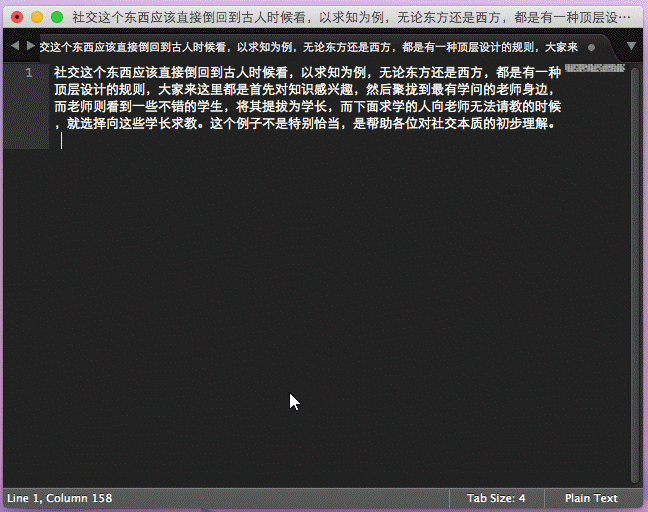
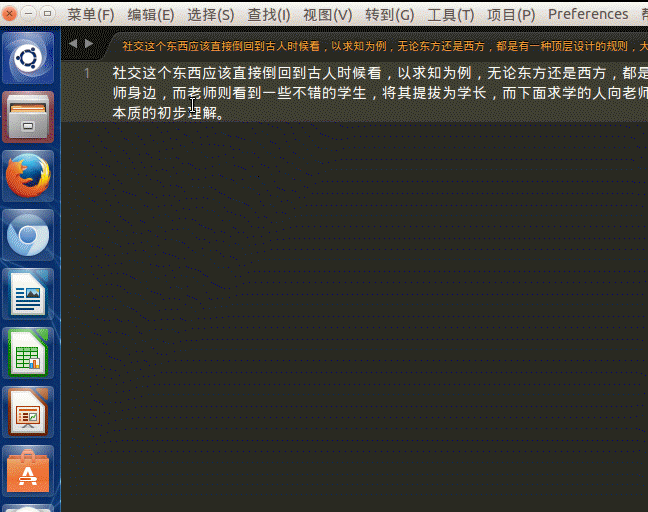
Install
Package Control
- See here for instructions on installation of Package Control
- In Sublime Text, search for package 'ChineseOpenConvert'
Manual
Clone this repository into Sublime Text 3/Packages using OS-appropriate location:
OSX:
git clone -b st3 https://github.com/rexdf/SublimeChineseConvert.git ~/Library/Application\ Support/Sublime\ Text\ 3/Packages/ChineseOpenConvert
Windows:
git clone -b st3 https://github.com/rexdf/SublimeChineseConvert.git "%APPDATA%\Sublime Text 3\Packages\ChineseOpenConvert"
Linux:
git clone -b st3 https://github.com/rexdf/SublimeChineseConvert.git ~/.config/sublime-text-3/Packages/ChineseOpenConvert
Usage
Press Ctrl+Shift+P to bring up the command input panel. Type in “Chinese” and you will see there are 10 commands provided.
ChineseConvert: Simplified Chinese to Traditional Chinese
ChineseConvert: Traditional Chinese to Simplified Chinese
ChineseConvert: Simplified Chinese to Traditional Chinese (Taiwan Standard)
ChineseConvert: Traditional Chinese (Taiwan Standard) to Simplified Chinese
ChineseConvert: Simplified Chinese to Traditional Chinese (Hong Kong Standard)
ChineseConvert: Traditional Chinese (Hong Kong Standard) to Simplified Chinese
ChineseConvert: Simplified Chinese to Traditional Chinese (Taiwan Standard) with Taiwanese idiom
ChineseConvert: Traditional Chinese (Taiwan Standard) to Simplified Chinese with Mainland Chinese idiom
ChineseConvert: Traditional Chinese (OpenCC Standard) to Taiwan Standard
ChineseConvert: Traditional Chinese (OpenCC Standard) to Hong Kong Standard
Choose the command that you want to run to perform the translation
Right click to get context menu or click on Main menu Tools/Packages/繁简体转换:
繁简体转换
简体到繁體
繁體到简体
简体到臺灣正體
臺灣正體到简体
简体到香港繁體(香港小學學習字詞表標準)
香港繁體(香港小學學習字詞表標準)到简体
简体到繁體(臺灣正體標準)並轉換爲臺灣常用詞彙
繁體(臺灣正體標準)到简体并转换为中国大陆常用词汇
繁體(OpenCC 標準)到臺灣正體
How to build it?
There is a extra repo for details.
Author & Contributors
License
Copyright © 2015 Rexdf. MIT License.
