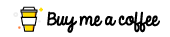ChromeREPL
A Sublime Text plugin to execute JavaScript in Google Chrome
Details
Installs
- Total 3K
- Win 3K
- Mac 553
- Linux 288
| Feb 23 | Feb 22 | Feb 21 | Feb 20 | Feb 19 | Feb 18 | Feb 17 | Feb 16 | Feb 15 | Feb 14 | Feb 13 | Feb 12 | Feb 11 | Feb 10 | Feb 9 | Feb 8 | Feb 7 | Feb 6 | Feb 5 | Feb 4 | Feb 3 | Feb 2 | Feb 1 | Jan 31 | Jan 30 | Jan 29 | Jan 28 | Jan 27 | Jan 26 | Jan 25 | Jan 24 | Jan 23 | Jan 22 | Jan 21 | Jan 20 | Jan 19 | Jan 18 | Jan 17 | Jan 16 | Jan 15 | Jan 14 | Jan 13 | Jan 12 | Jan 11 | Jan 10 | |
|---|---|---|---|---|---|---|---|---|---|---|---|---|---|---|---|---|---|---|---|---|---|---|---|---|---|---|---|---|---|---|---|---|---|---|---|---|---|---|---|---|---|---|---|---|---|
| Windows | 2 | 0 | 1 | 1 | 2 | 1 | 1 | 2 | 0 | 0 | 0 | 3 | 1 | 2 | 1 | 1 | 2 | 0 | 1 | 1 | 0 | 2 | 0 | 1 | 1 | 2 | 1 | 0 | 0 | 1 | 0 | 0 | 0 | 1 | 0 | 1 | 2 | 0 | 1 | 0 | 0 | 1 | 1 | 0 | 0 |
| Mac | 0 | 0 | 0 | 0 | 0 | 0 | 0 | 0 | 0 | 0 | 0 | 0 | 0 | 0 | 0 | 0 | 0 | 0 | 0 | 0 | 0 | 0 | 0 | 0 | 0 | 0 | 0 | 0 | 0 | 0 | 0 | 0 | 0 | 0 | 0 | 0 | 0 | 0 | 0 | 0 | 0 | 0 | 0 | 0 | 0 |
| Linux | 0 | 0 | 0 | 0 | 0 | 0 | 0 | 0 | 0 | 0 | 0 | 0 | 2 | 0 | 0 | 0 | 0 | 0 | 0 | 0 | 0 | 0 | 0 | 0 | 0 | 0 | 0 | 0 | 0 | 0 | 0 | 0 | 0 | 0 | 0 | 0 | 0 | 0 | 0 | 0 | 0 | 0 | 0 | 0 | 0 |
Readme
- Source
- raw.githubusercontent.com
ChromeREPL
A SublimeText 3 Plugin to use Chrome as your REPL.
Execute JavaScript in your browser. Interact with your running webapps. Live code your brains out!
Why?
Because Chrome ain't no text editor. Anything longer than a line is a pain, and so is recalling what you typed earlier.
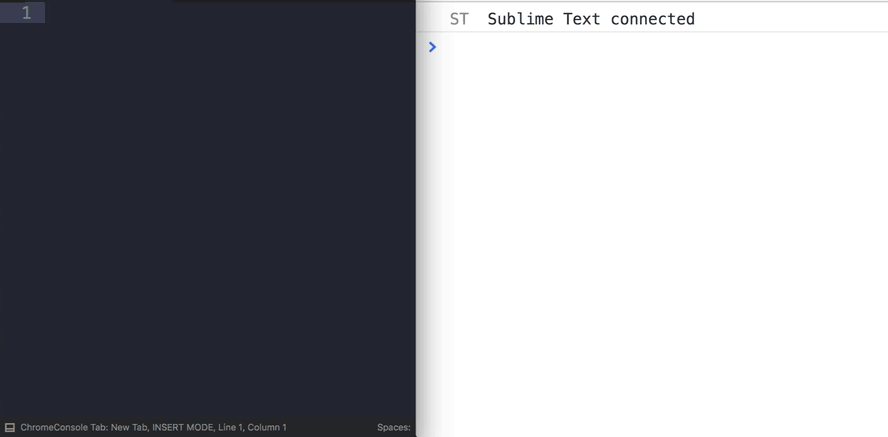
Installation
Via Package Control (recommended! 👍👍👍)
Alternatively, clone this repo into your Packages directory. e.g. ~/Library/Application Support/Sublime Text 3/Packages/ on macOS. If you do this you will need to open the Command Palette and run Package Control: Satisfy Dependencies.
Starting Chrome
Chrome needs to be started with a special flag 🏳️ (--remote-debugging-port).
Don't worry, commands are provided to do this for you 😅.
Run them by opening the Command Pallete (macOS: cmd shift P, win/lin: ctrl shift P).
- If you haven't opened Chrome, use the
Chrome REPL: Start Chromecommand. - If Chrome is already running, use
Chrome REPL: Restart Chrome with remote debugging*
*this will quit and re-open Chrome, if you want to preserve your tabs, make sure you have set this behaviour in Chrome's settings:
On start-up: Continue where you left off.
🚨 Security Warning: New User Profile 🚨
When Chrome restarts, it will use a new Chrome user profile. This is because the Chrome DevTools protocol (that is used for communication) opens a port for communication, but also exposes your cookies. To prevent people on your network from sniffing your important cookies (e.g. website logins), a temporary Chrome user profile is used.
Usage
- Start/Restart Chrome as above
- Run the
Chrome REPL: Connect to Tabcommand - Select the tab you want to connect to
- You should see
"Sublime Text connected"in the Chrome Developer Tools console - Use Shift Enter in Sublime Text to execute JavaScript code:
- If you have nothing selected it will execute the current line
- With code selected it will execute just the selection
Note: Each Sublime tab can be connected to one Chrome tab. The connected tab is displayed in Sublime in the status bar at the bottom of tab.
Additional commands
Clear ConsoleCmd/Ctrl Shift CReload PageCmd/Ctrl Shift RReload Page (Ignore Cache)Cmd/Ctrl Shift Alt R
Settings
- 📁 Path to Chrome (can be Chrome, Canary, or Chromium)
- 👀 Automatically focus on connected Chrome tab (requires
wmctrlon Linux) - 🔧 Automatically opening the Developer Tools for every new window
- 🏳️ Additional chrome flags
- ⌨️ Enabling the Command Line API
- 🏠 Custom hostname and port
Thanks
The project was inspired by SublimeWebInspector, but is far less ambitious, not as opinionated, and thus easier to maintain.
This uses a ever so slightly modified version of PyChromeDevTools, and a stripped down version of Sublime Goto Window.
Known Issues
This plugin relies on psutil. The latest version of psutil requires Python 3.4. This means we are stuck with 5.4.1 which has a known issue on macOS to do with zombie processes. If the only option in the command palette is Restart Chrome then you may need to reboot your machine to clear the issue.
Author
Arthur Carabott - arthurcarabott.com