Clickable URLs
Underlines URLs in Sublime Text, and lets you open them with a keystroke.
Details
Installs
- Total 41K
- Win 23K
- Mac 12K
- Linux 5K
| Feb 26 | Feb 25 | Feb 24 | Feb 23 | Feb 22 | Feb 21 | Feb 20 | Feb 19 | Feb 18 | Feb 17 | Feb 16 | Feb 15 | Feb 14 | Feb 13 | Feb 12 | Feb 11 | Feb 10 | Feb 9 | Feb 8 | Feb 7 | Feb 6 | Feb 5 | Feb 4 | Feb 3 | Feb 2 | Feb 1 | Jan 31 | Jan 30 | Jan 29 | Jan 28 | Jan 27 | Jan 26 | Jan 25 | Jan 24 | Jan 23 | Jan 22 | Jan 21 | Jan 20 | Jan 19 | Jan 18 | Jan 17 | Jan 16 | Jan 15 | Jan 14 | Jan 13 | Jan 12 | |
|---|---|---|---|---|---|---|---|---|---|---|---|---|---|---|---|---|---|---|---|---|---|---|---|---|---|---|---|---|---|---|---|---|---|---|---|---|---|---|---|---|---|---|---|---|---|---|
| Windows | 2 | 0 | 3 | 1 | 1 | 3 | 2 | 3 | 4 | 2 | 4 | 1 | 2 | 3 | 2 | 7 | 1 | 1 | 0 | 2 | 4 | 3 | 2 | 2 | 3 | 5 | 1 | 2 | 1 | 0 | 1 | 2 | 0 | 0 | 0 | 3 | 3 | 3 | 2 | 0 | 0 | 0 | 1 | 5 | 2 | 2 |
| Mac | 1 | 0 | 1 | 4 | 1 | 1 | 0 | 3 | 2 | 4 | 1 | 0 | 1 | 0 | 0 | 0 | 3 | 6 | 1 | 0 | 1 | 3 | 1 | 2 | 2 | 0 | 1 | 2 | 2 | 0 | 1 | 0 | 0 | 0 | 4 | 1 | 1 | 1 | 2 | 1 | 0 | 3 | 1 | 1 | 2 | 0 |
| Linux | 1 | 0 | 0 | 2 | 3 | 0 | 0 | 0 | 0 | 0 | 0 | 0 | 0 | 1 | 0 | 0 | 2 | 0 | 2 | 0 | 0 | 1 | 1 | 1 | 0 | 0 | 0 | 0 | 1 | 1 | 2 | 1 | 0 | 1 | 0 | 1 | 2 | 0 | 1 | 1 | 0 | 1 | 1 | 1 | 0 | 1 |
Readme
- Source
- raw.githubusercontent.com
Project is discontinued!
I'm not using Sublime Text anymore and have no interest in supporting this project.
If you want to carry on, you have my full permission - and gratitude!
Clickable URLs
A plugin for Sublime Text 2 and 3
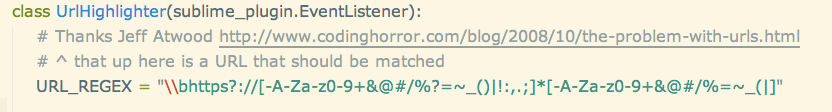
Breaking change! The open_url command is named open_url_under_cursor since v1.3.0 to avoid conflict with the built-in command with the same name. Please update your configuration if you've made custom bindings.
Summary
This plugin underlines URLs in Sublime Text, and lets you open them with a keystroke (Cmd+Option+Enter by default).
After you put the cursor over an URL, you can either hit Cmd+Option+Enter (Ctrl+Alt+Enter on Windows & Linux), or select “Open URL under cursor” from the Command Palette. Instead of selecting an auto detected URL, you can select any block of text and it will also open in a browser as a URL.
If you actually want to use a mouse+key combination to open URLs, you'll have to part with one of the selection modes (likely the Option-selection, which is rectangular block selection and is not used very often). See this issue for details and examples on how to do it. Unfortunately Sublime Text's API is not flexible with mouse bindings.
There is also an “Open all URLs” command, which opens all URLs found in the current document.
Performance warning. The plugin is automatically disabled if the document has more than 200 URLs, in order to avoid a massive performance hit. To change this number, set the max_url_limit option (see “Configuration” below).
Installation
With Package Control (look for Clickable Urls), or just drop the plugin into Sublime Text's Packages folder.
Configuration
All configuration is done via the settings file that you can open via the main menu: Preferences > Package Settings > Clickable URLs > Settings - User.
To rebind mouse keys, open Preferences > Package Settings > Clickable URLs > Mouse Bindings - User
Customising the browser
By default, Clickable URLs uses some default system browser. If it doesn't work for you, you can change the browser by setting the clickable_urls_browser in the ClickableUrls.sublime-settings
file, to which you can get from the menu.
Anything from this list will work, for example:
{
"clickable_urls_browser": "firefox"
}
Note for Windows users. If the browser you want won't open, you might have to specify the full path manually:
{
"clickable_urls_browser": "\"c:\\program files\\mozilla firefox\\firefox.exe\" %s &"
}
Take note of the escaped slashes and the quoting around the name.
The ampersand at the end is significant - without it the editor will hang and wait for browser to close.
Disabling URL highlighting
Unfortunately, the only way to underline a block of text in Sublime Text 2 is a hack with underlining empty regions, and there is no way to control its appearance. If you want, you can disable URL highlighting by setting the option highlight_urls to false.
{
"highlight_urls": false
}
Note that this isn't an issue with Sublime Text 3.
Known Issues
- URLs are not underlined in Markdown files when using the MarkdownEditing plugin plugin (that plugin applies its own styles to the URLs). Otherwise ClickableUrls works as usual.
© 2015 Leonid Shevtsov under the MIT license.
