Confluence
Sublime Text 3 plugin for integrate with Atlassian Confluence
Details
Installs
- Total 2K
- Win 742
- Mac 862
- Linux 299
| Feb 19 | Feb 18 | Feb 17 | Feb 16 | Feb 15 | Feb 14 | Feb 13 | Feb 12 | Feb 11 | Feb 10 | Feb 9 | Feb 8 | Feb 7 | Feb 6 | Feb 5 | Feb 4 | Feb 3 | Feb 2 | Feb 1 | Jan 31 | Jan 30 | Jan 29 | Jan 28 | Jan 27 | Jan 26 | Jan 25 | Jan 24 | Jan 23 | Jan 22 | Jan 21 | Jan 20 | Jan 19 | Jan 18 | Jan 17 | Jan 16 | Jan 15 | Jan 14 | Jan 13 | Jan 12 | Jan 11 | Jan 10 | Jan 9 | Jan 8 | Jan 7 | Jan 6 | |
|---|---|---|---|---|---|---|---|---|---|---|---|---|---|---|---|---|---|---|---|---|---|---|---|---|---|---|---|---|---|---|---|---|---|---|---|---|---|---|---|---|---|---|---|---|---|
| Windows | 0 | 0 | 0 | 0 | 0 | 0 | 0 | 0 | 0 | 0 | 0 | 0 | 0 | 0 | 0 | 0 | 0 | 0 | 0 | 0 | 0 | 0 | 0 | 0 | 0 | 0 | 0 | 0 | 0 | 0 | 0 | 0 | 0 | 0 | 0 | 0 | 0 | 0 | 0 | 0 | 0 | 0 | 0 | 0 | 0 |
| Mac | 0 | 0 | 0 | 0 | 0 | 0 | 0 | 0 | 0 | 0 | 0 | 0 | 0 | 0 | 0 | 0 | 0 | 0 | 0 | 0 | 0 | 0 | 0 | 0 | 0 | 1 | 0 | 0 | 0 | 0 | 0 | 0 | 0 | 0 | 0 | 0 | 0 | 0 | 0 | 0 | 0 | 0 | 0 | 0 | 0 |
| Linux | 0 | 0 | 0 | 0 | 0 | 0 | 0 | 0 | 0 | 0 | 0 | 0 | 0 | 0 | 0 | 0 | 0 | 0 | 0 | 0 | 0 | 0 | 0 | 0 | 0 | 0 | 0 | 0 | 0 | 0 | 0 | 0 | 0 | 0 | 0 | 0 | 0 | 0 | 0 | 0 | 0 | 0 | 0 | 0 | 0 |
Readme
- Source
- raw.githubusercontent.com
SublimeConfluence
Sublime Text 3 plugin for integrate with Atlassian Confluence
Installation
Use sublime package manager
- you should use sublime package manager
- use
cmd+shift+pthenPackage Control: Install Package - look for
Confluenceand install it.
Manually
At the moment Git is required to install the plugin. You will need to clone the repository in your Sublime Text “Packages” directory:
git clone git@github.com:mlf4aiur/SublimeConfluence.git "Confluence"
The “Packages” directory is located at:
- OS X:
~/Library/Application Support/Sublime Text */Packages/ - Linux:
~/.Sublime Text */Packages/ - Windows:
%APPDATA%/Sublime Text */Packages/
Settings
Add the following to your User Settings file:
{
"base_uri": "https://confluence.example.com/confluence/rest/api",
"default_space_key": "ENG",
"username": "username",
"password": "password"
}
If the password unset, then you need to input the password every time, and don't edit the password inline this plugin can not handle it properly.
Usage
Demo:
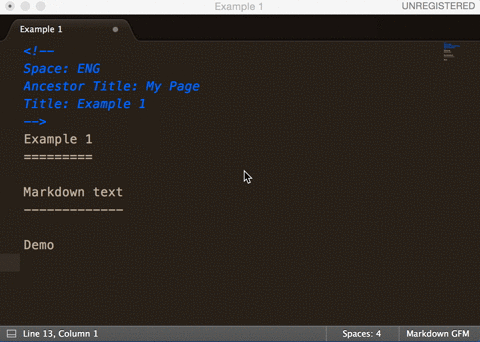
Post page to Confluence
Supported markup languages:
- Markdown, depends on python-markdown2
- reStructuredText, depends on docutils
META data must be given, and put it on the head of document, use newline to separate META data and content.
Example files: example.md, example.rst.
META data:
- Space
- Ancestor Title
- Title
Use Command Palette to run it, use cmd+shift+p then Post page to Confluence to post local page to remote.
BTW
Confluence supports buildin markup(Textile like) and markdown syntax insert. On the Confluence edit mode, press command + shift + D, to insert markup text.
License
SublimeConfluence is BSD Licensed.
