DarkDonut Color Schemes
A Color Scheme for Sublime Text 3 that fits your flavour! 🎃
Details
Installs
- Total 5K
- Win 4K
- Mac 468
- Linux 736
| Feb 19 | Feb 18 | Feb 17 | Feb 16 | Feb 15 | Feb 14 | Feb 13 | Feb 12 | Feb 11 | Feb 10 | Feb 9 | Feb 8 | Feb 7 | Feb 6 | Feb 5 | Feb 4 | Feb 3 | Feb 2 | Feb 1 | Jan 31 | Jan 30 | Jan 29 | Jan 28 | Jan 27 | Jan 26 | Jan 25 | Jan 24 | Jan 23 | Jan 22 | Jan 21 | Jan 20 | Jan 19 | Jan 18 | Jan 17 | Jan 16 | Jan 15 | Jan 14 | Jan 13 | Jan 12 | Jan 11 | Jan 10 | Jan 9 | Jan 8 | Jan 7 | Jan 6 | Jan 5 | |
|---|---|---|---|---|---|---|---|---|---|---|---|---|---|---|---|---|---|---|---|---|---|---|---|---|---|---|---|---|---|---|---|---|---|---|---|---|---|---|---|---|---|---|---|---|---|---|
| Windows | 0 | 0 | 0 | 0 | 1 | 0 | 0 | 0 | 0 | 0 | 0 | 0 | 1 | 0 | 0 | 1 | 1 | 1 | 0 | 2 | 0 | 0 | 0 | 0 | 2 | 1 | 0 | 2 | 2 | 1 | 0 | 0 | 1 | 1 | 0 | 0 | 1 | 3 | 0 | 0 | 0 | 0 | 1 | 1 | 0 | 0 |
| Mac | 0 | 0 | 0 | 0 | 0 | 0 | 0 | 0 | 0 | 0 | 0 | 0 | 0 | 0 | 0 | 0 | 1 | 1 | 0 | 0 | 0 | 0 | 1 | 0 | 0 | 0 | 0 | 0 | 0 | 0 | 1 | 0 | 0 | 0 | 0 | 0 | 1 | 0 | 0 | 0 | 0 | 0 | 0 | 0 | 0 | 1 |
| Linux | 0 | 0 | 1 | 1 | 0 | 0 | 0 | 0 | 0 | 0 | 0 | 0 | 0 | 0 | 0 | 0 | 0 | 1 | 0 | 0 | 0 | 0 | 0 | 0 | 0 | 1 | 0 | 0 | 0 | 0 | 0 | 0 | 0 | 0 | 1 | 0 | 1 | 1 | 0 | 2 | 0 | 2 | 0 | 0 | 1 | 0 |
Readme
- Source
- raw.githubusercontent.com
DarkDonut Color Scheme
A set of Color Schemes for Sublime Text that fits your flavour
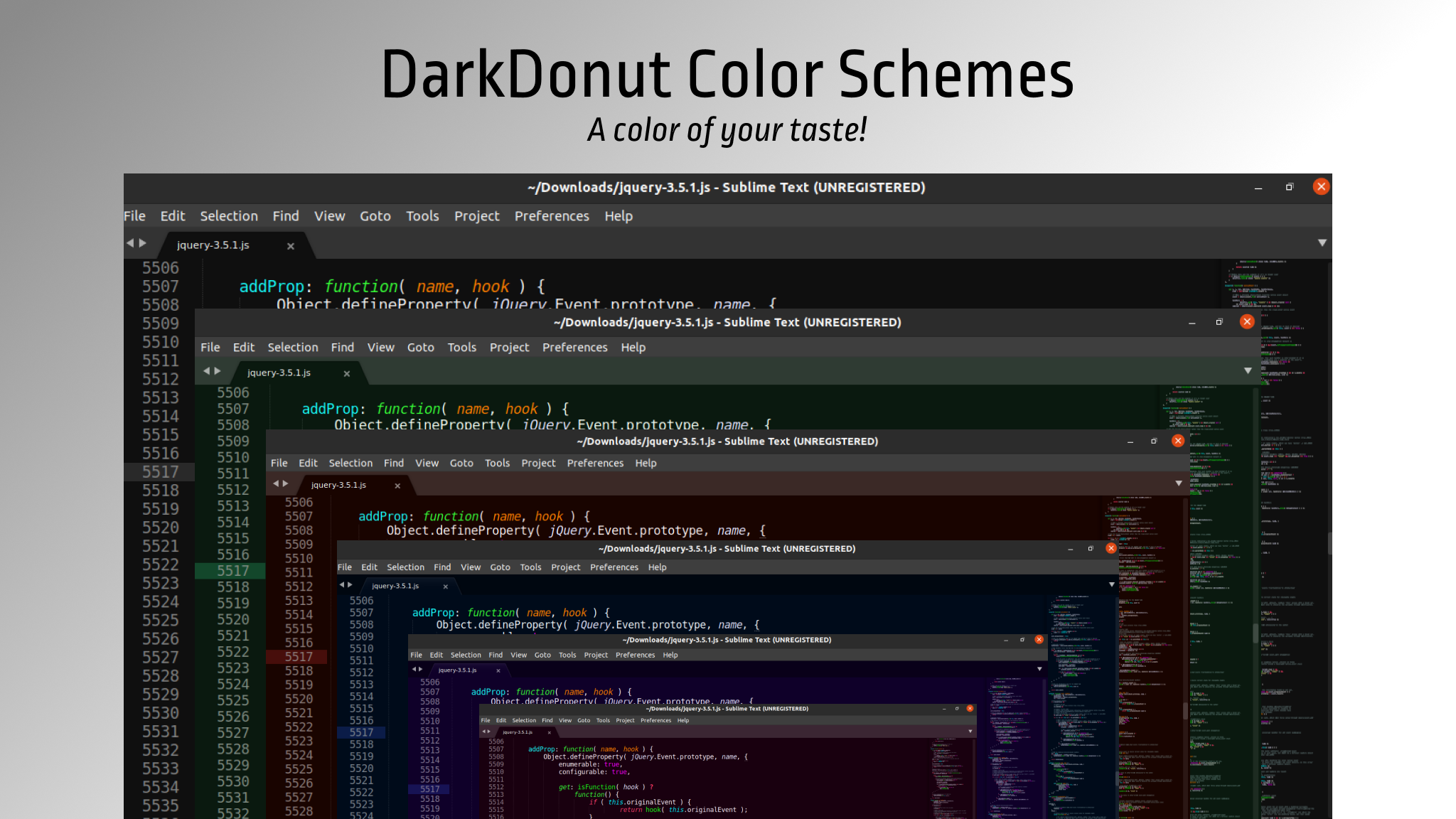
DarkDonut Space Coders 🚀 (Black)
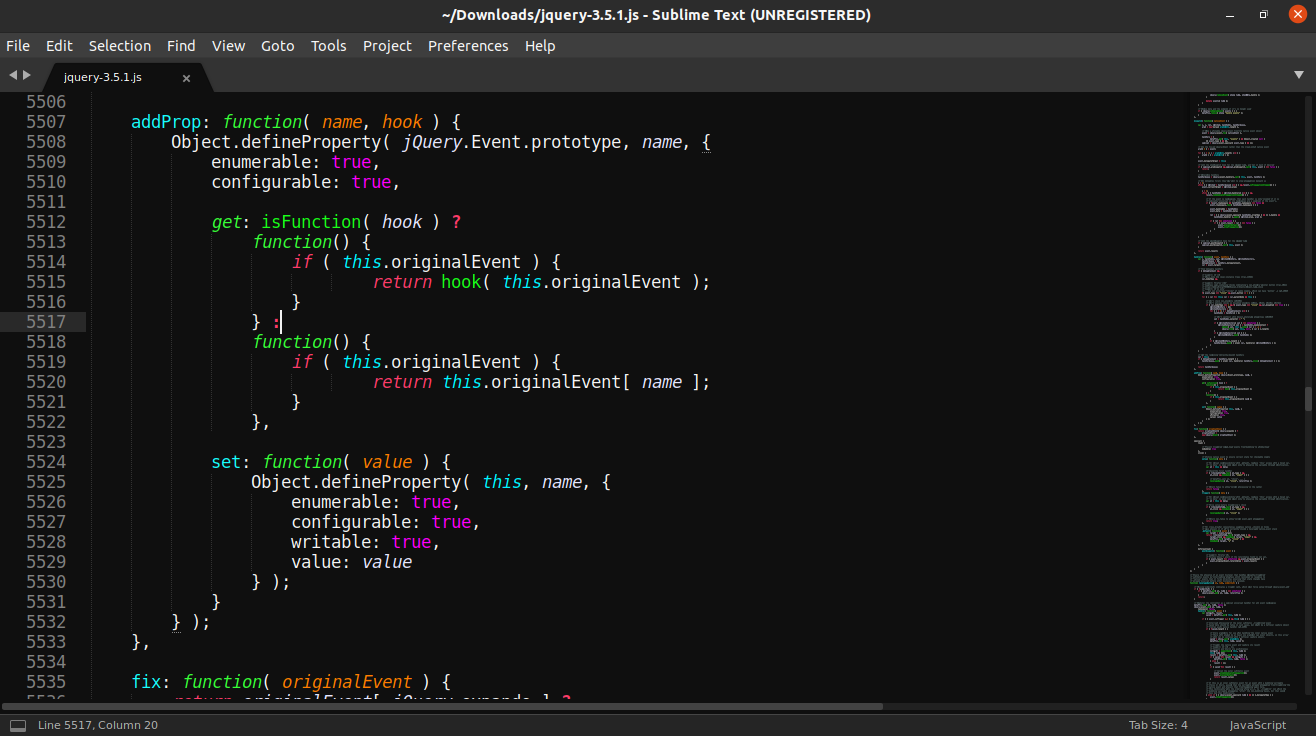
DarkDonut Volcanic Coders 🔥 (Reddish-orange)
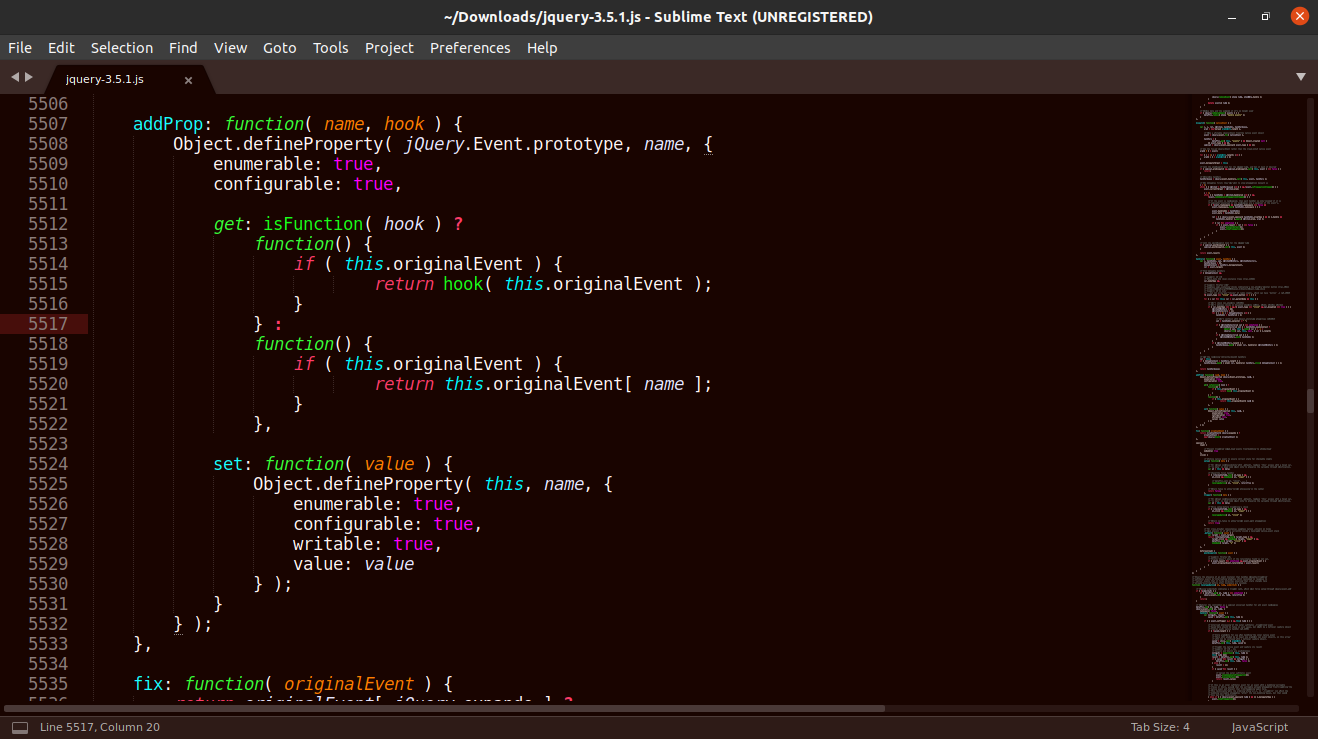
DarkDonut Forest Coders 🌲 (Green)
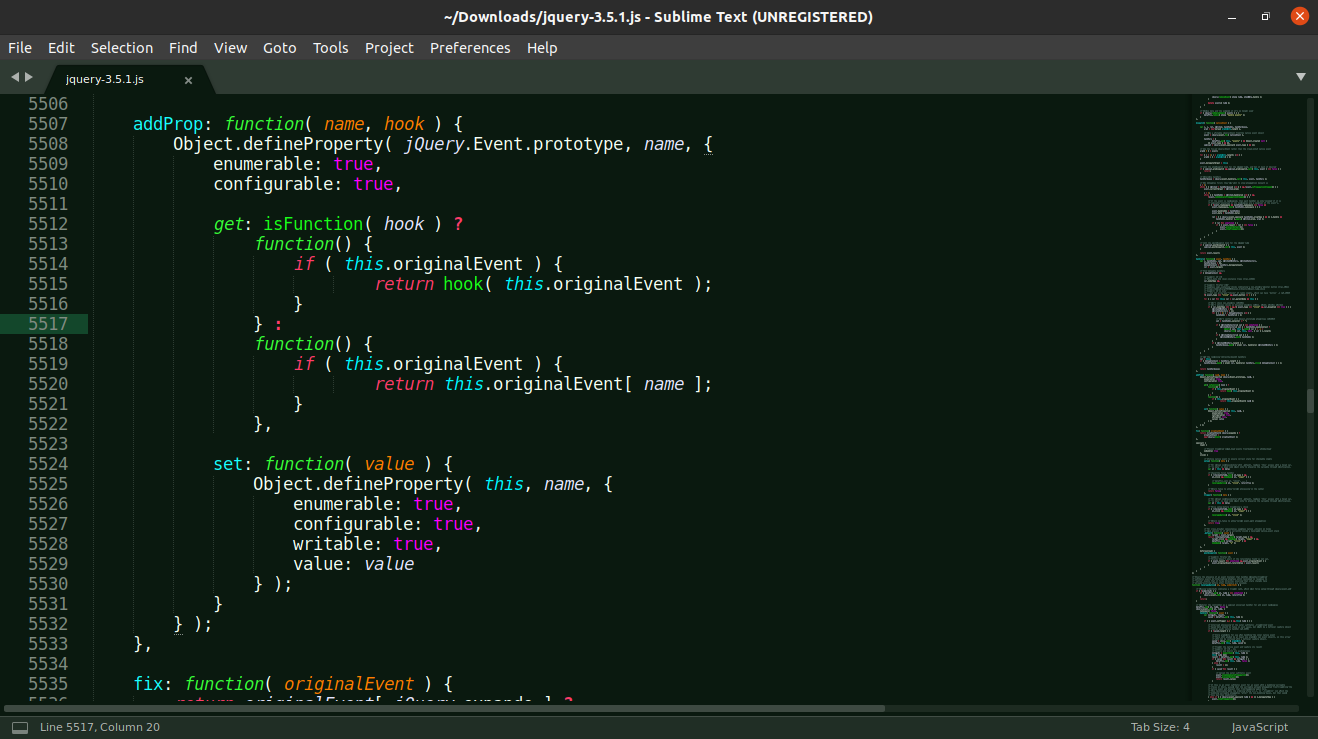
DarkDonut Marine Coders 🐋 (Blue)
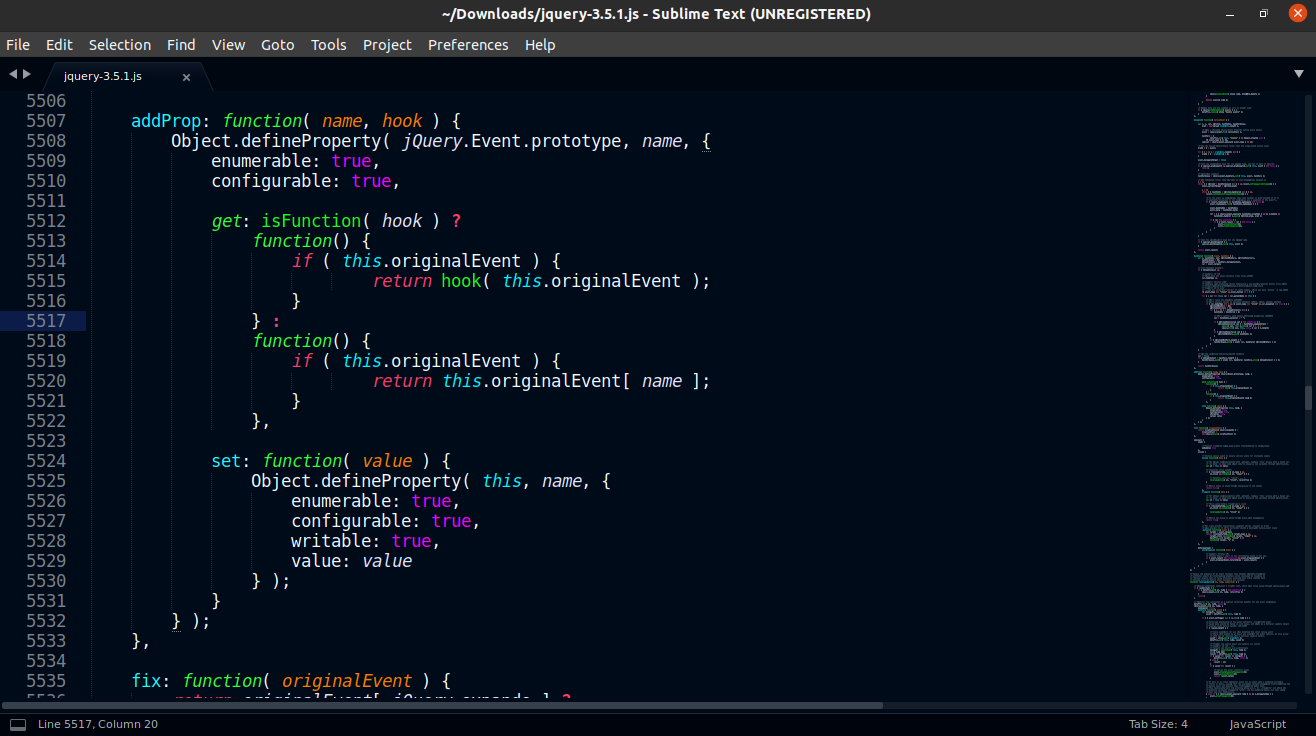
DarkDonut Purple Coral Coders 🟣 (Purple)
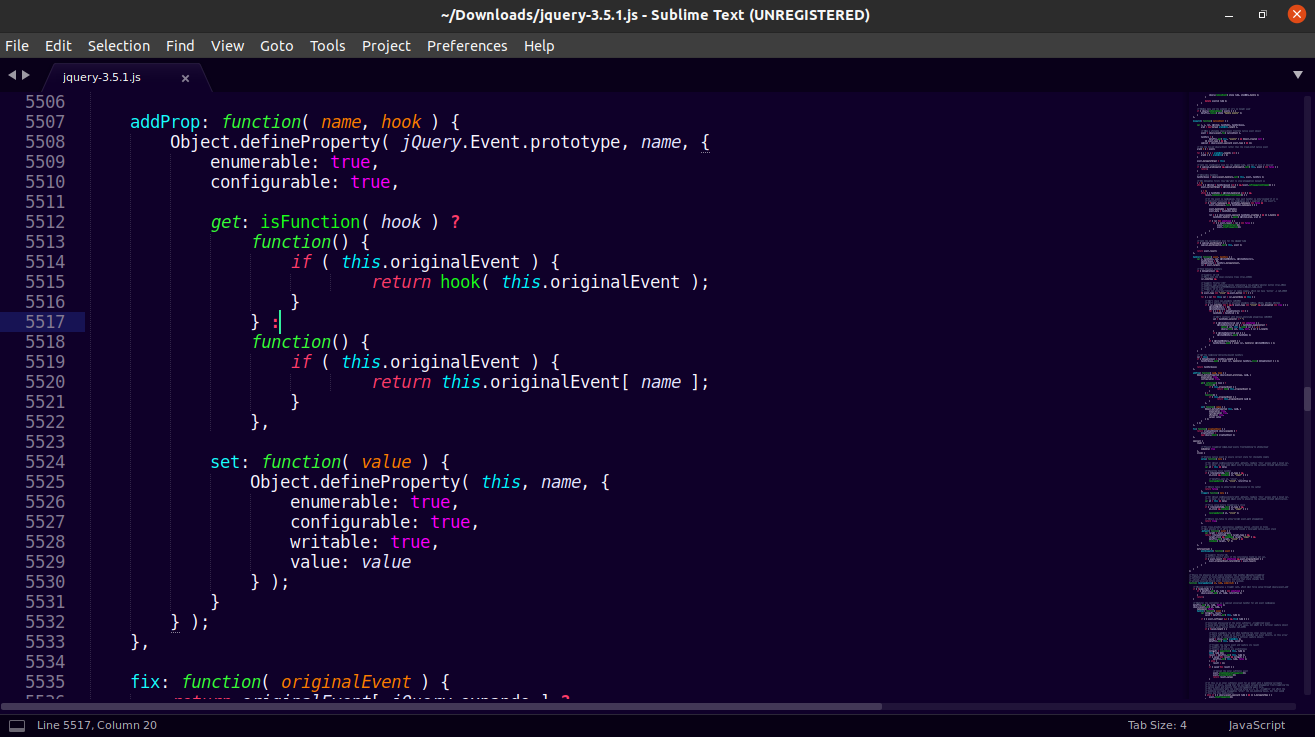
DarkDonut Pink Spring Coders 🌸 (Pink)
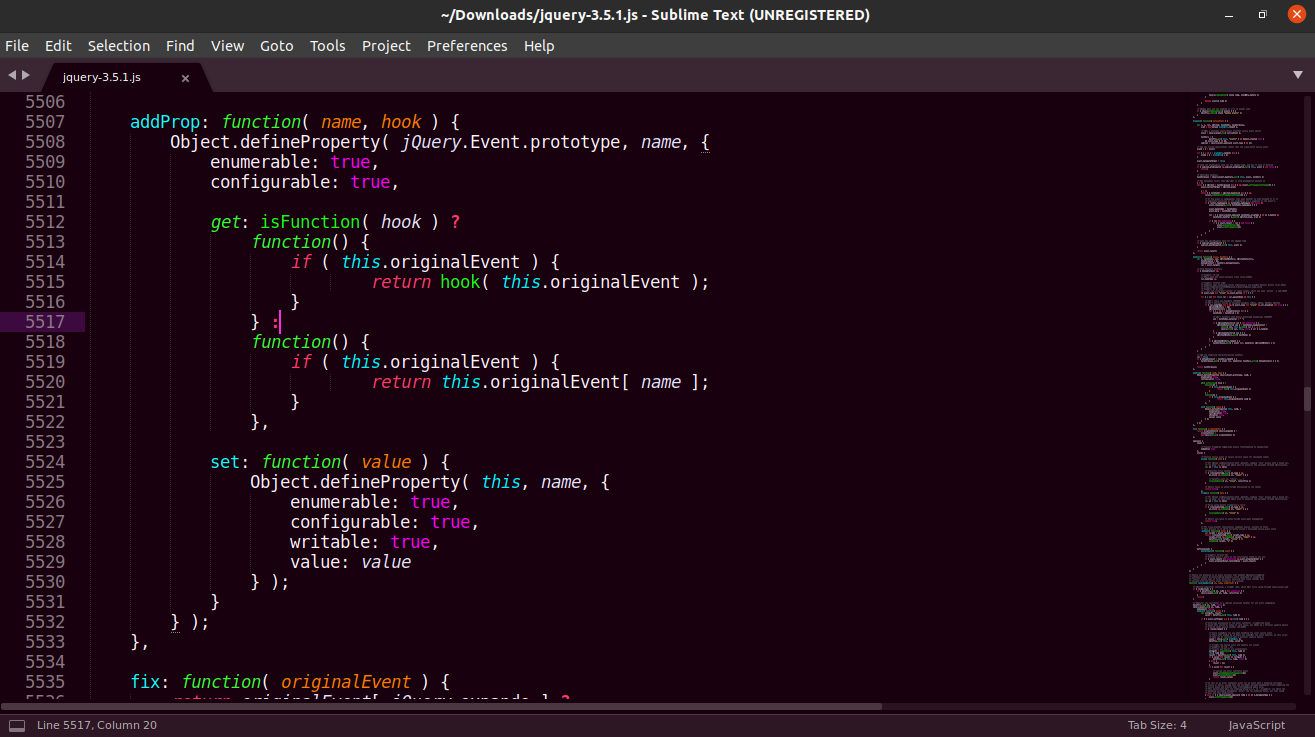
Installation
If you are using Package Control, you can easily install DarkDonut Color Schemes via the Package Control: Install Package menu item. This Color Scheme package is listed as DarkDonut Color Schemes in the packages list.
Activating theme
Go to Preferences => Color Scheme and then select the DarkDonut Color Schemes
