Diffable
Diff tool for Sublime Text editor
Details
Installs
- Total 141K
- Win 68K
- Mac 51K
- Linux 22K
| Feb 24 | Feb 23 | Feb 22 | Feb 21 | Feb 20 | Feb 19 | Feb 18 | Feb 17 | Feb 16 | Feb 15 | Feb 14 | Feb 13 | Feb 12 | Feb 11 | Feb 10 | Feb 9 | Feb 8 | Feb 7 | Feb 6 | Feb 5 | Feb 4 | Feb 3 | Feb 2 | Feb 1 | Jan 31 | Jan 30 | Jan 29 | Jan 28 | Jan 27 | Jan 26 | Jan 25 | Jan 24 | Jan 23 | Jan 22 | Jan 21 | Jan 20 | Jan 19 | Jan 18 | Jan 17 | Jan 16 | Jan 15 | Jan 14 | Jan 13 | Jan 12 | Jan 11 | Jan 10 | |
|---|---|---|---|---|---|---|---|---|---|---|---|---|---|---|---|---|---|---|---|---|---|---|---|---|---|---|---|---|---|---|---|---|---|---|---|---|---|---|---|---|---|---|---|---|---|---|
| Windows | 0 | 5 | 4 | 0 | 7 | 10 | 8 | 3 | 4 | 1 | 1 | 1 | 7 | 6 | 5 | 8 | 4 | 2 | 3 | 3 | 5 | 4 | 3 | 0 | 3 | 5 | 5 | 1 | 9 | 4 | 1 | 2 | 5 | 8 | 5 | 2 | 2 | 2 | 0 | 2 | 5 | 5 | 1 | 2 | 2 | 2 |
| Mac | 1 | 5 | 1 | 2 | 5 | 1 | 6 | 6 | 2 | 1 | 1 | 4 | 6 | 3 | 4 | 3 | 1 | 1 | 4 | 6 | 3 | 2 | 4 | 1 | 0 | 3 | 4 | 2 | 4 | 4 | 1 | 2 | 3 | 5 | 3 | 5 | 4 | 4 | 1 | 3 | 4 | 4 | 4 | 1 | 0 | 1 |
| Linux | 1 | 1 | 0 | 1 | 1 | 0 | 1 | 1 | 0 | 2 | 1 | 3 | 3 | 2 | 3 | 1 | 1 | 1 | 0 | 0 | 0 | 1 | 1 | 0 | 1 | 1 | 1 | 0 | 3 | 4 | 0 | 0 | 2 | 0 | 2 | 1 | 2 | 0 | 0 | 2 | 2 | 0 | 1 | 2 | 1 | 0 |
Readme
- Source
- raw.githubusercontent.com
Diffable
This is a file comparison plugin for Sublime Text ¾, it relies on its internal Incremental Diff feature.
Enjoy!
Features
- To present inline diff of content of two opened tabs to one another.
- To pass the content of two opened tabs to Kaleidoscope diff app.
- To clear inline diff.
Installation
Please install Sublime Package Control first. Then inside Package Control: Install Package, type Diffable and then click to confirm.
Usage
It's as easy as just:
- Install the plugin.
- Open two tabs in a row either way.
- Hit bindings bellow or run it by Sublime Text Command Pallet by typing
Diffable. - Bonus: By hitting
super+kfollowed bysuper+/, you'll get inline diff view provided by Sublime Text.
Screenshots
Click to see screens
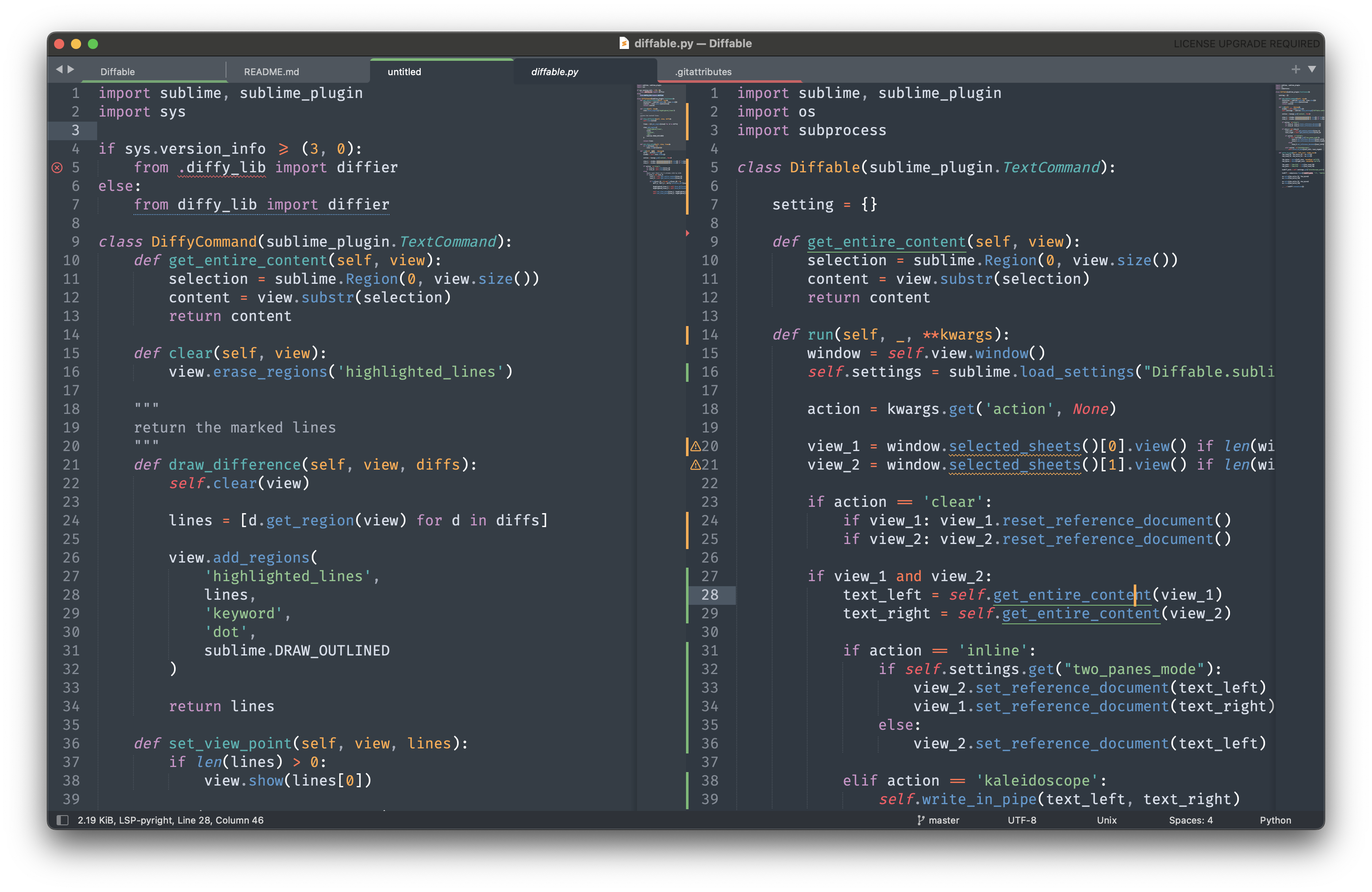
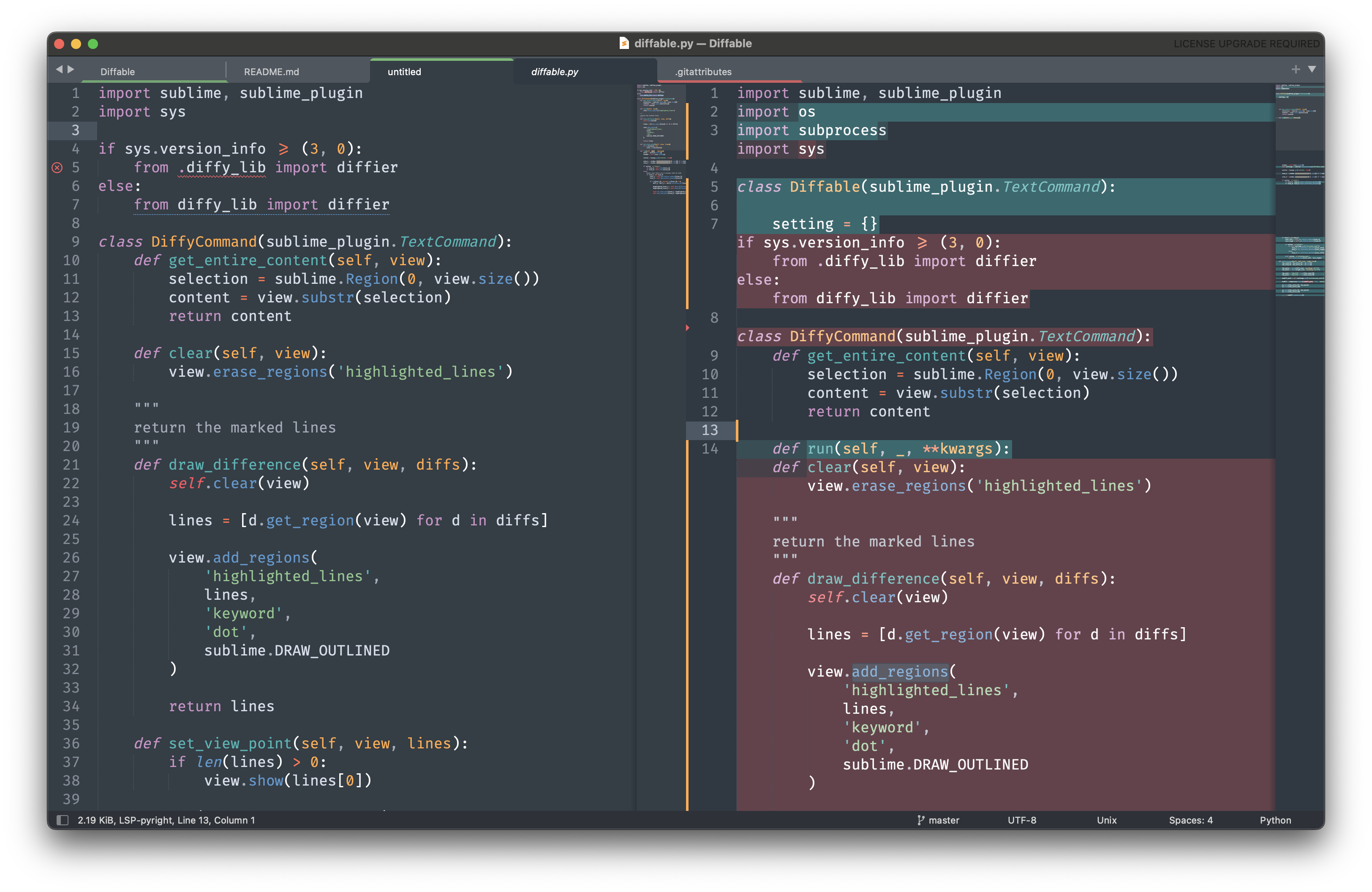
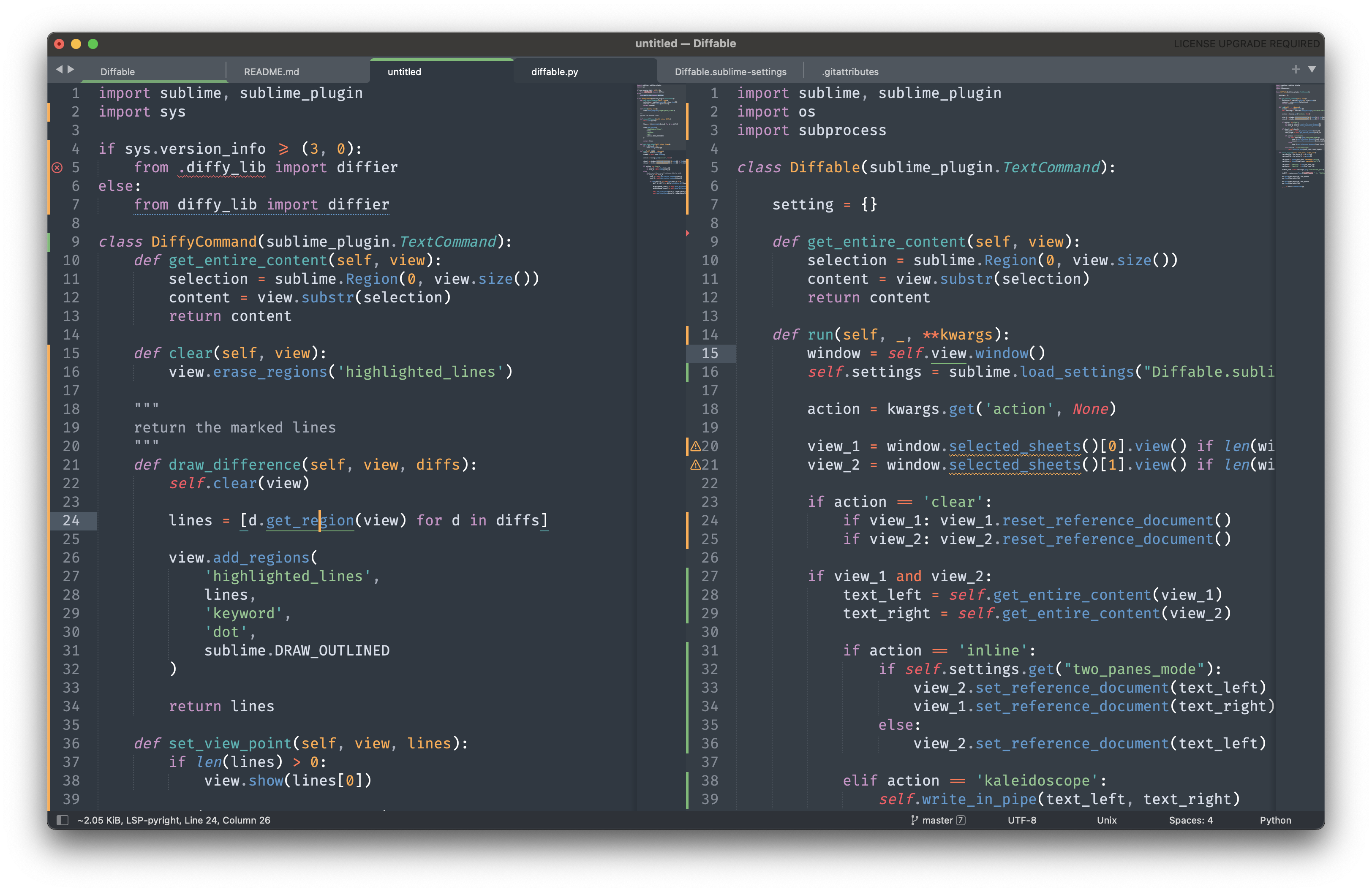
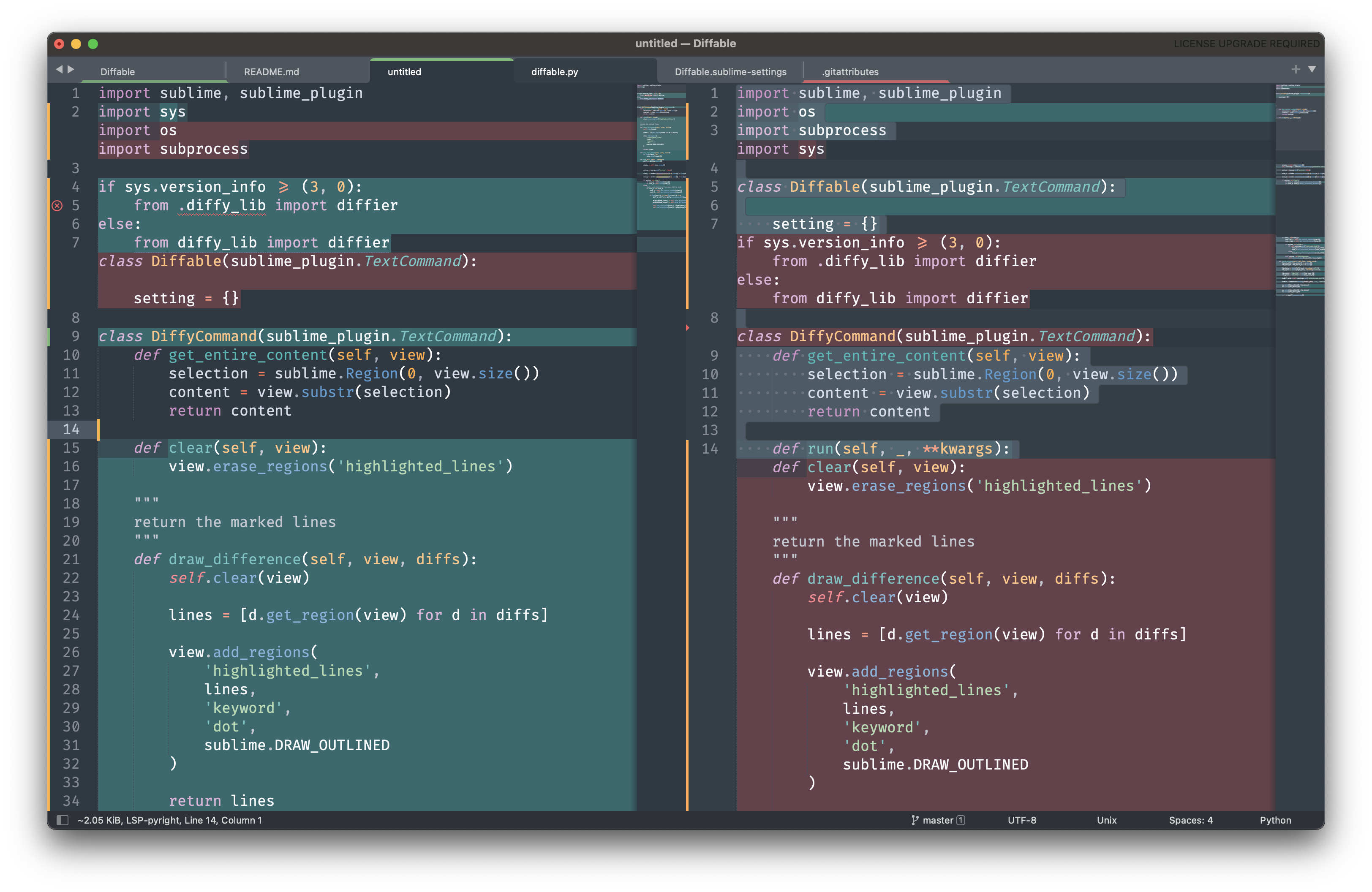
Bindings
- To compare and show the diffs, press
super + kfollowed bysuper + d. - To clear the marked lines, press
super + kfollowed bysuper + c. - To pass presented content into Kaleidoscope app press
super + kfollowed bysuper + o.
Settings
The default key binding for Mac is
{ "keys": ["super+k", "super+d"], "command": "diffable", "args": {"action": "inline"} }
{ "keys": ["super+k", "super+c"], "command": "diffable", "args": {"action": "clear"} }
{ "keys": ["super+k", "super+o"], "command": "diffable", "args": {"action": "kaleidoscope"} }
The default key binding for Windows / Linux is
{ "keys": ["ctrl+k", "ctrl+d"], "command": "diffable", "args": {"action": "inline"} }
{ "keys": ["ctrl+k", "ctrl+c"], "command": "diffable", "args": {"action": "clear"} }
Warning There's no version of Kaleidoscope app for both Windows and Linux.
Known issues
Inline diffs looks corrupted on git repos uncommited changes, to fix that please commit or reset your local changes.
Disclaimer
Note This plugin is a refactored and updated verion of an ammazing plugin https://github.com/zsong/diffy which is seems depricated long ago.
Note None of the team stand behind Kaleidoscope app have paid me any amount for being a part of this plugin behind the scene. Though they were so kind to provide me a code snippet that let me integrate with their tool in a smooth way.
Note Therefore any other diffing tool are more than welcome to become integrated on the same terms as they were — by PR to that repo.
