Display numbers
Sublime 3 plugin that shows a number in 10, 16, 2 and 8 numeral systems
Details
Installs
- Total 374
- Win 219
- Mac 86
- Linux 69
| Feb 15 | Feb 14 | Feb 13 | Feb 12 | Feb 11 | Feb 10 | Feb 9 | Feb 8 | Feb 7 | Feb 6 | Feb 5 | Feb 4 | Feb 3 | Feb 2 | Feb 1 | Jan 31 | Jan 30 | Jan 29 | Jan 28 | Jan 27 | Jan 26 | Jan 25 | Jan 24 | Jan 23 | Jan 22 | Jan 21 | Jan 20 | Jan 19 | Jan 18 | Jan 17 | Jan 16 | Jan 15 | Jan 14 | Jan 13 | Jan 12 | Jan 11 | Jan 10 | Jan 9 | Jan 8 | Jan 7 | Jan 6 | Jan 5 | Jan 4 | Jan 3 | Jan 2 | |
|---|---|---|---|---|---|---|---|---|---|---|---|---|---|---|---|---|---|---|---|---|---|---|---|---|---|---|---|---|---|---|---|---|---|---|---|---|---|---|---|---|---|---|---|---|---|
| Windows | 0 | 0 | 0 | 0 | 0 | 0 | 0 | 0 | 0 | 0 | 0 | 0 | 0 | 0 | 0 | 0 | 0 | 0 | 0 | 0 | 0 | 1 | 0 | 0 | 0 | 0 | 0 | 0 | 0 | 0 | 0 | 0 | 0 | 0 | 0 | 0 | 0 | 0 | 0 | 0 | 0 | 0 | 0 | 0 | 0 |
| Mac | 0 | 0 | 0 | 0 | 0 | 0 | 0 | 0 | 0 | 0 | 0 | 0 | 0 | 0 | 0 | 0 | 0 | 0 | 0 | 0 | 0 | 0 | 0 | 0 | 0 | 0 | 0 | 0 | 0 | 0 | 0 | 0 | 0 | 0 | 0 | 0 | 0 | 0 | 0 | 0 | 0 | 0 | 0 | 0 | 0 |
| Linux | 0 | 0 | 0 | 0 | 0 | 0 | 0 | 0 | 0 | 0 | 0 | 0 | 0 | 0 | 0 | 0 | 0 | 0 | 0 | 0 | 0 | 0 | 0 | 0 | 0 | 0 | 0 | 0 | 0 | 0 | 0 | 0 | 0 | 0 | 0 | 0 | 0 | 0 | 0 | 0 | 0 | 0 | 0 | 0 | 0 |
Readme
- Source
- raw.githubusercontent.com
Plugin that shows a number in 10, 16, 2 and 8 numeral systems for Sublime 3
This plugin converts the selected number in decimal, hexadecimal, binary or octal numeral systems and displays a popup that shows the result in all four (dec, hex, bin and oct) numeral systems.
Popup modes
basic - has minimal information:
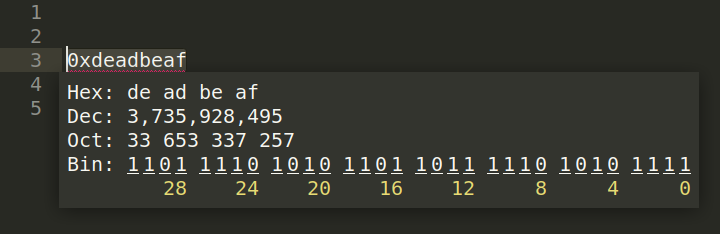
extended - can convert numbers and supports additions:
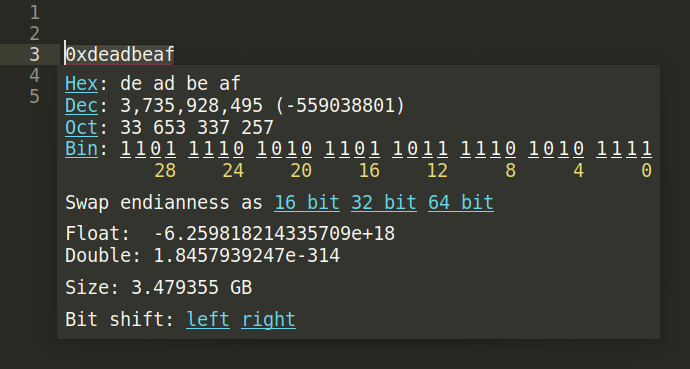
tabled - backwards compatibility with @kalund :
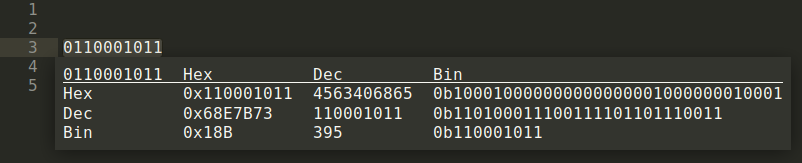
Additional functionality
- Pressing any digit of binary number makes it opposite of it's current value.
- Key binding is available for convert numeral system and swap endianness functions.
Addition: swap endianness
Displays buttons to swap endianness interpreting number as halfword (16 bits), word (32 bits) or doubleword (64 bits).
Addition: interpret hex number as float
Displays selected number in hex format as IEEE 754: * float (32 bits) if it is less or equal to 4 bytes length; * double (64 bits) if it is less or equal to 8 bytes length.
Addition: interpret number as size in bytes
Addition: bit shifting
Display buttons to shift the number left or right by one bit.
Installation
Clone this repository or download zip archive into the Sublime 3 package directory (you can find it in menu option Preferences -> Browse Packages...). Keep in mind that plugin folder name should be Display numbers.
Settings
You can setup this plugin settings or key bindings which can be edited in menu option
Preferences -> Package Settings -> Display nums -> Settings or Key bindings accordingly.
Or you can define project specific settings by adding “disnum.” to the setting option, for example:
user settings file
{
"plugin_mode": "extended"
}
project settings file
{
"disnum.plugin_mode": "tabled"
}
