Django Tags
Django Template tag switcher for Sublime Text
Details
Installs
- Total 12K
- Win 6K
- Mac 2K
- Linux 4K
| Feb 1 | Jan 31 | Jan 30 | Jan 29 | Jan 28 | Jan 27 | Jan 26 | Jan 25 | Jan 24 | Jan 23 | Jan 22 | Jan 21 | Jan 20 | Jan 19 | Jan 18 | Jan 17 | Jan 16 | Jan 15 | Jan 14 | Jan 13 | Jan 12 | Jan 11 | Jan 10 | Jan 9 | Jan 8 | Jan 7 | Jan 6 | Jan 5 | Jan 4 | Jan 3 | Jan 2 | Jan 1 | Dec 31 | Dec 30 | Dec 29 | Dec 28 | Dec 27 | Dec 26 | Dec 25 | Dec 24 | Dec 23 | Dec 22 | Dec 21 | Dec 20 | Dec 19 | |
|---|---|---|---|---|---|---|---|---|---|---|---|---|---|---|---|---|---|---|---|---|---|---|---|---|---|---|---|---|---|---|---|---|---|---|---|---|---|---|---|---|---|---|---|---|---|
| Windows | 0 | 0 | 0 | 0 | 0 | 0 | 0 | 0 | 0 | 0 | 0 | 0 | 0 | 0 | 0 | 0 | 0 | 0 | 0 | 0 | 0 | 0 | 0 | 0 | 0 | 0 | 0 | 0 | 0 | 0 | 0 | 0 | 1 | 0 | 0 | 0 | 0 | 0 | 0 | 0 | 0 | 0 | 0 | 1 | 0 |
| Mac | 0 | 0 | 0 | 0 | 0 | 0 | 0 | 0 | 0 | 0 | 0 | 0 | 0 | 0 | 0 | 0 | 0 | 0 | 0 | 0 | 0 | 0 | 0 | 0 | 0 | 0 | 0 | 0 | 0 | 0 | 0 | 0 | 0 | 0 | 0 | 0 | 0 | 0 | 0 | 0 | 0 | 0 | 0 | 0 | 0 |
| Linux | 0 | 1 | 0 | 0 | 0 | 0 | 0 | 0 | 1 | 0 | 0 | 1 | 0 | 0 | 0 | 0 | 0 | 0 | 0 | 0 | 0 | 0 | 0 | 0 | 0 | 0 | 0 | 0 | 0 | 0 | 0 | 0 | 0 | 0 | 0 | 0 | 0 | 0 | 0 | 0 | 0 | 0 | 0 | 0 | 0 |
Readme
- Source
- raw.githubusercontent.com
Sublime Django Tags
Fork of eddorre/SublimeERB supporting Django template tags.
Note: Only tested on Sublime Text 3
Installation
Sublime Package Control
Use Sublime Package Control. Once you have Sublime Package control installed, you can install “SublimeDjangoTags” in a few easy steps.
Press CTRL + SHIFT + P on Windows and Linux and CMD + SHIFT + P on a Mac to bring up Sublime's Command Palette, then type install package to bring up Package Control's package selector. It should be the first selection. Type “Django Tags,” which, again, should be the first selection, and then hit enter. You should now have the proper package installed, but you will still need to add a keybinding to use it.
Usage
Keybinding
Package includes default keybinding to ctrl+shift+.. That means you can use ctrl+shift+. to create and toggle between Django template tags.
You can also override the default binding and define your own shortcut by following the next example:
[
{ "keys": ["ctrl+shift+."], "command": "django_tag" }
]
NOTE: On a Mac use the command key for the ctrl key.
Sample
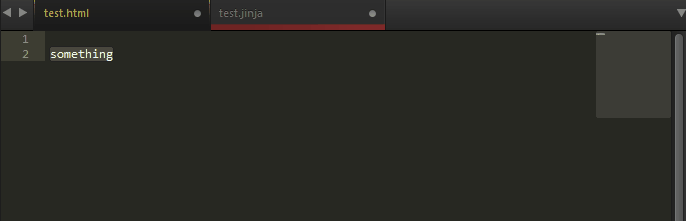
Copyright
SublimeDjangoTags is Copyright © 2018 Jeewes, released under the MIT License.
