DummyData
A Sublime Text plugin for generating dummy JSON data
Details
Installs
- Total 899
- Win 517
- Mac 248
- Linux 134
| Feb 13 | Feb 12 | Feb 11 | Feb 10 | Feb 9 | Feb 8 | Feb 7 | Feb 6 | Feb 5 | Feb 4 | Feb 3 | Feb 2 | Feb 1 | Jan 31 | Jan 30 | Jan 29 | Jan 28 | Jan 27 | Jan 26 | Jan 25 | Jan 24 | Jan 23 | Jan 22 | Jan 21 | Jan 20 | Jan 19 | Jan 18 | Jan 17 | Jan 16 | Jan 15 | Jan 14 | Jan 13 | Jan 12 | Jan 11 | Jan 10 | Jan 9 | Jan 8 | Jan 7 | Jan 6 | Jan 5 | Jan 4 | Jan 3 | Jan 2 | Jan 1 | Dec 31 | |
|---|---|---|---|---|---|---|---|---|---|---|---|---|---|---|---|---|---|---|---|---|---|---|---|---|---|---|---|---|---|---|---|---|---|---|---|---|---|---|---|---|---|---|---|---|---|
| Windows | 0 | 0 | 0 | 0 | 0 | 0 | 0 | 0 | 0 | 0 | 0 | 0 | 0 | 0 | 0 | 0 | 0 | 0 | 0 | 0 | 0 | 0 | 0 | 0 | 0 | 0 | 0 | 0 | 0 | 0 | 0 | 0 | 0 | 0 | 0 | 0 | 0 | 0 | 0 | 0 | 0 | 0 | 0 | 0 | 0 |
| Mac | 0 | 0 | 0 | 0 | 0 | 0 | 0 | 0 | 0 | 0 | 0 | 0 | 0 | 0 | 0 | 0 | 0 | 0 | 0 | 0 | 0 | 0 | 0 | 0 | 0 | 0 | 0 | 0 | 0 | 0 | 0 | 0 | 0 | 0 | 0 | 0 | 0 | 0 | 0 | 0 | 0 | 0 | 0 | 0 | 0 |
| Linux | 0 | 0 | 0 | 0 | 0 | 0 | 0 | 0 | 0 | 0 | 0 | 0 | 0 | 0 | 0 | 0 | 0 | 0 | 0 | 0 | 0 | 0 | 0 | 0 | 0 | 0 | 0 | 0 | 0 | 0 | 0 | 0 | 0 | 0 | 0 | 0 | 0 | 0 | 0 | 0 | 0 | 0 | 0 | 0 | 0 |
Readme
- Source
- raw.githubusercontent.com
DummyData
A Sublime Text plugin for generating dummy JSON data.
Turn this:
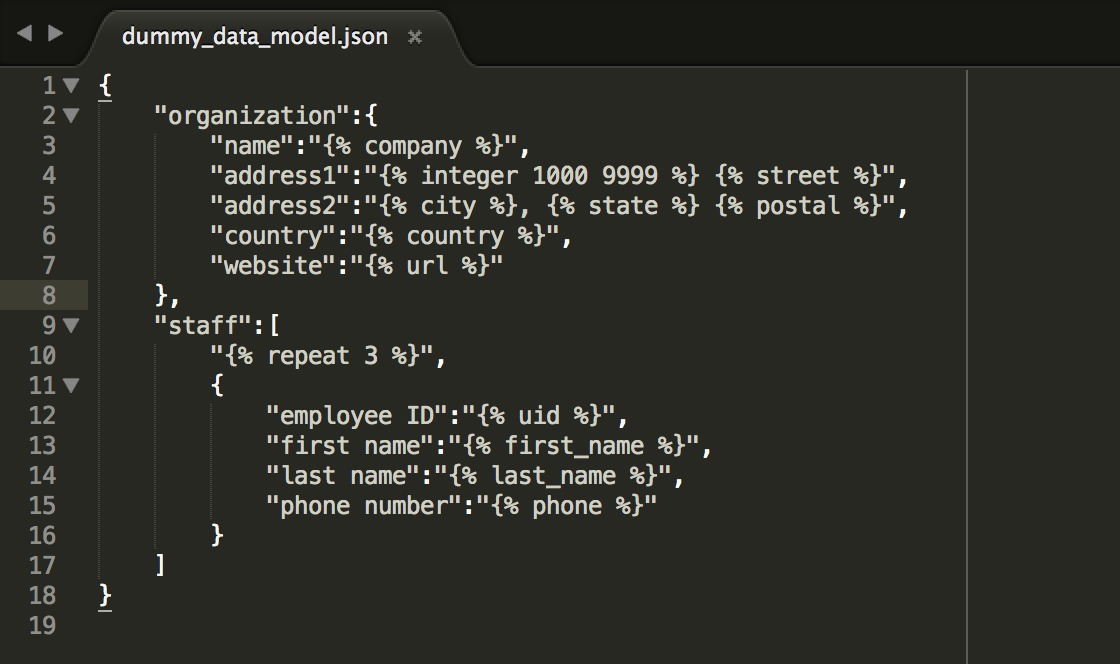
Into this:
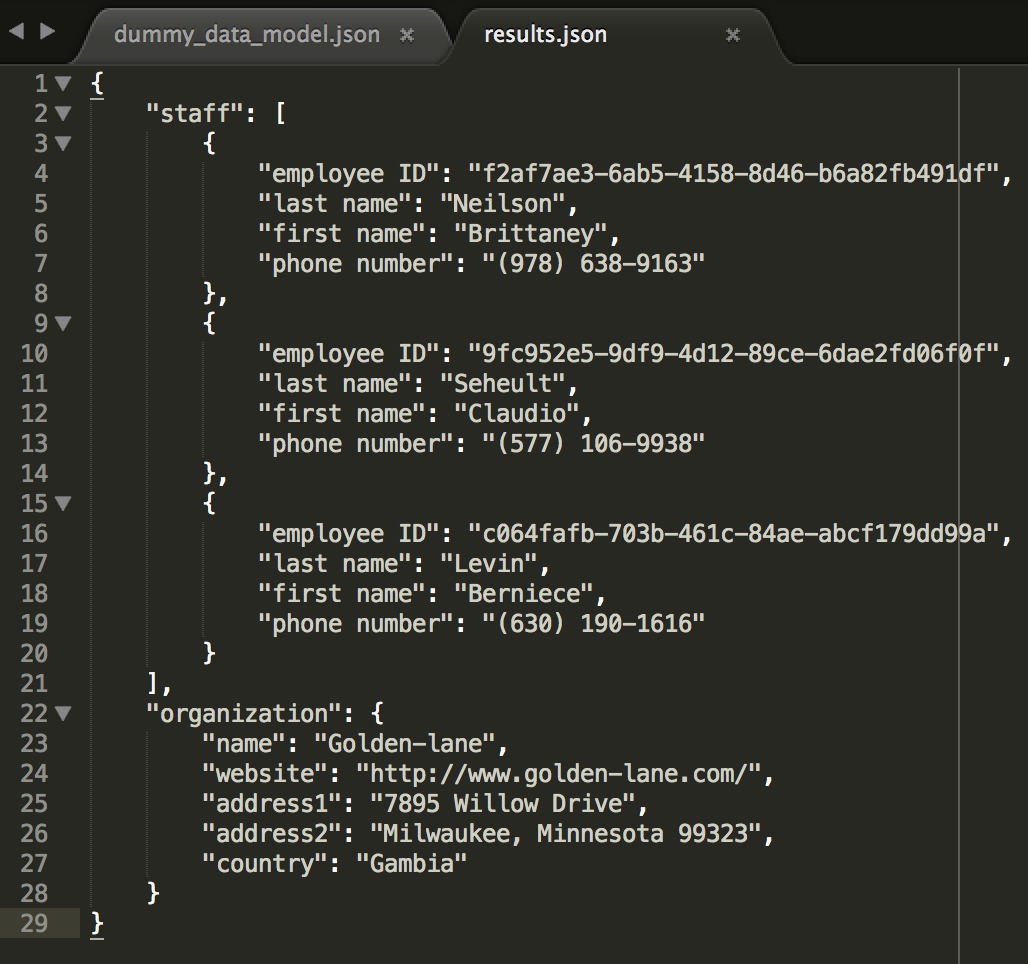
How to Use DummyData
Installing DummyData
DummyData is available through Package Control.
To install manually, execute the command git clone https://github.com/blcook223/DummyData.git in your Sublime Text Packages directory.
Getting Started
To see how DummyData works, try the following:
Open a new file, and type the following:
{ "an integer": "{% integer 1 10 %}", "true or false": "{% boolean %}", "random selection": "{% random \"first string\" \"second string\" %}" }Right click, and select “Generate DummyData”.
View the results in the newly opened file.
DummyData works by interpreting a DummyData model, which is simply a JSON file that may contain function tags. Function tags are strings in the format "{% function_name arg_1 arg_2 %}". When DummyData interprets a model, it produces a new JSON file, replacing tags with random, dummy JSON data.
Generating Dummy JSON
DummyData adds two commands to Sublime Text:
- New DummyData Model
This command can be accessed via Tools > DummyData in the main menu or in the command palette under “DummyData: New Model”. This opens a new JSON file containing a sample DummyData model, which can be modified, saved, and used to generate dummy JSON.
- Generate DummyData
This command becomes available when editing a JSON file. It can be accessed via Tools > DummyData in the main menu, in the command palette under “DummyData: Generate DummyData”, or in the right-click menu under “Generate DummyData”. This command parses the currently edited JSON file, including any function tags you have included, and produces a new file containing dummy JSON.
DummyData Functions
integer
{% integer [min], [max] %}
The integer function returns a random integer between the min and max values inclusive. If no arguments are provided, integer randomly returns either 0 or 1.
number
{% number [min], [max], [decimals] %}
The number function returns a random floating decimal point number between the min and max values inclusive. If no arguments are provided, number returns a random number between 0 and 1. If decimals is specified, the function will return a number with the specified maximum number of digits after the decimal point.
datetime
{% datetime [format], [start], [end] %}
The datetime function will return a random date and time in the given format between the specified start and end datetimes. If no arguments are supplied, datetime will return the current date and time. See Python datetime documentation for details on date formatting. If no format is given, input and output dates must be in '%m/%d/%Y %I:%M%p' format.
date
{% date [format], [start], [end] %}
The date function will return a random date in the given format between the specified start and end dates. If no arguments are supplied, date will return today's date. See Python datetime documentation for details on date formatting. If no format is given, input and output dates must be in '%m/%d/%Y' format.
time
{% time [format], [start], [end] %}
The time function will return a random time in the given format between the specified start and end times. If no arguments are supplied, time will return the current system time. See Python datetime documentation for details on date formatting. If no format is given, input and output dates must be in '%I:%M%p' format.
For backwards compatibility, when no format is given, the time function supports hours without zero-padding.
random
{% random [arg1], [arg2], ... [argn] %}
The random argument randomly selects from a set of provided arguments. There are two ways to use the random function:
- With arguments, e.g.:
"{% random \"a string\" \"another string\" %}"
If string arguments are supplied, random will randomly select from the arguments provided and return a string.
- Without arguments, e.g.:
["{% random %}", "a string", 10, true, null, ["an", "array"], {"an": "object"}]
If no arguments are supplied, the {% random %} tag must be the first element in an array. The random function will then choose randomly from among the JSON entities supplied in the rest of the list.
repeat
{% repeat [times] %}
The repeat function generates an array of JSON entities following a specified structure. The {% repeat %} tag must be the first element in an array. For example, the repeat function could be used in a DummyData model as follows:
[
"{% repeat 6 %}",
{
"name": "{% first_name %} {% last_name %}"
}
]
This model would produce something similar to the following:
[
{
"name": "Terry Jones"
},
{
"name": "Graham Chapman"
},
{
"name": "Michael Palin"
},
{
"name": "John Cleese"
},
{
"name": "Eric Idle"
},
{
"name": "Terry Gilliam"
}
]
index
{% index %}
The index function returns an integer indicating the iteration of a repeat function. The index function can only be used within a repeat structure (see above).
boolean
{% boolean %}
The boolean function returns a random true or false value.
postal
{% postal %}
The postal function returns a random five-digit postal code.
phone
{% phone %}
The phone function returns a random ten-digit phone number in this format: (XXX) XXX-XXXX.
paragraph
{% paragraph %}
The paragraph function returns a paragraph of “lorem ipsum” text.
sentence
{% sentence %}
The sentence function returns a sentence of “lorem ipsum” text.
city
{% city %}
The city function returns a random city name.
state
{% state %}
The state function returns a random US state name.
street
{% street %}
The street function returns a random street name.
country
{% country %}
The country function returns a random country name.
company
{% company %}
The company function returns a random, fictional company name.
first_name
{% first_name %}
The first_name function returns a random first name.
last_name
{% last_name %}
The last_name function returns a random last name.
uid
{% uid %}
The uid function will return a random, unique string of characters.
url
{% url %}
The url function will return a random, fictional URL.
{% email %}
The email function will return a random, fictional email address.
