ElixirSublime
Elixir plugin for SublimeText 3 providing code completion and linting.
Details
Installs
- Total 27K
- Win 6K
- Mac 15K
- Linux 7K
| Feb 19 | Feb 18 | Feb 17 | Feb 16 | Feb 15 | Feb 14 | Feb 13 | Feb 12 | Feb 11 | Feb 10 | Feb 9 | Feb 8 | Feb 7 | Feb 6 | Feb 5 | Feb 4 | Feb 3 | Feb 2 | Feb 1 | Jan 31 | Jan 30 | Jan 29 | Jan 28 | Jan 27 | Jan 26 | Jan 25 | Jan 24 | Jan 23 | Jan 22 | Jan 21 | Jan 20 | Jan 19 | Jan 18 | Jan 17 | Jan 16 | Jan 15 | Jan 14 | Jan 13 | Jan 12 | Jan 11 | Jan 10 | Jan 9 | Jan 8 | Jan 7 | Jan 6 | |
|---|---|---|---|---|---|---|---|---|---|---|---|---|---|---|---|---|---|---|---|---|---|---|---|---|---|---|---|---|---|---|---|---|---|---|---|---|---|---|---|---|---|---|---|---|---|
| Windows | 0 | 0 | 0 | 0 | 0 | 0 | 0 | 0 | 0 | 0 | 0 | 0 | 0 | 2 | 0 | 0 | 1 | 0 | 0 | 0 | 0 | 0 | 0 | 0 | 0 | 0 | 0 | 0 | 0 | 0 | 0 | 0 | 0 | 0 | 0 | 1 | 0 | 0 | 0 | 0 | 0 | 0 | 0 | 0 | 0 |
| Mac | 0 | 0 | 0 | 0 | 0 | 0 | 0 | 0 | 0 | 0 | 0 | 0 | 0 | 0 | 0 | 0 | 1 | 0 | 0 | 0 | 0 | 0 | 0 | 0 | 0 | 1 | 0 | 1 | 0 | 0 | 0 | 0 | 0 | 0 | 0 | 0 | 0 | 0 | 0 | 0 | 0 | 1 | 0 | 0 | 0 |
| Linux | 0 | 0 | 0 | 0 | 0 | 0 | 0 | 0 | 0 | 0 | 0 | 0 | 0 | 0 | 0 | 0 | 0 | 0 | 0 | 0 | 0 | 0 | 0 | 0 | 0 | 0 | 0 | 0 | 1 | 0 | 0 | 0 | 0 | 0 | 0 | 0 | 0 | 0 | 0 | 0 | 0 | 0 | 0 | 0 | 0 |
Readme
- Source
- raw.githubusercontent.com
ElixirSublime
Features
- Code completion for modules and functions.
- Go to definition for modules and functions with
Shift+Click - Errors and warnings via SublimeLinter3.
This package does not offer syntax highlighting. Use the offical Elixir TextMate bundle.
Demo
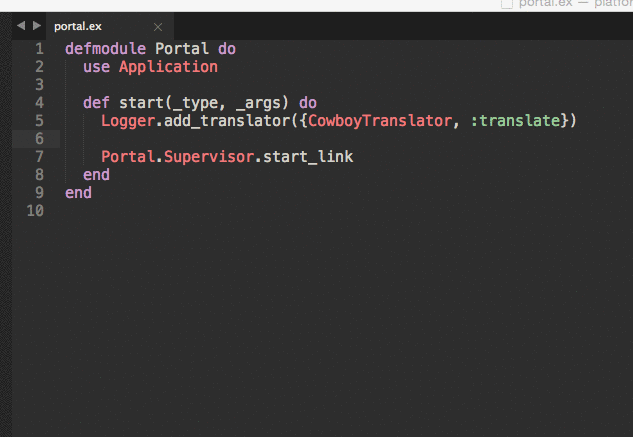
Caveats
This is built by piggybacking on IEx.Autocomplete so it can be a little naive.
- It does not understand macros, aliases and imports and therefore will not provide completion for them.
- Go to definition does not work on local functions.
- Since Elixir and Erlang standard library sources tend to not ship with the install it does best effort for go to definition by opening the documentation in the browser.
Installation
- Install Sublime Package Control if you haven't already.
- Brand up the commands with
CTRL+Shift+PorCMD+Shift+Pand typePackage Control: Install PackagethenElixirSublime. - Repeat the previous step for
SublimeLinterif you don't already have it.
Troubleshooting
If the plugin does not seem to work then it probably cannot find your Elixir installation. Provide the path in the default user settings.
{
"env": {
"PATH": "path to elixir bins"
}
}
