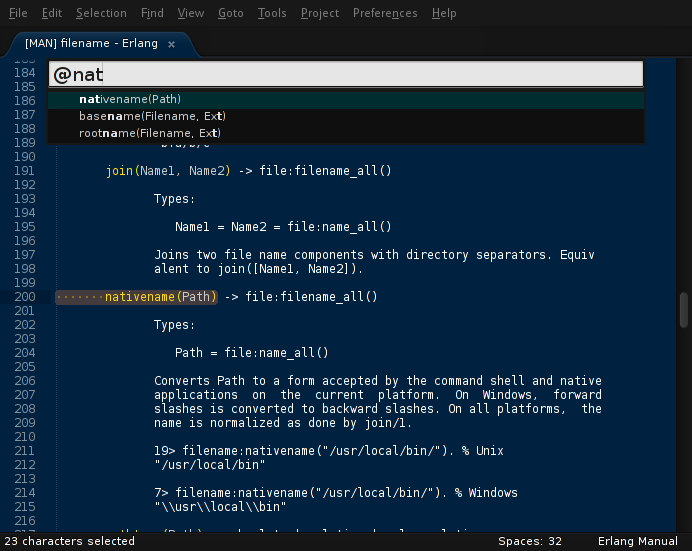Erlyman
Erlang manual pages navigation for Sublime Text
Labels documentation
Details
Installs
- Total 904
- Win 0
- Mac 466
- Linux 438
| Feb 20 | Feb 19 | Feb 18 | Feb 17 | Feb 16 | Feb 15 | Feb 14 | Feb 13 | Feb 12 | Feb 11 | Feb 10 | Feb 9 | Feb 8 | Feb 7 | Feb 6 | Feb 5 | Feb 4 | Feb 3 | Feb 2 | Feb 1 | Jan 31 | Jan 30 | Jan 29 | Jan 28 | Jan 27 | Jan 26 | Jan 25 | Jan 24 | Jan 23 | Jan 22 | Jan 21 | Jan 20 | Jan 19 | Jan 18 | Jan 17 | Jan 16 | Jan 15 | Jan 14 | Jan 13 | Jan 12 | Jan 11 | Jan 10 | Jan 9 | Jan 8 | Jan 7 | |
|---|---|---|---|---|---|---|---|---|---|---|---|---|---|---|---|---|---|---|---|---|---|---|---|---|---|---|---|---|---|---|---|---|---|---|---|---|---|---|---|---|---|---|---|---|---|
| Windows | 0 | 0 | 0 | 0 | 0 | 0 | 0 | 0 | 0 | 0 | 0 | 0 | 0 | 0 | 0 | 0 | 0 | 0 | 0 | 0 | 0 | 0 | 0 | 0 | 0 | 0 | 0 | 0 | 0 | 0 | 0 | 0 | 0 | 0 | 0 | 0 | 0 | 0 | 0 | 0 | 0 | 0 | 0 | 0 | 0 |
| Mac | 0 | 0 | 0 | 0 | 0 | 0 | 0 | 0 | 0 | 0 | 0 | 0 | 0 | 0 | 0 | 0 | 0 | 0 | 0 | 0 | 0 | 0 | 0 | 0 | 0 | 0 | 0 | 0 | 0 | 0 | 0 | 0 | 0 | 0 | 0 | 0 | 0 | 0 | 0 | 0 | 0 | 0 | 0 | 0 | 0 |
| Linux | 0 | 0 | 0 | 0 | 0 | 0 | 0 | 0 | 0 | 0 | 0 | 0 | 0 | 0 | 0 | 0 | 0 | 0 | 0 | 0 | 0 | 0 | 0 | 0 | 0 | 0 | 0 | 0 | 0 | 0 | 0 | 0 | 0 | 0 | 0 | 0 | 0 | 0 | 0 | 0 | 0 | 0 | 0 | 0 | 0 |
Readme
- Source
- raw.githubusercontent.com
Erlyman
Erlang manual pages navigation plugin for Sublime Text, currently in beta.
Requirements
- Linux or MacOS X as operating system
- installed Erlang distribution with man pages
Installation
Manual:
cd /path/to/sublime-text-2/Packages
git clone https://github.com/Mendor/sublime-erlyman.git Erlyman
Or use Package Control.
Usage
Default key bidgings:
F1anywhere — show list of manual pages;Alt+F1on function name — search this function in manual pages.
You may use Ctrl+R inside manual page view to navigate page sections, type and function definitions.
What to do if the list is empty:
- If you're using Debian, Ubuntu or any other .deb-based Linux distribution, make sure that you've installed
erlang-manpagespackage. - If you're using any other Linux distribution, please open an issue.
- If you're using kerl to manage Erlang installations, make sure that there is the line
KERL_INSTALL_MANPAGES=truein your~/.kerlrc. In case of necessity rebuild your active installation with this tuning.
Screenshot