External REPL
Sublime 3 Plugin to send lines of code to any REPL running in exteral Console (ConEmu or tmux)
Details
Installs
- Total 5K
- Win 3K
- Mac 901
- Linux 704
| Feb 28 | Feb 27 | Feb 26 | Feb 25 | Feb 24 | Feb 23 | Feb 22 | Feb 21 | Feb 20 | Feb 19 | Feb 18 | Feb 17 | Feb 16 | Feb 15 | Feb 14 | Feb 13 | Feb 12 | Feb 11 | Feb 10 | Feb 9 | Feb 8 | Feb 7 | Feb 6 | Feb 5 | Feb 4 | Feb 3 | Feb 2 | Feb 1 | Jan 31 | Jan 30 | Jan 29 | Jan 28 | Jan 27 | Jan 26 | Jan 25 | Jan 24 | Jan 23 | Jan 22 | Jan 21 | Jan 20 | Jan 19 | Jan 18 | Jan 17 | Jan 16 | Jan 15 | |
|---|---|---|---|---|---|---|---|---|---|---|---|---|---|---|---|---|---|---|---|---|---|---|---|---|---|---|---|---|---|---|---|---|---|---|---|---|---|---|---|---|---|---|---|---|---|
| Windows | 0 | 0 | 1 | 0 | 2 | 1 | 0 | 1 | 0 | 1 | 0 | 0 | 4 | 0 | 3 | 0 | 2 | 1 | 1 | 1 | 1 | 1 | 0 | 1 | 1 | 0 | 1 | 0 | 1 | 0 | 0 | 2 | 1 | 1 | 0 | 1 | 0 | 1 | 0 | 1 | 0 | 1 | 1 | 0 | 0 |
| Mac | 0 | 0 | 0 | 0 | 0 | 0 | 0 | 0 | 0 | 0 | 0 | 0 | 0 | 0 | 1 | 0 | 0 | 1 | 0 | 0 | 0 | 0 | 0 | 0 | 0 | 0 | 0 | 0 | 0 | 0 | 0 | 0 | 0 | 0 | 0 | 1 | 0 | 0 | 0 | 1 | 0 | 0 | 0 | 0 | 0 |
| Linux | 0 | 0 | 0 | 0 | 0 | 0 | 0 | 0 | 0 | 0 | 0 | 0 | 0 | 0 | 1 | 0 | 1 | 1 | 0 | 0 | 0 | 0 | 0 | 1 | 0 | 0 | 0 | 0 | 0 | 0 | 0 | 0 | 0 | 0 | 0 | 0 | 0 | 1 | 0 | 0 | 0 | 0 | 0 | 0 | 0 |
Readme
- Source
- raw.githubusercontent.com
What it is and how it works
This plugin is designed to optimize an interactive programmin workflow, in which you are working in the editor and a console window. There you are editing some programm in the editor, and then run it from the console. Or you are developing in a TDD fashion, so you run some tests from the console. Or you try out some
Installation
of this plugin
- Install Sublime Text 3
- Install Package Control
- Install this Plugin from Sublime with
CTrl-Shift-P / Package Control: Install Package / ExternalREPL
install console
On Windows install ConEmu On Linux or OSX install Tmux
Add Sublime Directory to Path. This adds the
sublcommand.Adjust ConEmu Settings
- deactivate
Keys & Macro/Paste/Confirm <Enter> keypress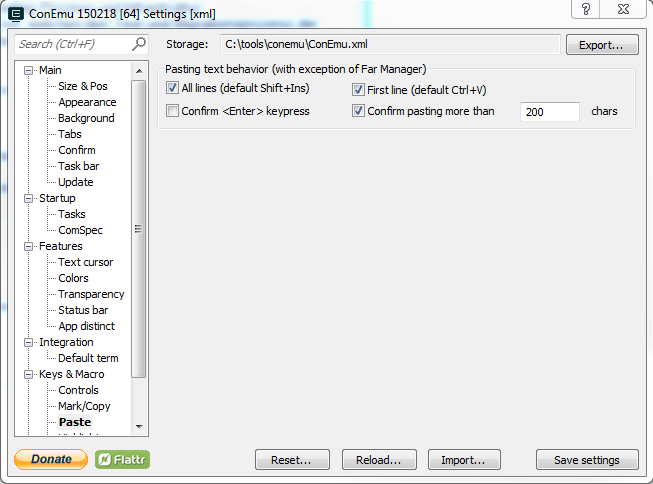 Plugin send command to Konsole with 'ConEmuC -GuiMacro:0 Paste(0,“command\n”)'
Plugin send command to Konsole with 'ConEmuC -GuiMacro:0 Paste(0,“command\n”)'
- deactivate
Linux
- Installation Install Tmux for Mac / Linux
Tested Configuration
Sublime: 3 build 3083
Osx: 10.10.4 Yosemite Linux: Ubuntu 12.04, 14.04 Tmux: 2.0
Windows: 7, 8.1 ConEmu: 150513
Usage
Start session with tmux new -s repl.
Start sublime from your console using the subl command.
Command()-Shift P and typing External shows the commands.
Hotkeys are shown via F1
repl Commands
cs-ENTER Sending selected text (or current line) and to the repl
c-up Sending up arrow and Enter to the repl. This hopefully executes your last command. last repl command (doesn't work in pry on windows)
Editor Commands
Those Commands runs or loads the current file or executes test in the language of its syntax. It is possible to execute only the selected test. There is a convention for naming of testfiles. This makes it possible to switch between implementation and tests. The commands are run from the root of the sublime folder, so your project directory needs to be in the sublime side bar.
| Language | comment | run | load | test framework | test | test_one | testfile |
|---|---|---|---|---|---|---|---|
| powershell | # | . | psspec | psspec | psspec -example | .tests.ps1 | |
| ruby | # | ruby | load | minitest | |||
| gemfile | bundle install | ||||||
| fsharp | // | ||||||
| clojure | ; | ||||||
| dot | dot | ||||||
| markdown | pandoc -> doc |
cs-. load file
F5 run file
cs-t run testfile
cs-o excecute selected test
cs-' switch code<->test
cs-s Execute last editor Command
sc-h Execute from history
cs-c change directory/ns
Miscellaneous Commands
This is a grabbag for some stuff that i found useful at a time.
cs-1 open explorer
cs-2 dublicate file (This is quite useful)
cs-3 open file on selected editor line (http:// in chrome or with sublime )
f1 show shortkeys
cs-4 restructure mdTOC
Troubleshooting
Silent Failure
Check if console is in your path
Open the sublime console c-
import os
os.environ['PATH'] = "/usr/local/bin:" + os.environ['PATH']
Check if tmux or ConEmuC is on your path. If not consider starting sublime from the console using the subl command.
Check if you can send Keys to your console
Do this from another console and
# Tmux properly working
tmux send-keys -t repl 'ls' C-m
# ConEmu on Windows
ConEmuC -GuiMacro:0 Paste(0,"dir\\n")
Tmux 101
- From Tmux you can detach with
Prefix(C-b) d. - and reattach to your tmux session with
tmux a -t repl Making the clipboard work between iTerm2, tmux, vim and OS X.
tmux ls # list sessions tmux kill-session -t name # kill session tmux new -s repl # create new session with name repl tmux attach -t repl # attach to repl
using tmux with iTerm (on OSX)
iTerm has Tmux integration in the way that it can run enter tmux mode, where all windows / split panes are tmux windows / panes. Why is it so slow ?
tmux -CC new -s repl
License
MIT-License (see license.txt)
