FcitxInput
Integrate Chinese/Japanese/Korean/Vietnamese input via fcitx on linux platform
Details
Installs
- Total 518
- Win 0
- Mac 0
- Linux 518
| Feb 18 | Feb 17 | Feb 16 | Feb 15 | Feb 14 | Feb 13 | Feb 12 | Feb 11 | Feb 10 | Feb 9 | Feb 8 | Feb 7 | Feb 6 | Feb 5 | Feb 4 | Feb 3 | Feb 2 | Feb 1 | Jan 31 | Jan 30 | Jan 29 | Jan 28 | Jan 27 | Jan 26 | Jan 25 | Jan 24 | Jan 23 | Jan 22 | Jan 21 | Jan 20 | Jan 19 | Jan 18 | Jan 17 | Jan 16 | Jan 15 | Jan 14 | Jan 13 | Jan 12 | Jan 11 | Jan 10 | Jan 9 | Jan 8 | Jan 7 | Jan 6 | Jan 5 | |
|---|---|---|---|---|---|---|---|---|---|---|---|---|---|---|---|---|---|---|---|---|---|---|---|---|---|---|---|---|---|---|---|---|---|---|---|---|---|---|---|---|---|---|---|---|---|
| Windows | 0 | 0 | 0 | 0 | 0 | 0 | 0 | 0 | 0 | 0 | 0 | 0 | 0 | 0 | 0 | 0 | 0 | 0 | 0 | 0 | 0 | 0 | 0 | 0 | 0 | 0 | 0 | 0 | 0 | 0 | 0 | 0 | 0 | 0 | 0 | 0 | 0 | 0 | 0 | 0 | 0 | 0 | 0 | 0 | 0 |
| Mac | 0 | 0 | 0 | 0 | 0 | 0 | 0 | 0 | 0 | 0 | 0 | 0 | 0 | 0 | 0 | 0 | 0 | 0 | 0 | 0 | 0 | 0 | 0 | 0 | 0 | 0 | 0 | 0 | 0 | 0 | 0 | 0 | 0 | 0 | 0 | 0 | 0 | 0 | 0 | 0 | 0 | 0 | 0 | 0 | 0 |
| Linux | 0 | 0 | 0 | 1 | 1 | 0 | 0 | 0 | 0 | 0 | 0 | 0 | 0 | 0 | 0 | 0 | 0 | 0 | 0 | 0 | 0 | 0 | 0 | 0 | 0 | 0 | 0 | 0 | 0 | 0 | 0 | 1 | 0 | 0 | 1 | 0 | 0 | 0 | 0 | 0 | 0 | 0 | 0 | 0 | 0 |
Readme
- Source
- raw.githubusercontent.com
FcitxInput
Input Chinese/Japanese/Korean/Vietnamese with Fcitx on linux platform.
- Genrate command line with fcitx
- Create desktop entry with fcitx
- Test pass on ubuntu and Fedora, also works well on other linux platform
README.md
Repository Mirrors
Shots
Work on Fedora
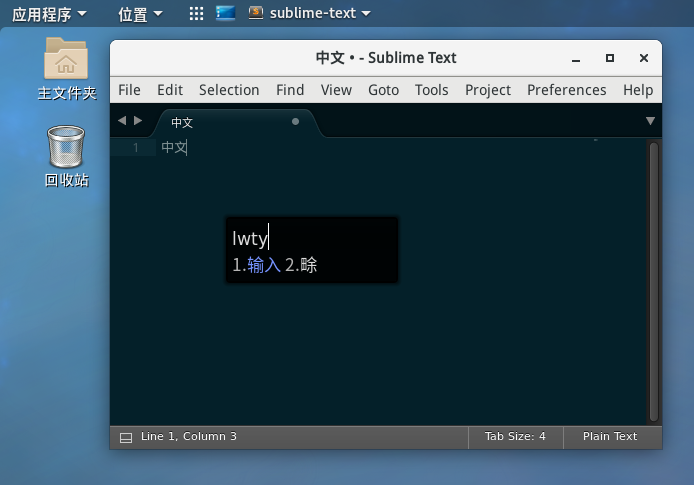
Work on Ubuntu
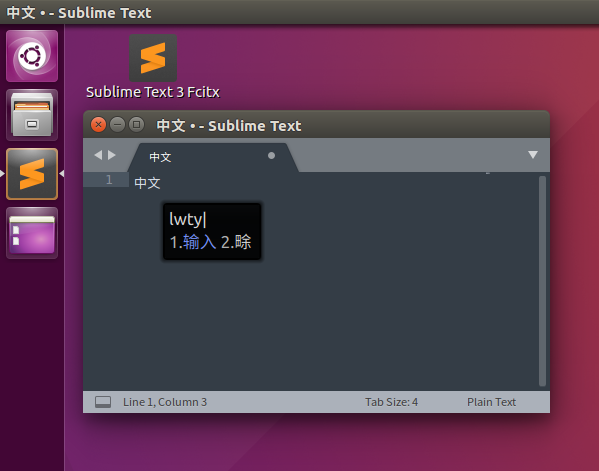
Installation
- With Package Control
- install Package Control
- search for
FcitxInput
Manually
- donwload master.zip,unpack to
Packages,then renameFcitxInput-mastertoFcitxInput - git clone to
Packages
git clone https://github.com/ubuntugege/FcitxInput
- donwload master.zip,unpack to
Usage
- Create desktop entry in menu
- via
Tool->FcitxInput
- via
- Create desktop entry in command panel
Ctrl+Shift+P, typefcito select command
- Config
st_exe(ONLY needed for sublime text 2)Preferences>Package Settings>FcitxInput>Settings - User


