File History
Provides access to the history of recently accessed files - project-wise or globally
Details
Installs
- Total 24K
- Win 13K
- Mac 7K
- Linux 5K
| Feb 14 | Feb 13 | Feb 12 | Feb 11 | Feb 10 | Feb 9 | Feb 8 | Feb 7 | Feb 6 | Feb 5 | Feb 4 | Feb 3 | Feb 2 | Feb 1 | Jan 31 | Jan 30 | Jan 29 | Jan 28 | Jan 27 | Jan 26 | Jan 25 | Jan 24 | Jan 23 | Jan 22 | Jan 21 | Jan 20 | Jan 19 | Jan 18 | Jan 17 | Jan 16 | Jan 15 | Jan 14 | Jan 13 | Jan 12 | Jan 11 | Jan 10 | Jan 9 | Jan 8 | Jan 7 | Jan 6 | Jan 5 | Jan 4 | Jan 3 | Jan 2 | Jan 1 | Dec 31 | |
|---|---|---|---|---|---|---|---|---|---|---|---|---|---|---|---|---|---|---|---|---|---|---|---|---|---|---|---|---|---|---|---|---|---|---|---|---|---|---|---|---|---|---|---|---|---|---|
| Windows | 0 | 1 | 2 | 1 | 2 | 0 | 1 | 0 | 2 | 0 | 1 | 3 | 0 | 1 | 0 | 0 | 1 | 0 | 0 | 0 | 0 | 0 | 0 | 0 | 2 | 1 | 1 | 0 | 1 | 0 | 0 | 2 | 1 | 0 | 0 | 0 | 2 | 2 | 0 | 1 | 1 | 0 | 0 | 0 | 0 | 2 |
| Mac | 0 | 0 | 1 | 0 | 0 | 0 | 1 | 1 | 0 | 1 | 2 | 0 | 0 | 0 | 0 | 0 | 0 | 2 | 0 | 0 | 0 | 0 | 0 | 0 | 0 | 0 | 0 | 0 | 0 | 1 | 0 | 1 | 0 | 0 | 0 | 0 | 0 | 0 | 0 | 0 | 1 | 3 | 0 | 0 | 1 | 0 |
| Linux | 0 | 1 | 0 | 0 | 0 | 0 | 0 | 3 | 0 | 0 | 2 | 1 | 0 | 0 | 0 | 1 | 0 | 2 | 1 | 0 | 0 | 0 | 0 | 0 | 0 | 0 | 0 | 0 | 0 | 0 | 0 | 0 | 0 | 0 | 0 | 0 | 0 | 0 | 0 | 0 | 0 | 0 | 1 | 0 | 1 | 1 |
Readme
- Source
- raw.githubusercontent.com
SublimeText - File History
Sublime Text 2 and 3 plugin to provide access to the history of recently used files - project-wise or globally.
The most recently closed file can be instantly re-opened or the entire file history can be shown and filtered in a quick panel (including file preview and the ability to open multiple files).
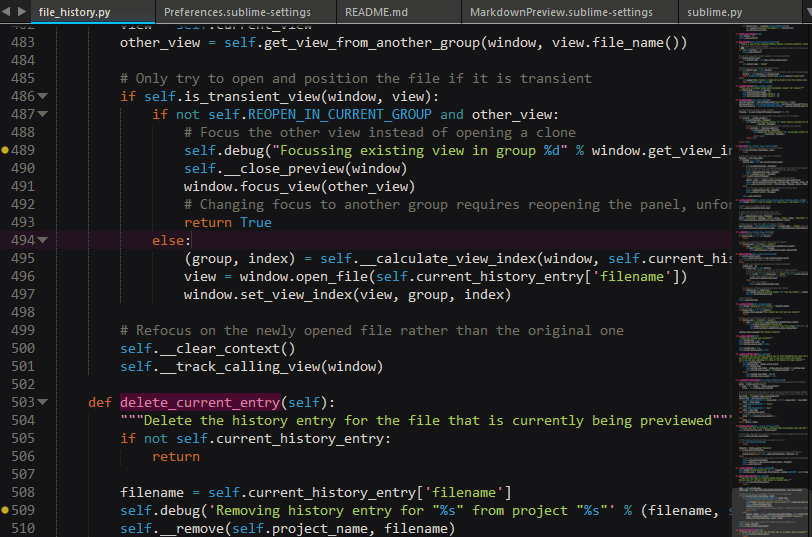
Features
- Reopen the most recently closed file or open a quick panel of recently used files to choose from
- Display a preview of the file while browsing the quick panel (only Sublime Text 3)
- Open multiple history entries from the quick panel with the Right key
- Delete history entries from the quick panel with Ctrl + Del
- Optionally remove any non-existent files while looking through the file history (when previewed or opened) or on start-up
- Creates backups in case you lose your history
- Highly configurable through FileHistory.sublime-settings file, like excluding files with regex patterns
Installation
- Install Package Control.
- Once installed,
bring up the Command Palette
(
Command-Shift-Pon OS X,Ctrl-Shift-Pon Linux/Windows). - Select
Package Control: Install Packageand then selectFile Historywhen the list appears.
Package Control will automagically keep the plugin up to date.
Usage
To use the plugin,
open the Command Palette
and search for File History:.
When you opened a panel you can use the Right key to open the file and keep the panel open, or Ctrl/Cmd + Del to remove the selected file from the history.
For default keymap definitions, see Default (Windows).sublime-keymap (OSX).
For the available and default settings, see FileHistory.sublime-settings.
Project Settings
You can extend
the path_exclude_patterns and path_reinclude_patterns lists
in your project settings.
For this,
add a "file_history" dictionary
to your project's settings
and then one or both of the settings to that.
Example:
{
"folders": [
{
"path": "."
}
],
"settings": {
"file_history": {
"path_exclude_patterns": ["/bin/"],
"path_reinclude_patterns": ["\\.compiled$"]
}
}
}
Commands
open_recently_closed_file (Window)
Opens a popup with recently closed files
or reopens the lastly closed view
if action == "open_latest_closed".
Parameters
action (str) - Default:
"show_history", Allowed values:"show_history","open_latest_closed"current_project_only (bool) - Default:
True
cleanup_file_history (Window)
Checks the current project or the whole history for non-existent files and removes them from the history.
Parameters
- current_project_only (bool) - Default:
True
reset_file_history (Window)
Removes all history data.
