FileFinder
Sublime Filefinder plugin
Details
Installs
- Total 5K
- Win 3K
- Mac 1K
- Linux 874
| Feb 7 | Feb 6 | Feb 5 | Feb 4 | Feb 3 | Feb 2 | Feb 1 | Jan 31 | Jan 30 | Jan 29 | Jan 28 | Jan 27 | Jan 26 | Jan 25 | Jan 24 | Jan 23 | Jan 22 | Jan 21 | Jan 20 | Jan 19 | Jan 18 | Jan 17 | Jan 16 | Jan 15 | Jan 14 | Jan 13 | Jan 12 | Jan 11 | Jan 10 | Jan 9 | Jan 8 | Jan 7 | Jan 6 | Jan 5 | Jan 4 | Jan 3 | Jan 2 | Jan 1 | Dec 31 | Dec 30 | Dec 29 | Dec 28 | Dec 27 | Dec 26 | Dec 25 | |
|---|---|---|---|---|---|---|---|---|---|---|---|---|---|---|---|---|---|---|---|---|---|---|---|---|---|---|---|---|---|---|---|---|---|---|---|---|---|---|---|---|---|---|---|---|---|
| Windows | 0 | 0 | 0 | 0 | 0 | 0 | 0 | 1 | 1 | 0 | 0 | 0 | 0 | 0 | 0 | 0 | 0 | 0 | 0 | 0 | 0 | 0 | 0 | 0 | 0 | 1 | 0 | 0 | 0 | 0 | 0 | 0 | 0 | 0 | 0 | 1 | 0 | 0 | 0 | 0 | 0 | 0 | 0 | 0 | 0 |
| Mac | 0 | 1 | 0 | 0 | 0 | 0 | 0 | 0 | 1 | 0 | 0 | 0 | 0 | 0 | 0 | 0 | 0 | 0 | 0 | 0 | 0 | 0 | 0 | 0 | 0 | 0 | 0 | 0 | 0 | 0 | 0 | 0 | 0 | 0 | 0 | 0 | 0 | 0 | 0 | 0 | 0 | 0 | 0 | 0 | 0 |
| Linux | 0 | 0 | 0 | 0 | 0 | 0 | 0 | 0 | 0 | 0 | 0 | 0 | 0 | 0 | 0 | 0 | 0 | 0 | 0 | 0 | 0 | 0 | 0 | 0 | 1 | 0 | 0 | 0 | 0 | 0 | 0 | 0 | 0 | 0 | 0 | 0 | 0 | 0 | 0 | 0 | 0 | 0 | 0 | 0 | 0 |
Readme
- Source
- raw.githubusercontent.com
Sublime Filefinder plugin
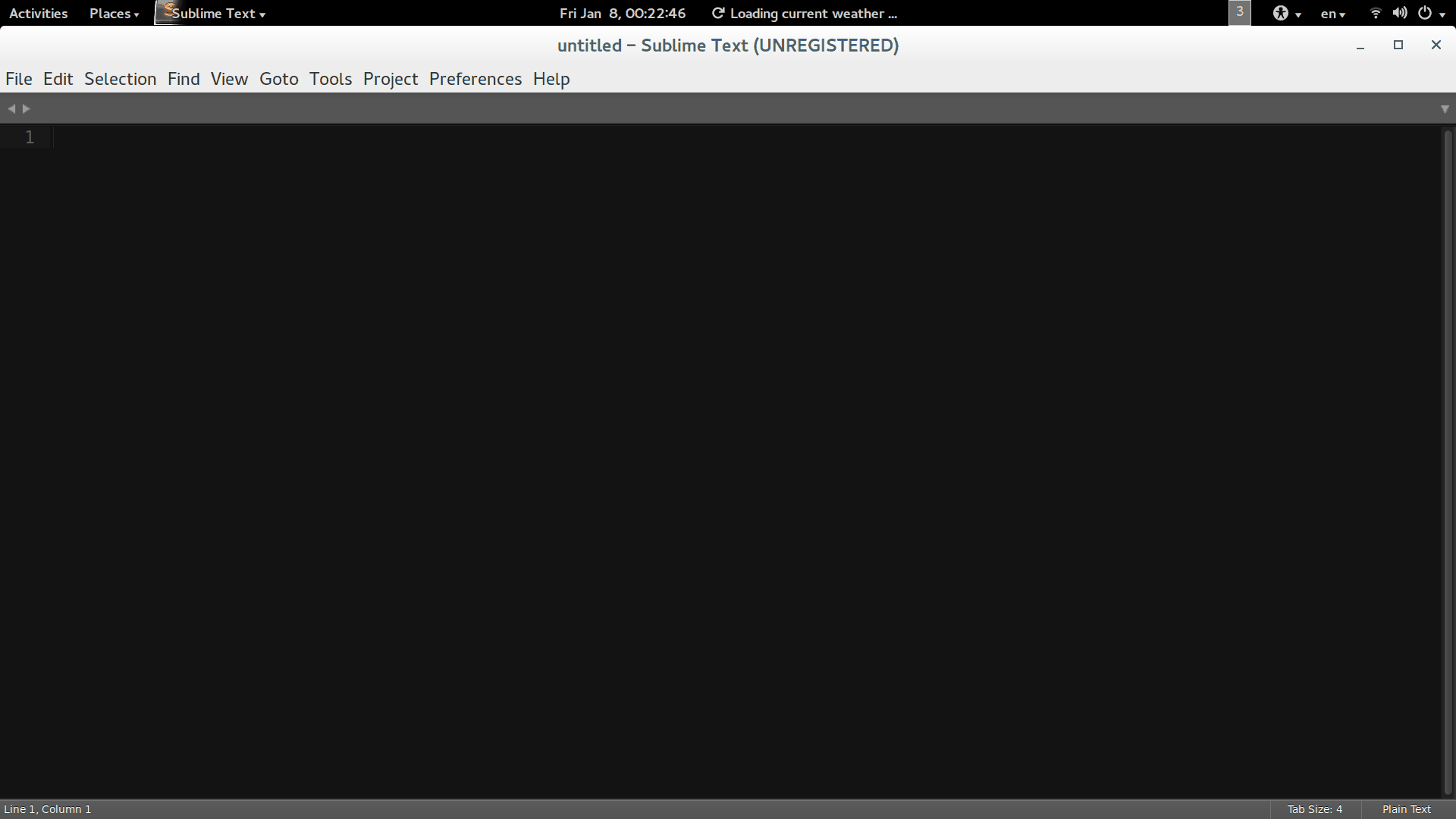
Installation
Via the Sublime Package Manager:
Ctrl+Shift+PorCmd+Shift+Pin Linux / Windows / OS X- Type
install, selectPackage Control: Install Package - Select
Filefinder
Usage
A prompt file finder utility for sublime. You should:
- Set the “include_dirs” in menu of /Preference/Packages/File finders/User setting.
- Restart sublime, then use “ctrl+t” to do the file search.
Default
- Default hot key
{ "command": "filefinder", "keys": ["ctrl+t"] },
- Default settings
// search path
"include_dirs": ["~/Documents", "~/Desktop"],
// files open by system applications
"binary_files": ["ppt", "doc", "xls", "pdf", "docx", "pptx", "odp"],
- In windows environment, your search path may looks like this:
"include_dirs": ["C:\\Users\\YOUR-USER-NAME-HERE\\Documents"],
Note
Please do not set include_dirs to contains too many files, this may takes a while to walk the file-list and sublime would freeze during file walking.
