Fold Comments
Sublime Text 2/3 plugin for folding (hiding) comments
Labels formatting
Details
Installs
- Total 15K
- Win 8K
- Mac 4K
- Linux 3K
| Feb 16 | Feb 15 | Feb 14 | Feb 13 | Feb 12 | Feb 11 | Feb 10 | Feb 9 | Feb 8 | Feb 7 | Feb 6 | Feb 5 | Feb 4 | Feb 3 | Feb 2 | Feb 1 | Jan 31 | Jan 30 | Jan 29 | Jan 28 | Jan 27 | Jan 26 | Jan 25 | Jan 24 | Jan 23 | Jan 22 | Jan 21 | Jan 20 | Jan 19 | Jan 18 | Jan 17 | Jan 16 | Jan 15 | Jan 14 | Jan 13 | Jan 12 | Jan 11 | Jan 10 | Jan 9 | Jan 8 | Jan 7 | Jan 6 | Jan 5 | Jan 4 | Jan 3 | |
|---|---|---|---|---|---|---|---|---|---|---|---|---|---|---|---|---|---|---|---|---|---|---|---|---|---|---|---|---|---|---|---|---|---|---|---|---|---|---|---|---|---|---|---|---|---|
| Windows | 0 | 1 | 0 | 2 | 8 | 1 | 2 | 0 | 1 | 1 | 1 | 0 | 2 | 0 | 0 | 0 | 0 | 0 | 3 | 1 | 1 | 1 | 1 | 3 | 0 | 1 | 0 | 1 | 0 | 0 | 0 | 1 | 3 | 1 | 1 | 0 | 1 | 1 | 0 | 1 | 1 | 1 | 1 | 1 | 0 |
| Mac | 0 | 0 | 0 | 0 | 1 | 1 | 0 | 0 | 4 | 1 | 1 | 0 | 0 | 0 | 1 | 0 | 0 | 0 | 0 | 0 | 0 | 0 | 0 | 0 | 0 | 1 | 0 | 0 | 2 | 0 | 0 | 0 | 0 | 0 | 1 | 0 | 0 | 0 | 0 | 1 | 0 | 0 | 1 | 0 | 0 |
| Linux | 0 | 0 | 0 | 2 | 0 | 0 | 0 | 0 | 0 | 0 | 0 | 0 | 0 | 0 | 0 | 0 | 1 | 0 | 0 | 0 | 0 | 15 | 0 | 0 | 1 | 1 | 0 | 0 | 0 | 1 | 0 | 0 | 1 | 0 | 0 | 1 | 0 | 0 | 0 | 1 | 0 | 1 | 0 | 0 | 0 |
Readme
- Source
- raw.githubusercontent.com
Fold Comments
Sublime Text 2/3 plugin for folding (hiding) comments
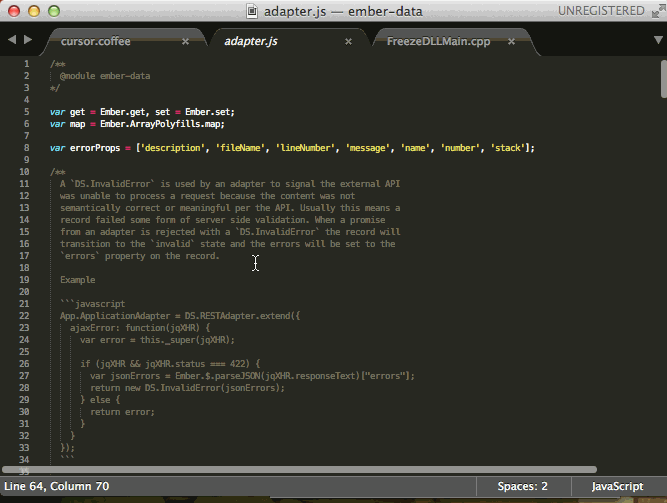
Installation
You can install via Sublime Package Manager where the plugin is called “Fold Comments”
Usage
Keybinds
OSX
Toggle Comments Folding: Command + Shift + C
Windows/Linux
Toggle Comments Folding: Ctrl + Shift + C
Commands
Toggle Folding CommentsFold CommentsUnfold Comments
Credits
This plugin builds on the work of - https://github.com/hasclass/FoldComments - https://github.com/mmavko/FoldComments
