FuzzyImports
SublimeText 3 plugin to browse file system from quick panel and add javascript module imports.
Details
Installs
- Total 780
- Win 325
- Mac 264
- Linux 191
| Feb 7 | Feb 6 | Feb 5 | Feb 4 | Feb 3 | Feb 2 | Feb 1 | Jan 31 | Jan 30 | Jan 29 | Jan 28 | Jan 27 | Jan 26 | Jan 25 | Jan 24 | Jan 23 | Jan 22 | Jan 21 | Jan 20 | Jan 19 | Jan 18 | Jan 17 | Jan 16 | Jan 15 | Jan 14 | Jan 13 | Jan 12 | Jan 11 | Jan 10 | Jan 9 | Jan 8 | Jan 7 | Jan 6 | Jan 5 | Jan 4 | Jan 3 | Jan 2 | Jan 1 | Dec 31 | Dec 30 | Dec 29 | Dec 28 | Dec 27 | Dec 26 | Dec 25 | |
|---|---|---|---|---|---|---|---|---|---|---|---|---|---|---|---|---|---|---|---|---|---|---|---|---|---|---|---|---|---|---|---|---|---|---|---|---|---|---|---|---|---|---|---|---|---|
| Windows | 0 | 0 | 0 | 0 | 0 | 0 | 0 | 0 | 0 | 0 | 0 | 0 | 0 | 0 | 0 | 0 | 0 | 0 | 0 | 0 | 0 | 0 | 0 | 0 | 0 | 0 | 0 | 0 | 0 | 0 | 0 | 0 | 0 | 0 | 0 | 0 | 0 | 1 | 0 | 0 | 0 | 0 | 0 | 0 | 0 |
| Mac | 0 | 0 | 0 | 0 | 0 | 0 | 0 | 0 | 0 | 0 | 0 | 0 | 0 | 0 | 0 | 0 | 0 | 0 | 0 | 0 | 0 | 1 | 0 | 0 | 0 | 0 | 0 | 0 | 0 | 0 | 0 | 0 | 0 | 0 | 0 | 0 | 0 | 0 | 0 | 0 | 0 | 0 | 0 | 0 | 0 |
| Linux | 0 | 0 | 0 | 0 | 0 | 0 | 0 | 0 | 0 | 0 | 0 | 0 | 0 | 0 | 0 | 0 | 0 | 0 | 0 | 0 | 0 | 0 | 0 | 0 | 0 | 0 | 0 | 0 | 1 | 0 | 0 | 0 | 0 | 0 | 0 | 0 | 0 | 0 | 0 | 0 | 0 | 0 | 0 | 0 | 0 |
Readme
- Source
- raw.githubusercontent.com
FuzzyImports
FuzzyImports is a SublimeText 3 plugin that allows to browse file system via the quick panel and add javascript module imports. It is greatly influenced by FuzzyFileNav.
How to Use
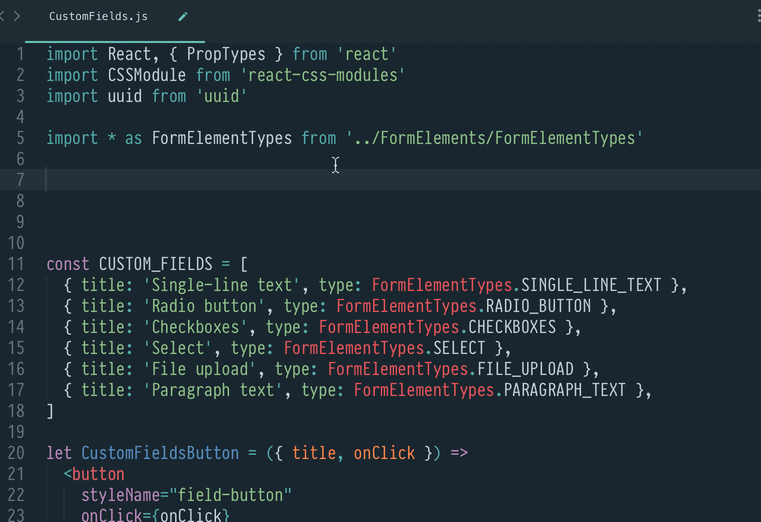
- Open JS file where you want to add an import.
- Press
Cmd+Alt+icombindation (osx) orWin+Alt+i(win, Linux) to bring up the FuzzyImport's quick panel. It will show you a content of the opened file's directory. - Navigate to the file you want to add and press Enter.
- If it is a js file and it has named exports it will show them in quick panel and give an ability to add it as a named import.
- Otherwise it will add a file as a default import
Features
- Browse files from quick panel starting from target file's directory
- Quickly add javascript default exports
- View non-default exports and choose directly from quick panel
- Add non-js imports too
Installation
The easiest way to install FuzzyImports is via Package Control.
- Press ctrl + shift + p (Win, Linux) or cmd + shift + p (OSX) to bring up the quick panel and select “Package Control: Install Package”. It will show a list of installable plugins
- Select FuzzyImports and press Enter.
- Restart Sublime to make sure everything is loaded properly
Development
Use https://github.com/SublimeText/UnitTesting to run tests.
Credits
- FuzzyFileNav - for idea and mechanics
- Lark - robust and easy to use parser for exports extraction
