GTKDarkThemeVariantSetter
Make Sublime Text use the dark GTK+ theme variant (NO LONGER MAINTAINED)
Details
Installs
- Total 4K
- Win 1
- Mac 0
- Linux 4K
| Feb 4 | Feb 3 | Feb 2 | Feb 1 | Jan 31 | Jan 30 | Jan 29 | Jan 28 | Jan 27 | Jan 26 | Jan 25 | Jan 24 | Jan 23 | Jan 22 | Jan 21 | Jan 20 | Jan 19 | Jan 18 | Jan 17 | Jan 16 | Jan 15 | Jan 14 | Jan 13 | Jan 12 | Jan 11 | Jan 10 | Jan 9 | Jan 8 | Jan 7 | Jan 6 | Jan 5 | Jan 4 | Jan 3 | Jan 2 | Jan 1 | Dec 31 | Dec 30 | Dec 29 | Dec 28 | Dec 27 | Dec 26 | Dec 25 | Dec 24 | Dec 23 | Dec 22 | |
|---|---|---|---|---|---|---|---|---|---|---|---|---|---|---|---|---|---|---|---|---|---|---|---|---|---|---|---|---|---|---|---|---|---|---|---|---|---|---|---|---|---|---|---|---|---|
| Windows | 0 | 0 | 0 | 0 | 0 | 0 | 0 | 0 | 0 | 0 | 0 | 0 | 0 | 0 | 0 | 0 | 0 | 0 | 0 | 0 | 0 | 0 | 0 | 0 | 0 | 0 | 0 | 0 | 0 | 0 | 0 | 0 | 0 | 0 | 0 | 0 | 0 | 0 | 0 | 0 | 0 | 0 | 0 | 0 | 0 |
| Mac | 0 | 0 | 0 | 0 | 0 | 0 | 0 | 0 | 0 | 0 | 0 | 0 | 0 | 0 | 0 | 0 | 0 | 0 | 0 | 0 | 0 | 0 | 0 | 0 | 0 | 0 | 0 | 0 | 0 | 0 | 0 | 0 | 0 | 0 | 0 | 0 | 0 | 0 | 0 | 0 | 0 | 0 | 0 | 0 | 0 |
| Linux | 0 | 0 | 0 | 0 | 0 | 0 | 0 | 0 | 0 | 0 | 0 | 2 | 0 | 0 | 0 | 0 | 0 | 0 | 0 | 1 | 0 | 1 | 1 | 1 | 1 | 0 | 2 | 0 | 1 | 0 | 0 | 0 | 0 | 0 | 0 | 0 | 0 | 0 | 0 | 1 | 0 | 0 | 0 | 1 | 0 |
Readme
- Source
- raw.githubusercontent.com
Make Sublime Text Dark and Beautiful on GTK+ 3
This Sublime Text 2/3 plugin sets the dark theme variant for Sublime's windows on GTK+ 3-based systems that support it, such as recent GNOME distributions.
The result is a much more beautiful Sublime when using dark UI themes because the distracting contrast between title bar and chrome is eliminated. The window border also becomes dark, making the window blend into the desktop better.
Before (Sublime Text 3 on Fedora 20)
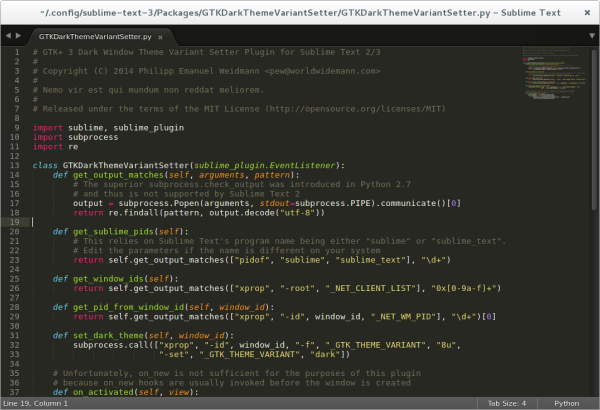
After
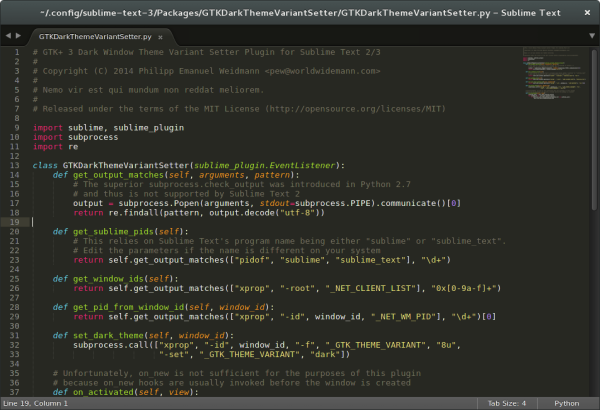
Installation
Through Package Control (recommended)
- Run “Package Control: Install Package” from the Sublime Text Command Palette (Shift+Ctrl+P)
- In the list, select “GTKDarkThemeVariantSetter” and press Return
Manually
cdinto your Sublime Text packages directory (e.g..config/sublime-text-2/Packages)- Run
git clone https://github.com/p-e-w/GTKDarkThemeVariantSetter.git
How it works
Sublime Text (like most other extensible applications) does not provide hooks into its low-level windowing logic. This plugin demonstrates a technique that nevertheless allows for fine-grained control over windows, provided that standard Linux and X.Org tools are present on the system:
- Find the application's process ID by name with
pidof [NAME] - Find all top-level windows (and their IDs) with
xprop -root _NET_CLIENT_LIST - For each window ID thus found, get the associated process ID with
xprop -id [ID] _NET_WM_PID - If the process ID thus obtained matches the application's process ID, set the dark theme variant for the window with
xprop -id [ID] -f _GTK_THEME_VARIANT 8u -set _GTK_THEME_VARIANT dark(some background on this very poorly documented property can be found here and here)
License
Copyright © 2014 Philipp Emanuel Weidmann (pew@worldwidemann.com)
Released under the terms of the MIT License
