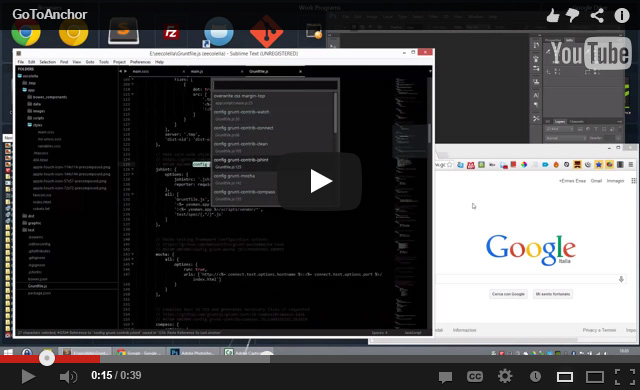GoToAnchor
Create anchors and references for easily move everywhere!
Details
Installs
- Total 2K
- Win 805
- Mac 440
- Linux 287
| Feb 14 | Feb 13 | Feb 12 | Feb 11 | Feb 10 | Feb 9 | Feb 8 | Feb 7 | Feb 6 | Feb 5 | Feb 4 | Feb 3 | Feb 2 | Feb 1 | Jan 31 | Jan 30 | Jan 29 | Jan 28 | Jan 27 | Jan 26 | Jan 25 | Jan 24 | Jan 23 | Jan 22 | Jan 21 | Jan 20 | Jan 19 | Jan 18 | Jan 17 | Jan 16 | Jan 15 | Jan 14 | Jan 13 | Jan 12 | Jan 11 | Jan 10 | Jan 9 | Jan 8 | Jan 7 | Jan 6 | Jan 5 | Jan 4 | Jan 3 | Jan 2 | Jan 1 | |
|---|---|---|---|---|---|---|---|---|---|---|---|---|---|---|---|---|---|---|---|---|---|---|---|---|---|---|---|---|---|---|---|---|---|---|---|---|---|---|---|---|---|---|---|---|---|
| Windows | 0 | 0 | 0 | 0 | 0 | 0 | 0 | 0 | 0 | 0 | 0 | 0 | 0 | 0 | 0 | 0 | 0 | 0 | 0 | 0 | 0 | 0 | 0 | 0 | 0 | 0 | 0 | 0 | 0 | 0 | 0 | 0 | 0 | 0 | 0 | 0 | 0 | 0 | 0 | 0 | 1 | 0 | 0 | 0 | 0 |
| Mac | 0 | 0 | 0 | 0 | 0 | 0 | 0 | 0 | 0 | 0 | 0 | 0 | 0 | 0 | 0 | 0 | 0 | 0 | 0 | 0 | 0 | 0 | 0 | 0 | 0 | 0 | 0 | 0 | 0 | 0 | 0 | 0 | 0 | 0 | 0 | 0 | 0 | 0 | 0 | 0 | 0 | 0 | 0 | 0 | 0 |
| Linux | 0 | 0 | 0 | 0 | 0 | 0 | 0 | 0 | 0 | 0 | 0 | 0 | 0 | 0 | 0 | 0 | 0 | 0 | 0 | 0 | 0 | 0 | 0 | 0 | 0 | 0 | 0 | 0 | 0 | 0 | 0 | 0 | 0 | 0 | 0 | 0 | 0 | 0 | 0 | 0 | 0 | 0 | 0 | 0 | 0 |
Readme
- Source
- raw.githubusercontent.com
GoToAnchor a Sublime Text 3 Plugin
Description
Create anchors and references for easily move everywhere!
Inspirated on Open Url and Search In Project
Introduction
- A anchor is like:
// ANCHOR:some optional description ID:1394328786.442311
- A reference is like:
// GOTOANCHOR:some optional description URL:'Absolute:\Path@1394328786.442311'
- Every anchor can point to file, folder or url
- N references can point to 1 anchor
How to use
Commands
Go To Anchor
ctrl/super+u or find “GOTOANCHOR: Go To Anchor” from list of ST commands (ctrl/super+shift+p) (if you are not in valid url will be run automatically “Go to the closest previous reference”)
Search Anchor in Project
ctrl/super+shift+alt+u or find “GOTOANCHOR: Search Anchor” from list of ST commands (ctrl/super+shift+p)
Go to the closest previous reference
ctrl/super+shift+u or find “GOTOANCHOR: Find Prev Reference” from list of ST commands (ctrl/super+shift+p) (if there isn't a previous reference re-start to find from the end of the file)
Go to the closest previous anchor
ctrl/super+alt+u or find “GOTOANCHOR: Find Prev Anchor” from list of ST commands (ctrl/super+shift+p) (if there isn't a previous anchor re-start to find from the end of the file)
Create a anchor
ctrl/super+alt+z then ctrl/super+a or find “GOTOANCHOR: Create Anchor” from list of ST commands (ctrl/super+shift+p)
Create a reference to the last anchor
ctrl/super+alt+z then ctrl/super+shift+a or find “GOTOANCHOR: Create Reference Last Anchor” from list of ST commands (ctrl/super+shift+p)
Create a empty reference
ctrl/super+alt+z then ctrl/super+alt+a or find “Create Empty Reference” from list of ST commands (ctrl/super+shift+p)
Re-create a reference to the anchor under the cursor
ctrl/super+alt+z then ctrl/super+shift+alt+a or find “GOTOANCHOR: Re-create Reference From Current Anchor” from list of ST commands (ctrl/super+shift+p)
PS
Inherited from Open Url (with some cut) you can open any URL, folder or file (the files will open by default except the extensions defined in go_to_anchor.sublime-settings)