Goto Related
Jump to similarly named files in Sublime Text
Details
Installs
- Total 411
- Win 182
- Mac 153
- Linux 76
| Jan 30 | Jan 29 | Jan 28 | Jan 27 | Jan 26 | Jan 25 | Jan 24 | Jan 23 | Jan 22 | Jan 21 | Jan 20 | Jan 19 | Jan 18 | Jan 17 | Jan 16 | Jan 15 | Jan 14 | Jan 13 | Jan 12 | Jan 11 | Jan 10 | Jan 9 | Jan 8 | Jan 7 | Jan 6 | Jan 5 | Jan 4 | Jan 3 | Jan 2 | Jan 1 | Dec 31 | Dec 30 | Dec 29 | Dec 28 | Dec 27 | Dec 26 | Dec 25 | Dec 24 | Dec 23 | Dec 22 | Dec 21 | Dec 20 | Dec 19 | Dec 18 | Dec 17 | |
|---|---|---|---|---|---|---|---|---|---|---|---|---|---|---|---|---|---|---|---|---|---|---|---|---|---|---|---|---|---|---|---|---|---|---|---|---|---|---|---|---|---|---|---|---|---|
| Windows | 0 | 0 | 0 | 0 | 0 | 0 | 0 | 0 | 0 | 0 | 0 | 0 | 0 | 0 | 0 | 0 | 0 | 0 | 0 | 0 | 0 | 0 | 0 | 0 | 0 | 0 | 0 | 0 | 0 | 0 | 0 | 0 | 0 | 0 | 0 | 0 | 0 | 0 | 0 | 0 | 0 | 0 | 0 | 0 | 0 |
| Mac | 0 | 0 | 0 | 0 | 0 | 0 | 0 | 0 | 0 | 0 | 0 | 0 | 0 | 0 | 0 | 0 | 0 | 0 | 0 | 0 | 0 | 0 | 0 | 0 | 0 | 0 | 0 | 0 | 0 | 0 | 0 | 0 | 0 | 0 | 0 | 1 | 0 | 0 | 0 | 0 | 0 | 0 | 0 | 0 | 0 |
| Linux | 0 | 0 | 0 | 0 | 0 | 0 | 0 | 0 | 0 | 0 | 0 | 0 | 0 | 0 | 0 | 0 | 0 | 0 | 0 | 0 | 0 | 0 | 0 | 0 | 0 | 0 | 0 | 0 | 0 | 0 | 0 | 0 | 0 | 0 | 0 | 0 | 0 | 0 | 0 | 0 | 0 | 0 | 0 | 0 | 0 |
Readme
- Source
- raw.githubusercontent.com
Overview
In a large project, related files often have similar names. Goto Related is a shortcut to show the Goto Anything overlay with the current filename pre-populated.
For example, if you are viewing app/views/rocket_launch.html.erb and press
⌘+., the fuzzy file finder palette appears with rocket_launch
pre-populated.*
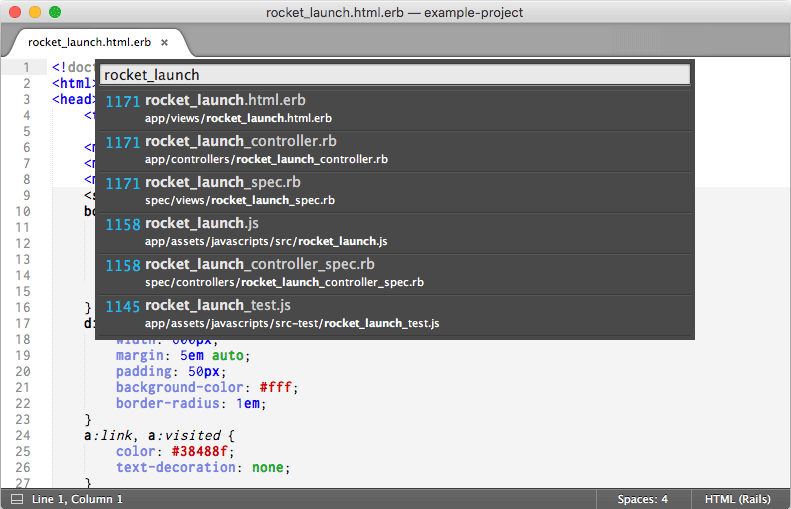
* This assumes that you have Goto Related configured to strip file extensions.
Installation
You can install the package manually or, if you use Package Control, install “Goto Related”.
Configuration
Discarding patterns
Goto Related can be configured to discard parts of the current filename using
regular expressions. This is done in your project settings
(Project > Edit Project) or your global settings
(Sublime Text > Preferences > Settings - User). For example:
"goto_related_patterns_to_strip": [
"^_",
"\\..+$",
"_spec$",
"_controller$"
]
will strip leading underscores, file extensions, and a couple suffixes, so:
_partial.html.erbbecomespartialutilities_helper_spec.rbbecomesutilities_helperrocket_launch_controller_spec.rbbecomesrocket_launch
Project-level configuration overrides global configuration. The regular expressions are executed in the order they are defined.
Custom key binding
You can change the default keyboard shortcut in
Sublime Text > Preferences > Key Bindings - User. This defaults to:
[
{ "keys": ["super+."], "command": "goto_related" }
]
Development
To run the test suite:
pip install -r requirements.txt
python test/test_goto_related.py
