GotoWindow
Sublime Text plugin to quickly switch to any open window using a keyboard command
Details
Installs
- Total 3K
- Win 725
- Mac 2K
- Linux 419
| Feb 19 | Feb 18 | Feb 17 | Feb 16 | Feb 15 | Feb 14 | Feb 13 | Feb 12 | Feb 11 | Feb 10 | Feb 9 | Feb 8 | Feb 7 | Feb 6 | Feb 5 | Feb 4 | Feb 3 | Feb 2 | Feb 1 | Jan 31 | Jan 30 | Jan 29 | Jan 28 | Jan 27 | Jan 26 | Jan 25 | Jan 24 | Jan 23 | Jan 22 | Jan 21 | Jan 20 | Jan 19 | Jan 18 | Jan 17 | Jan 16 | Jan 15 | Jan 14 | Jan 13 | Jan 12 | Jan 11 | Jan 10 | Jan 9 | Jan 8 | Jan 7 | Jan 6 | |
|---|---|---|---|---|---|---|---|---|---|---|---|---|---|---|---|---|---|---|---|---|---|---|---|---|---|---|---|---|---|---|---|---|---|---|---|---|---|---|---|---|---|---|---|---|---|
| Windows | 0 | 0 | 0 | 0 | 0 | 0 | 0 | 1 | 1 | 0 | 0 | 0 | 0 | 0 | 0 | 1 | 0 | 0 | 0 | 0 | 0 | 0 | 0 | 0 | 0 | 0 | 0 | 0 | 0 | 0 | 0 | 0 | 0 | 1 | 0 | 0 | 0 | 0 | 0 | 1 | 1 | 0 | 0 | 0 | 0 |
| Mac | 0 | 0 | 0 | 0 | 0 | 0 | 0 | 0 | 0 | 1 | 0 | 0 | 0 | 0 | 0 | 0 | 0 | 0 | 0 | 0 | 0 | 0 | 0 | 0 | 0 | 0 | 0 | 0 | 0 | 0 | 0 | 0 | 0 | 0 | 0 | 1 | 0 | 0 | 0 | 0 | 0 | 0 | 0 | 0 | 2 |
| Linux | 0 | 1 | 0 | 0 | 0 | 0 | 0 | 0 | 0 | 0 | 0 | 0 | 0 | 0 | 1 | 0 | 0 | 0 | 0 | 0 | 0 | 0 | 0 | 0 | 0 | 0 | 0 | 0 | 0 | 0 | 0 | 0 | 0 | 0 | 0 | 0 | 0 | 0 | 3 | 0 | 0 | 0 | 0 | 0 | 0 |
Readme
- Source
- raw.githubusercontent.com
Sublime Goto Window
This package allows you to change between open windows in Sublime Text using a
prompt. It is useful if you have a lot of windows open with different projects
in them and you want to switch without having to press command ~ over and over again.
To Install
If you are using Sublime Package Control you can press command+shift+p. Then select Package Control: Install Package and choose GotoWindow.
Another option is running the following command (this is the OS X version):
cd ~/Library/Application\ Support/Sublime\ Text\ 3/Packages
git clone git@github.com:ccampbell/sublime-goto-window.git GotoWindow
Linux dependencies
This plugin depends on wmctrl being installed on your system. On Debian-based
operating systems (such as Ubuntu), you can get it using apt-get install wmctrl.
Usage
The default keybinding is
super + shift + o
After that you will see a menu that looks like this containing all your open windows in Sublime Text:
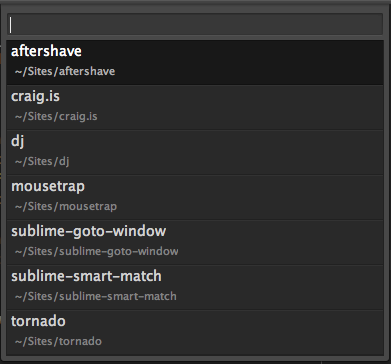
Select an item and that's it!
Note
There is a bug that prevents this from actually working natively using Sublime Text APIs. See https://github.com/SublimeTextIssues/Core/issues/444 for more information.
I haven't been able to test it on Windows, but there are workarounds in place that seem to work on OS X and Linux.
