HapoItak
HapoItak is a web-developr's powerful toolkit that can improve your HTML, JSP and JAVA workflow.
Details
Installs
- Total 308
- Win 197
- Mac 73
- Linux 38
| Feb 20 | Feb 19 | Feb 18 | Feb 17 | Feb 16 | Feb 15 | Feb 14 | Feb 13 | Feb 12 | Feb 11 | Feb 10 | Feb 9 | Feb 8 | Feb 7 | Feb 6 | Feb 5 | Feb 4 | Feb 3 | Feb 2 | Feb 1 | Jan 31 | Jan 30 | Jan 29 | Jan 28 | Jan 27 | Jan 26 | Jan 25 | Jan 24 | Jan 23 | Jan 22 | Jan 21 | Jan 20 | Jan 19 | Jan 18 | Jan 17 | Jan 16 | Jan 15 | Jan 14 | Jan 13 | Jan 12 | Jan 11 | Jan 10 | Jan 9 | Jan 8 | Jan 7 | |
|---|---|---|---|---|---|---|---|---|---|---|---|---|---|---|---|---|---|---|---|---|---|---|---|---|---|---|---|---|---|---|---|---|---|---|---|---|---|---|---|---|---|---|---|---|---|
| Windows | 0 | 0 | 0 | 0 | 0 | 0 | 0 | 0 | 0 | 0 | 0 | 0 | 0 | 0 | 0 | 0 | 0 | 0 | 0 | 0 | 0 | 0 | 0 | 0 | 0 | 0 | 0 | 0 | 0 | 0 | 0 | 0 | 0 | 0 | 0 | 0 | 0 | 0 | 0 | 0 | 0 | 0 | 0 | 0 | 0 |
| Mac | 0 | 0 | 0 | 0 | 0 | 0 | 0 | 0 | 0 | 0 | 0 | 0 | 0 | 0 | 0 | 0 | 0 | 0 | 0 | 0 | 0 | 0 | 0 | 0 | 0 | 0 | 0 | 0 | 0 | 0 | 0 | 0 | 0 | 0 | 0 | 0 | 0 | 0 | 0 | 0 | 0 | 0 | 0 | 0 | 0 |
| Linux | 0 | 0 | 0 | 0 | 0 | 0 | 0 | 0 | 0 | 0 | 0 | 0 | 0 | 0 | 0 | 0 | 0 | 0 | 0 | 0 | 0 | 0 | 0 | 0 | 0 | 0 | 0 | 0 | 0 | 0 | 0 | 0 | 0 | 0 | 0 | 0 | 0 | 0 | 0 | 0 | 0 | 0 | 0 | 0 | 0 |
Readme
- Source
- raw.githubusercontent.com
HapoItak
HapoItak is a web-developr's powerful toolkit that can improve your HTML, JSP and JAVA workflow.
HapoItak adds aditional auto-completion capability to edit file of HTML, JSP AND JAVA. The code longer than usual can be able to complemented by HapoItak.
It's in the point that more than one classes can be defined in HapoItak to be different from plugins which 'Emmet' and 'html5'.
And also, HapoItak has some conversion function. For example, HapoItak adds comma to each word and wrap each word with double quotation.
And also, HapoItak parses english reduction expression you type, and produce output JAVA.
Homepage is HapoItak
Example 1
HapoItak adds comma to each word and wrap each word with double quotation by 'ctrl+alt+u' key input.
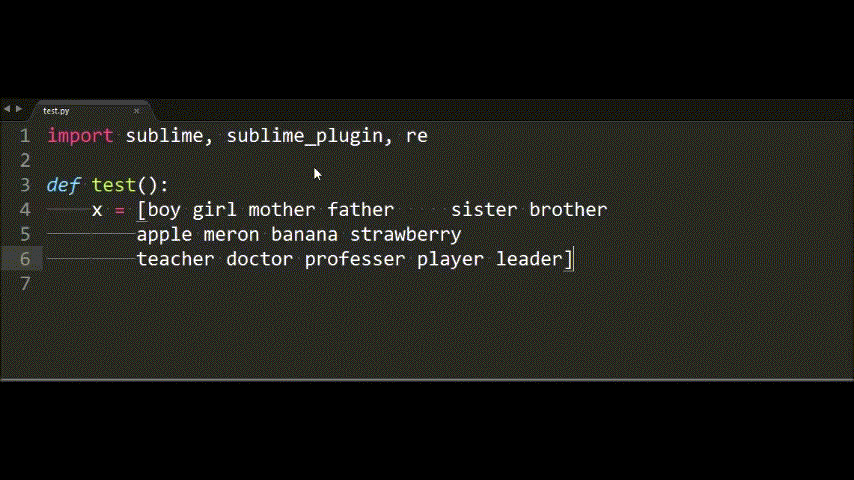
Example 2
The text is surrounded with html tag by 'ctrl+alt+n' key input by HapoItak. The text can be able to surrounded with html tag every line.
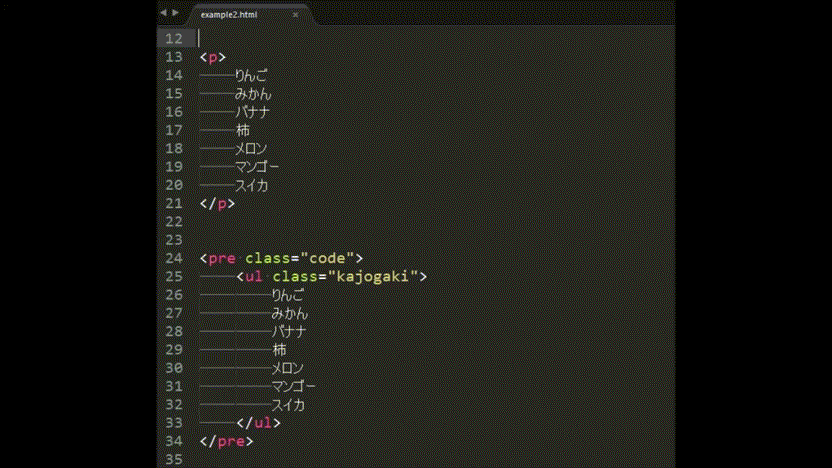
Example 3
HapoItak replace html special character with html entities by 'ctrl+alt+y' key input.
Before
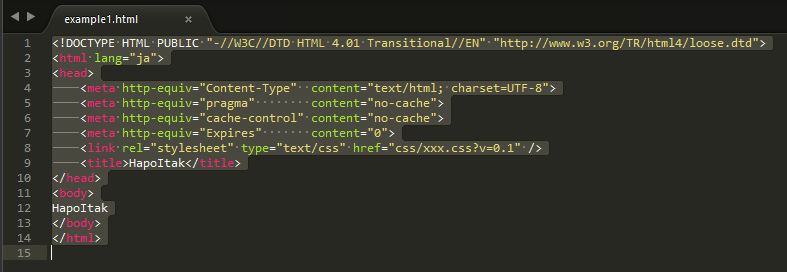
After
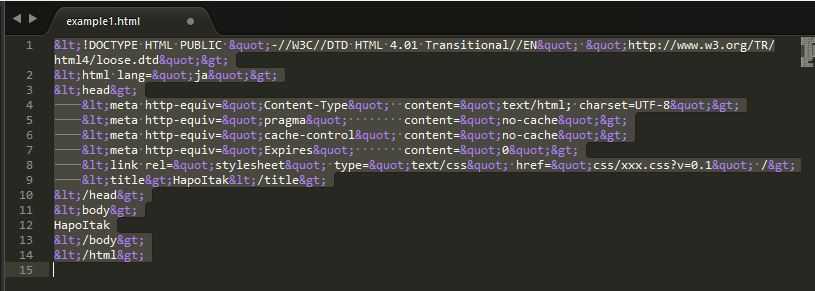
Example 4
HapoItak escape double quotation by 'ctrl+alt+h' key input.
Before
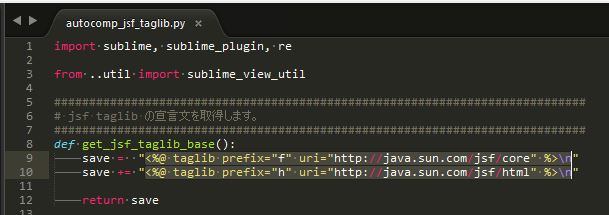
After
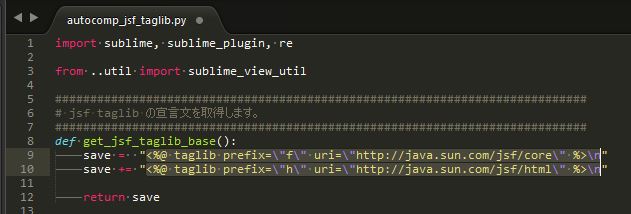
Example 5
For example, the following list is shown to input which is 'jsf'.
- jsf_if_a=b
- jsf_if_a=b_else
- jsf_hidden
- jsf_commandButton
- jsf_outputText
For example, 'jsf_if_a=b' expression is expanded into:
<c:if test='${$1 == "$2"}'>
$3
</c:if>
For example, 'jsf_if_a=b_else' expression is expanded into:
<c:if test='${$1 == "$2"}'>
$3
</c:if>
<c:if test='${$4 != "$5"}'>
$6
</c:if>
Example 6
For example, In the file by which an extension is java, this reduction expression:
property user_id ユーザID
can be expanded by into:
/** ユーザID */
private String userId;
/**
* ユーザIDを取得します。
* @return ユーザID。
*/
public String getUserId() {
return userId;
}
/**
* ユーザIDを設定します。
* @param userId ユーザID。
*/
public void setUserId(String userId) {
this.userId = userId;
}
Operation above-mentioned is performed by 'ctrl+i'.
