High-Sienna
a tweaked version of the Sienna theme for Sublime Text
Details
Installs
- Total 603
- Win 202
- Mac 323
- Linux 78
| Feb 3 | Feb 2 | Feb 1 | Jan 31 | Jan 30 | Jan 29 | Jan 28 | Jan 27 | Jan 26 | Jan 25 | Jan 24 | Jan 23 | Jan 22 | Jan 21 | Jan 20 | Jan 19 | Jan 18 | Jan 17 | Jan 16 | Jan 15 | Jan 14 | Jan 13 | Jan 12 | Jan 11 | Jan 10 | Jan 9 | Jan 8 | Jan 7 | Jan 6 | Jan 5 | Jan 4 | Jan 3 | Jan 2 | Jan 1 | Dec 31 | Dec 30 | Dec 29 | Dec 28 | Dec 27 | Dec 26 | Dec 25 | Dec 24 | Dec 23 | Dec 22 | Dec 21 | |
|---|---|---|---|---|---|---|---|---|---|---|---|---|---|---|---|---|---|---|---|---|---|---|---|---|---|---|---|---|---|---|---|---|---|---|---|---|---|---|---|---|---|---|---|---|---|
| Windows | 0 | 0 | 0 | 0 | 0 | 0 | 0 | 0 | 0 | 0 | 0 | 0 | 0 | 0 | 0 | 0 | 0 | 0 | 0 | 0 | 0 | 0 | 0 | 0 | 0 | 0 | 0 | 0 | 0 | 0 | 0 | 0 | 0 | 0 | 0 | 0 | 0 | 0 | 0 | 0 | 0 | 0 | 0 | 0 | 0 |
| Mac | 0 | 0 | 0 | 0 | 0 | 0 | 0 | 0 | 0 | 0 | 0 | 0 | 0 | 0 | 0 | 0 | 1 | 0 | 0 | 0 | 0 | 0 | 0 | 0 | 0 | 0 | 0 | 0 | 0 | 0 | 0 | 0 | 0 | 0 | 0 | 0 | 0 | 0 | 0 | 0 | 0 | 0 | 0 | 0 | 0 |
| Linux | 0 | 0 | 0 | 0 | 0 | 0 | 0 | 0 | 0 | 0 | 0 | 0 | 0 | 0 | 0 | 0 | 0 | 0 | 0 | 0 | 0 | 0 | 0 | 0 | 0 | 0 | 0 | 0 | 0 | 0 | 0 | 0 | 0 | 0 | 0 | 0 | 0 | 0 | 0 | 0 | 0 | 0 | 0 | 0 | 0 |
Readme
- Source
- raw.githubusercontent.com
Go Native
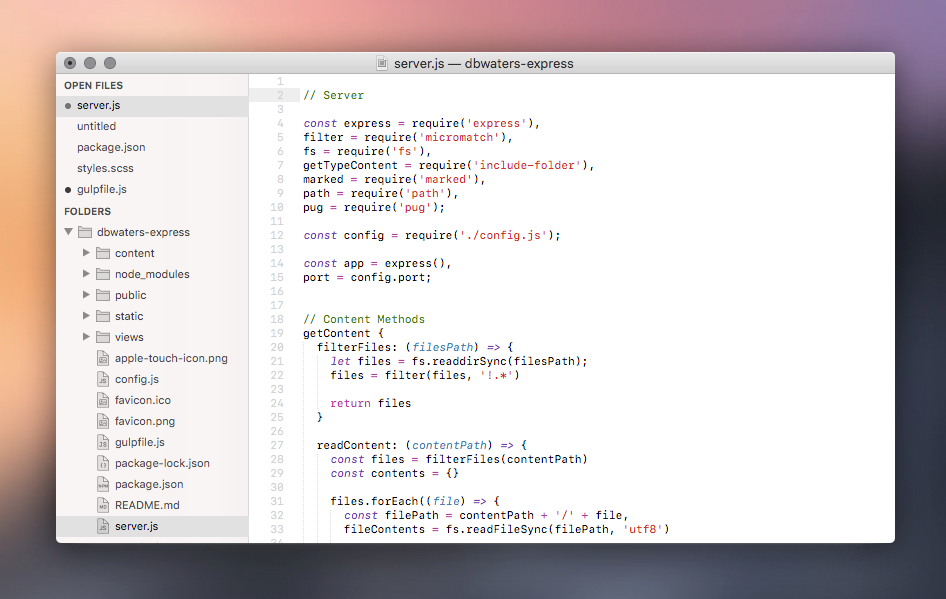
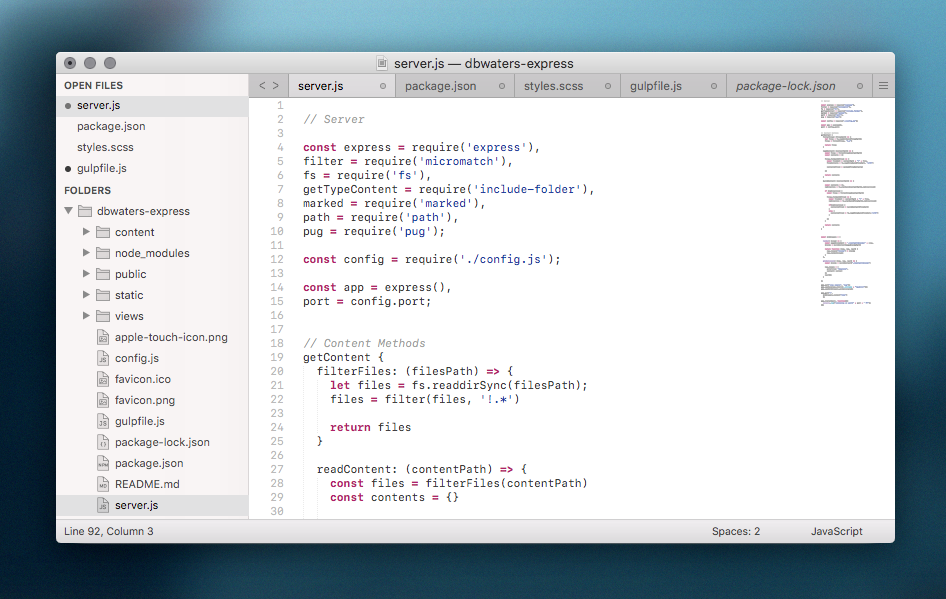
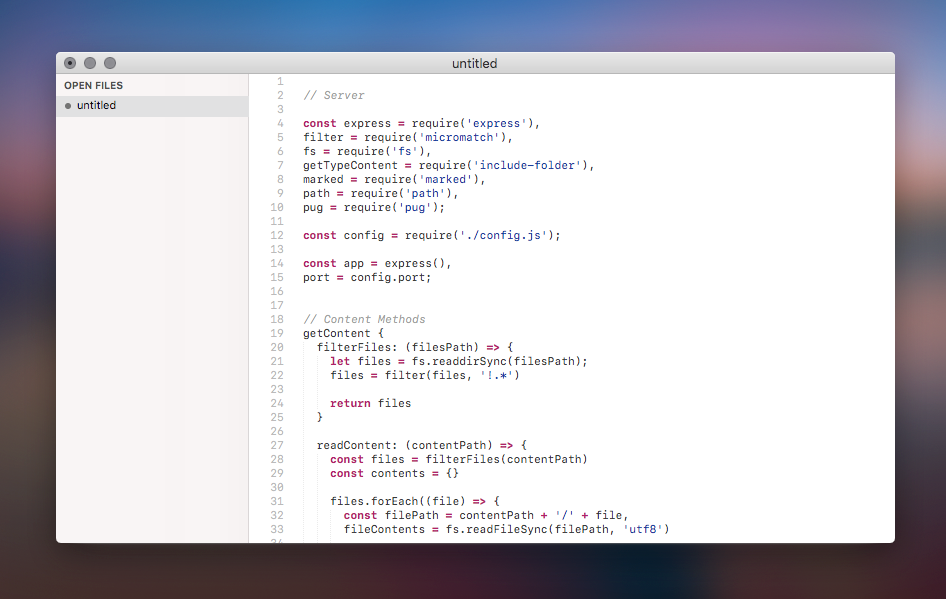
The color scheme in the first shot is 'Dawn'. The last two use FauXcode, an included color scheme I made that matched the default Xcode theme.
Note
This is my tweaked version of the Sienna theme by johansatge. All credit for the amazing base goes to him. I have added subtle tweaks and adjustments to colors, icons, padding, text, etc to (even more) closely match the latest version of OS X.
Please report any issues you may have and I will work to resolve them. Assets for retina are included, but I haven't tested it, so icons might look a little wonky. If so, let me know in an issue and I can adjust things.
Installation
Install with Package Control
- Open the
Command Palette(CMD+MAJ+P) - Select
Package Control: Install Package - Search
Theme - High-Siennaand hit Enter
Install manually
- Download the latest version of the project
- Unzip it and rename the directory to
High-Sienna - Open your packages directory (
Sublime Text→Preferences→Browse Packages...) - Move the
High-Siennadirectory there
Activation
- Open your settings (
Sublime Text→Preferences→Settings) - Replace the
themekey with High-Sienna.sublime-theme
theme": “YourPreviousTheme.sublime-theme”, “theme”: “High-Sienna.sublime-theme”,
Then, restart Sublime Text.
Settings
The following parameters can be added in your settings file (Sublime Text → Preferences → Settings).
Set sienna_system_font to true to use the system font (if your system does not have the San Francisco font installed, or if you experience UI issues.
I also recommend setting the 'SF Mono' as your main font. Here is how to install it. Add "font_face": "SF Mono", to your settings file to enable it. I suggest setting "font_size": 11, also.
Credits
This theme is based on the following awesome projects:
- Sienna (Based on)
- El Capitan Theme (General inspiration, scrollbar & quick panel styles)
- Soda Theme (Buttons style)
- A File Icon (Icons)
- DA UI (Icons)
