Highlight Token
Sublime Text plugin for highlighting text, with persistence and user scopes and colors.
Details
Installs
- Total 248
- Win 192
- Mac 0
- Linux 56
| Feb 13 | Feb 12 | Feb 11 | Feb 10 | Feb 9 | Feb 8 | Feb 7 | Feb 6 | Feb 5 | Feb 4 | Feb 3 | Feb 2 | Feb 1 | Jan 31 | Jan 30 | Jan 29 | Jan 28 | Jan 27 | Jan 26 | Jan 25 | Jan 24 | Jan 23 | Jan 22 | Jan 21 | Jan 20 | Jan 19 | Jan 18 | Jan 17 | Jan 16 | Jan 15 | Jan 14 | Jan 13 | Jan 12 | Jan 11 | Jan 10 | Jan 9 | Jan 8 | Jan 7 | Jan 6 | Jan 5 | Jan 4 | Jan 3 | Jan 2 | Jan 1 | Dec 31 | |
|---|---|---|---|---|---|---|---|---|---|---|---|---|---|---|---|---|---|---|---|---|---|---|---|---|---|---|---|---|---|---|---|---|---|---|---|---|---|---|---|---|---|---|---|---|---|
| Windows | 0 | 2 | 0 | 0 | 1 | 0 | 0 | 0 | 0 | 2 | 2 | 3 | 0 | 1 | 0 | 0 | 1 | 0 | 0 | 0 | 0 | 1 | 0 | 1 | 1 | 1 | 1 | 1 | 0 | 0 | 1 | 1 | 2 | 0 | 0 | 0 | 0 | 1 | 0 | 0 | 0 | 0 | 0 | 0 | 0 |
| Mac | 0 | 0 | 0 | 0 | 0 | 0 | 0 | 0 | 0 | 0 | 0 | 0 | 0 | 0 | 0 | 0 | 0 | 0 | 0 | 0 | 0 | 0 | 0 | 0 | 0 | 0 | 0 | 0 | 0 | 0 | 0 | 0 | 0 | 0 | 0 | 0 | 0 | 0 | 0 | 0 | 0 | 0 | 0 | 0 | 0 |
| Linux | 1 | 0 | 0 | 0 | 0 | 1 | 0 | 0 | 0 | 0 | 0 | 0 | 0 | 0 | 1 | 0 | 0 | 0 | 0 | 0 | 0 | 0 | 0 | 0 | 0 | 0 | 0 | 0 | 0 | 0 | 0 | 0 | 0 | 0 | 0 | 0 | 0 | 0 | 0 | 0 | 0 | 0 | 0 | 0 | 0 |
Readme
- Source
- raw.githubusercontent.com
Highlight Token
Sublime Text plugin to do text color highlighting per document. Loosely based on the old StyleToken.
Built for ST4 on Windows. Linux and OSX should be ok but are minimally tested - PRs welcome.
Features
- Persisted per project to
...\Packages\User\HighlightToken\HighlightToken.store. - Select some text and right click to select one of six highlight colors. Select whole word by placing the caret at the start of the word.
- Other options clear the highlights in the current file or the whole project.
- To refresh highlighting while editing, save the file.
- Utilities to show colorized list of the scopes at the caret, or all scopes in the view. Handy when selecting the highlight colors.
- After editing
your.sublime-color-scheme, refresh by close/reopen affected views. May be improved in the future.
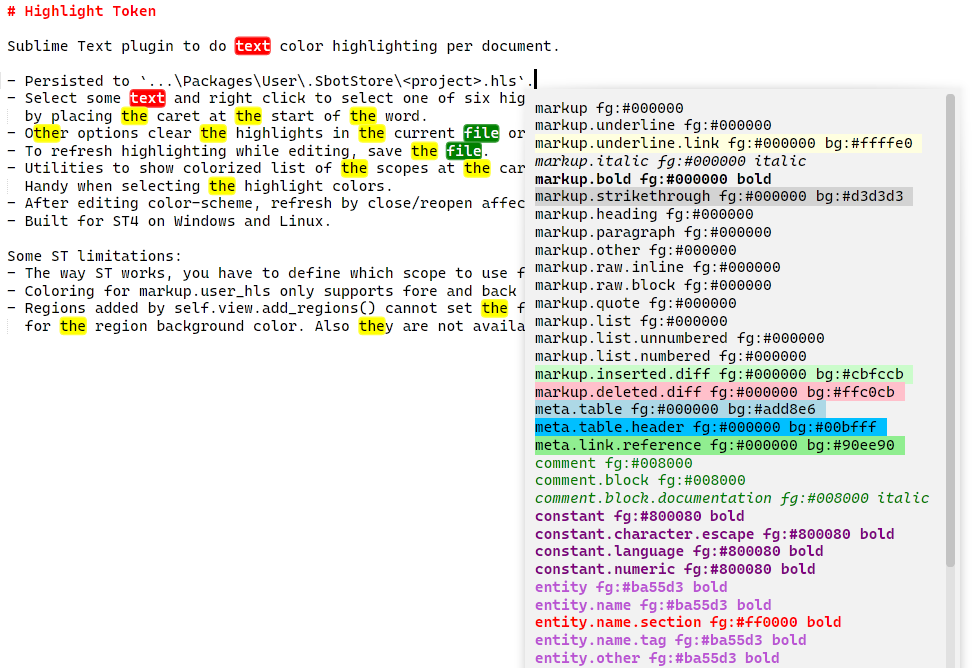
Commands and Menus
| Command | Description | Args |
|---|---|---|
| sbot_highlight_text | Highlight text | hl_index: scope markup.user_hl1 - 6 |
| sbot_clear_highlights | Remove all highlights in file | |
| sbot_clear_all_highlights | Remove all highlights in project | |
| sbot_current_highlights | Show current file highlights | |
| sbot_scope_info | Show scopes at caret in color | |
| sbot_all_scopes | Show all scopes in view in color |
There is no default Context.sublime-menu file in this plugin.
Add the commands you like to your own User\Context.sublime-menu file. Typical entries are:
{ "caption": "HL 1", "command": "sbot_highlight_text", "args" : {"hl_index" : "0"} },
{ "caption": "HL 2", "command": "sbot_highlight_text", "args" : {"hl_index" : "1"} },
{ "caption": "Highlight",
"children":
[
{ "caption": "HL 3", "command": "sbot_highlight_text", "args" : {"hl_index" : "2"} },
{ "caption": "HL 4", "command": "sbot_highlight_text", "args" : {"hl_index" : "3"} },
{ "caption": "HL 5", "command": "sbot_highlight_text", "args" : {"hl_index" : "4"} },
{ "caption": "HL 6", "command": "sbot_highlight_text", "args" : {"hl_index" : "5"} },
{ "caption": "-" },
{ "caption": "Clear All Highlights in Project", "command": "sbot_clear_all_highlights" },
{ "caption": "Current Highlights", "command": "sbot_current_highlights" },
{ "caption": "Scope Info", "command": "sbot_scope_info" },
{ "caption": "All Scopes", "command": "sbot_all_scopes" },
]
},
{ "caption": "Clear Highlights in File", "command": "sbot_clear_highlights" },
Settings
| Setting | Description | Options |
|---|---|---|
| scopes_to_show | Extra scopes to show besides default. |
Colors
New scopes have been added to support this application. Adjust these to taste and add
to your Packages\User\your.sublime-color-scheme file.
Note that these are shared with the Notr and Render View packages.
{ "scope": "markup.user_hl1", "background": "red", "foreground": "white" },
{ "scope": "markup.user_hl2", "background": "green", "foreground": "white" },
{ "scope": "markup.user_hl3", "background": "blue", "foreground": "white" },
{ "scope": "markup.user_hl4", "background": "yellow", "foreground": "black" },
{ "scope": "markup.user_hl5", "background": "lime", "foreground": "black" },
{ "scope": "markup.user_hl6", "background": "cyan", "foreground": "black" },
Notes
Some ST quirks:
- The way ST works, you have to define which scope to use for each of the different highlights.
- Coloring for
markup.user_hlsonly supports fore and back colors, unfortunately not font_style. - Regions added by
self.view.add_regions()cannot set the foreground color. The scope color is used for the region background color. Also they are not available viaextract_scope()“.
sbot_common.pycontains miscellaneous common components primarily for internal use by the sbot family. This includes a very simple logger primarily for user-facing information, syntax errors and the like. Log file is in<ST_PACKAGES_DIR>\User\HighlightToken\HighlightToken.log.If you pull the source it must be in a directory named
Highlight Tokenrather than the repo name. This is to satisfy PackageControl naming requirements.
