HighlightWords
A Sublime Text 2 & 3 plugin for highlighting mutiple words in different colors
Details
Installs
- Total 27K
- Win 15K
- Mac 7K
- Linux 5K
| Mar 4 | Mar 3 | Mar 2 | Mar 1 | Feb 28 | Feb 27 | Feb 26 | Feb 25 | Feb 24 | Feb 23 | Feb 22 | Feb 21 | Feb 20 | Feb 19 | Feb 18 | Feb 17 | Feb 16 | Feb 15 | Feb 14 | Feb 13 | Feb 12 | Feb 11 | Feb 10 | Feb 9 | Feb 8 | Feb 7 | Feb 6 | Feb 5 | Feb 4 | Feb 3 | Feb 2 | Feb 1 | Jan 31 | Jan 30 | Jan 29 | Jan 28 | Jan 27 | Jan 26 | Jan 25 | Jan 24 | Jan 23 | Jan 22 | Jan 21 | Jan 20 | Jan 19 | Jan 18 | |
|---|---|---|---|---|---|---|---|---|---|---|---|---|---|---|---|---|---|---|---|---|---|---|---|---|---|---|---|---|---|---|---|---|---|---|---|---|---|---|---|---|---|---|---|---|---|---|
| Windows | 2 | 4 | 3 | 0 | 1 | 1 | 1 | 2 | 4 | 2 | 1 | 4 | 1 | 2 | 2 | 1 | 2 | 3 | 1 | 0 | 5 | 2 | 4 | 2 | 0 | 3 | 5 | 6 | 7 | 3 | 2 | 0 | 1 | 1 | 5 | 1 | 1 | 1 | 0 | 1 | 2 | 0 | 3 | 1 | 1 | 2 |
| Mac | 0 | 1 | 1 | 0 | 1 | 0 | 3 | 1 | 1 | 0 | 1 | 0 | 1 | 2 | 1 | 0 | 1 | 0 | 0 | 1 | 2 | 2 | 4 | 4 | 0 | 0 | 1 | 2 | 1 | 0 | 3 | 0 | 1 | 1 | 1 | 0 | 5 | 1 | 1 | 1 | 3 | 1 | 0 | 2 | 1 | 1 |
| Linux | 0 | 0 | 0 | 1 | 1 | 1 | 0 | 1 | 1 | 0 | 1 | 1 | 1 | 1 | 0 | 1 | 0 | 0 | 0 | 0 | 2 | 1 | 1 | 0 | 1 | 0 | 3 | 1 | 0 | 2 | 0 | 1 | 0 | 1 | 2 | 3 | 0 | 1 | 0 | 1 | 0 | 0 | 2 | 0 | 0 | 0 |
Readme
- Source
- raw.githubusercontent.com
HighlightWords
A Sublime Text 2 and 3 plugin for highlighting mutiple words in different colors
The following configuration options are available: * Regular Expression * Case Sensitive * Customize Highlight Colors * Define “Always Highlighted Keywords” with Customized Colors
Usage
- Highlight: Select “Edit > Highlight Words > Highlight Words” and enter the words (separated by whitespace)
- Unhighlight: Select “Edit > Highlight Words > Unhighlight Words”
- Toggle Settings: Select “Edit > Highlight Words > Toggle Settings”
- Edit settings file: Select “Preferences” > “Package Settings” > “HighlightWords”, copy settings from default to user, and edit settings file. Available settings are:
- “colors_by_scope”: Change the highlight colors.
- “permanent_highlight_keyword_color_mappings”: Define always highlighted keywords with specified colors, such as “TODO” or “FIXIT”. The optional “flag” parameter may be 0 (regex), 1 (literal), 2 (regex and ignore case) or 3 (literal and ignore case).
- Perl-style regular expression patterns are accepted. For example, to highlight “fix a bug” but not “prefix with”, the expression could be “\bfix .*\b”.
Note: These commands are also available in Command Panel with prefix “HighlightWords:”
How to find color scope
- Open the file that has some colour you want (e.g open C++ which have green strings)
- Select the word that has colour you want to use
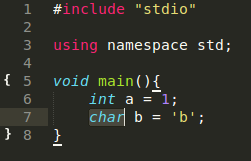 * Open console (ctrl+~ (tilde))
* Paste
* Open console (ctrl+~ (tilde))
* Paste view.scope_name(view.sel()[0].begin()) and press ENTER
* Copy returned string, for mine selection it is source.c++ meta.function.c meta.block.c storage.type.c
* Paste this string inside color property:
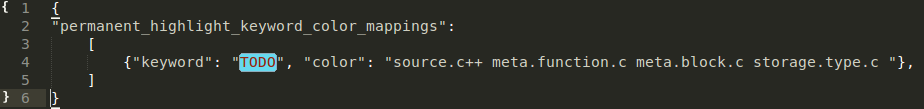
Color will change after you re-enter the tab
Contact me
Please visit me if you have any question or suggestion at: http://weibo.com/seanliang
