HoogleSearch
Hoogle Search (haskell documentation) for sublime text 3
Details
Installs
- Total 441
- Win 183
- Mac 125
- Linux 133
| Feb 15 | Feb 14 | Feb 13 | Feb 12 | Feb 11 | Feb 10 | Feb 9 | Feb 8 | Feb 7 | Feb 6 | Feb 5 | Feb 4 | Feb 3 | Feb 2 | Feb 1 | Jan 31 | Jan 30 | Jan 29 | Jan 28 | Jan 27 | Jan 26 | Jan 25 | Jan 24 | Jan 23 | Jan 22 | Jan 21 | Jan 20 | Jan 19 | Jan 18 | Jan 17 | Jan 16 | Jan 15 | Jan 14 | Jan 13 | Jan 12 | Jan 11 | Jan 10 | Jan 9 | Jan 8 | Jan 7 | Jan 6 | Jan 5 | Jan 4 | Jan 3 | Jan 2 | |
|---|---|---|---|---|---|---|---|---|---|---|---|---|---|---|---|---|---|---|---|---|---|---|---|---|---|---|---|---|---|---|---|---|---|---|---|---|---|---|---|---|---|---|---|---|---|
| Windows | 0 | 0 | 0 | 0 | 0 | 0 | 0 | 0 | 0 | 0 | 0 | 0 | 0 | 0 | 0 | 0 | 0 | 0 | 0 | 0 | 0 | 0 | 0 | 0 | 0 | 0 | 0 | 0 | 0 | 0 | 0 | 0 | 0 | 0 | 0 | 0 | 0 | 0 | 0 | 0 | 0 | 0 | 0 | 0 | 0 |
| Mac | 0 | 0 | 0 | 0 | 0 | 0 | 0 | 0 | 0 | 0 | 0 | 0 | 0 | 0 | 0 | 0 | 0 | 0 | 0 | 0 | 0 | 0 | 0 | 0 | 0 | 0 | 0 | 0 | 0 | 0 | 0 | 0 | 0 | 0 | 0 | 0 | 0 | 0 | 0 | 0 | 0 | 0 | 0 | 0 | 0 |
| Linux | 0 | 0 | 0 | 0 | 0 | 0 | 0 | 0 | 0 | 0 | 0 | 0 | 0 | 0 | 0 | 0 | 0 | 0 | 0 | 0 | 0 | 0 | 0 | 1 | 0 | 0 | 0 | 0 | 0 | 0 | 0 | 0 | 0 | 0 | 0 | 0 | 0 | 0 | 0 | 0 | 0 | 0 | 0 | 0 | 0 |
Readme
- Source
- raw.githubusercontent.com
Hoogle Search
Hoogle, the Haskell API search engine, integrated into Sublime Text.
Installation
Install using Package Control:
- Run the
Package Control: Install Packagecommand - Search for
Hoogle Searchand install
Usage
Perform a Hoogle search by:
- Run
Hoogle Search: Searchin the command palette - Enter a Hoogle search query in the query panel (e.g., a function name, a data type, or a type signature).
- Select a function or data type from the results
- Press Enter to see the full documentation from Hackage in your browser
Note that you can restrict searches to specific packages or modules, or exclude specific packages or modules, by prefixing the search with a +[package|module] or -[package|module] E.g., +base [a] -> [a] only searches base and -base [a] -> [a] excludes base from the search.
Search Hoogle on selected text by:
- Select some text or place the cursor in a word
- Run
Hoogle Search: Search Selectionin the command palette - Select a function or data type from the results
- Press Enter to see the full documentation from Hackage in your browser
Key Bindings
You may want to create key bindings to run these commands. Add a setting like this to your .sublime-keymap file by choosing Preferences > KeyBindings or running Preferences: Key Bindings in the command palette:
[
{ "keys": ["primary-alt+shift+h"],
"command": "hoogle_search"},
{ "keys": ["alt+shift+h"],
"command": "hoogle_search_selection"}
]
Demo
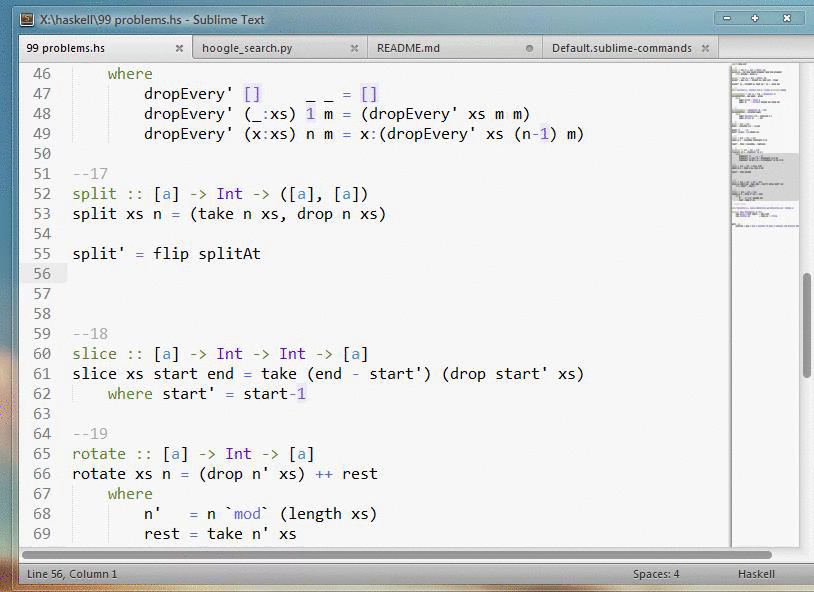
Credits
Original author: S4wny Current maintainer: Penny Chase
Support
If there are any problems or you have suggestions, open an issue.
