I18n Rails
Sublime Text 2/3 package for Rails Internationalization
Details
Installs
- Total 3K
- Win 473
- Mac 1K
- Linux 1K
| Feb 24 | Feb 23 | Feb 22 | Feb 21 | Feb 20 | Feb 19 | Feb 18 | Feb 17 | Feb 16 | Feb 15 | Feb 14 | Feb 13 | Feb 12 | Feb 11 | Feb 10 | Feb 9 | Feb 8 | Feb 7 | Feb 6 | Feb 5 | Feb 4 | Feb 3 | Feb 2 | Feb 1 | Jan 31 | Jan 30 | Jan 29 | Jan 28 | Jan 27 | Jan 26 | Jan 25 | Jan 24 | Jan 23 | Jan 22 | Jan 21 | Jan 20 | Jan 19 | Jan 18 | Jan 17 | Jan 16 | Jan 15 | Jan 14 | Jan 13 | Jan 12 | Jan 11 | |
|---|---|---|---|---|---|---|---|---|---|---|---|---|---|---|---|---|---|---|---|---|---|---|---|---|---|---|---|---|---|---|---|---|---|---|---|---|---|---|---|---|---|---|---|---|---|
| Windows | 0 | 0 | 0 | 0 | 0 | 0 | 0 | 0 | 0 | 0 | 0 | 0 | 0 | 0 | 0 | 0 | 0 | 0 | 0 | 0 | 0 | 0 | 0 | 0 | 0 | 0 | 0 | 0 | 0 | 0 | 0 | 0 | 0 | 0 | 0 | 0 | 0 | 0 | 0 | 0 | 0 | 0 | 0 | 0 | 0 |
| Mac | 0 | 0 | 0 | 0 | 0 | 0 | 0 | 1 | 0 | 0 | 0 | 0 | 0 | 0 | 0 | 0 | 0 | 0 | 0 | 0 | 0 | 0 | 0 | 0 | 0 | 0 | 0 | 0 | 0 | 0 | 0 | 0 | 0 | 0 | 0 | 0 | 0 | 0 | 0 | 0 | 0 | 0 | 0 | 0 | 0 |
| Linux | 0 | 0 | 0 | 0 | 0 | 0 | 0 | 0 | 0 | 0 | 0 | 0 | 0 | 0 | 0 | 0 | 0 | 0 | 0 | 0 | 0 | 0 | 0 | 0 | 0 | 0 | 0 | 0 | 0 | 0 | 0 | 0 | 0 | 0 | 0 | 0 | 0 | 0 | 0 | 0 | 0 | 0 | 0 | 0 | 0 |
Readme
- Source
- raw.githubusercontent.com
Sublime Text: I18n Rails
This package is aimed to help you create Rails Internationalization keys. The Sublime Text 2 version is no longer being updated with new features; you can still download it from Package Control or you can find it here.
Available commands
1. Checking keys
If you want to check which keys in the file are present in the *.yml files, you can open up a Rails view and run “I18n Rails: Toggle key highlighting”, resulting in something like this:
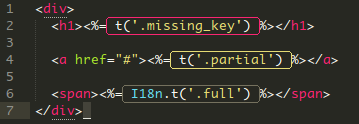
Each translation is looked up in the relative or absolute path (the same logic applied for adding the values). So, in the example:
.missing_keywasn't found on any*.ymlfile. Uses the “invalid” scope for the color..partialwas found in some locales but no all (for example, only defined in en.yml but missing in es.yml). Uses the “string” scope for the color..fullis correctly added. Uses the “comment” scope for the color.
2. Adding keys (readme)
To add a key, go to a Rails view, select the key you want to add a value to and run the command “I18n Rails: Add key”.
The package will display a prompt asking for the value in every language available, If the key value is found, the prompt will show it (so it can be edited easily). If you don't want to edit a locale, just skip it by pressing Esc.
The package supports relative and absolute routes, for example
<%# views/users/index.html.erb %>
<%= t('.hello') %> <%# It will search in config/locales/views/users/*.yml (see note below) %>
<%# (...) %>
<%= t('some.other.key.bye') %> <%# It will search in config/locales/*.yml %>
Notes
* If the package doesn't find the path (for example with .hello) it will default to config/locales/*.yml.
* The package requires the root key (es:, en:, etc.) to be present to work.
Known “issue”
Because of the way PyYAML, the python yaml parser, dumps the loaded yaml files I can't ensure the file format after a value it's added using this command. I couldn't find a work around this, so I made an issue wich also contains an (unanswered) stackoverflow question.
I'm thinking of some way to improve this, but in the meantime if you want to help, any ideas are welcome or just fork away!
3. Go to YAML file
If you run “I18n Rails: Go to YAML file” selecting a key, you will be prompted with the files where the key might be defined, so you can access them quickly (as a tip, you can go back to the file you were editing with the sublime command jump_back, [“alt+-”“] by default).
If the translation is found, the quick panel will show it after the locale:
en.yml: With translation
es.yml
Selecting keys
To select a key you can:
- Select the text (with or without quotes), for example, select
this.keyfrom<%= t 'this.key' %>. - Place the cursor inside the quotes and run "I18n Rails: Add key”.
Settings
{
"rejected_files": [],
"valid_color_scope" : "comment",
"partial_color_scope": "string",
"invalid_color_scope": "invalid",
"reload_highlighted_keys_on_save": true
}
Rejected files
You can add to the array any file you want to skip in when you're running the adding or check commands. So for example, if you want to skip devise files:
{ "rejected_files": ["devise.es.yml", "devise.en.yml"] }
The settings are accesible from Menu -> Preferences -> Package settings -> I18nRails
Color scopes
If you'd like to customize the color used to hightlight each key, you can add an existing scope name to the settings, or define a new one in your colorscheme file (.tmTheme), for example:
{ "invalid_color_scope": "i18ninvalid" }
<dict>
<key>name</key>
<string>I18n invalid</string>
<key>scope</key>
<string>i18ninvalid</string>
<key>settings</key>
<dict>
<key>background</key>
<string>#FF0DFF</string>
<key>fontStyle</key>
<string></string>
<key>foreground</key>
<string>#E80C7A</string>
</dict>
</dict>
You may have to restart sublime to see the changes.
Reload on save
If this setting is true, the highlighted keys will be updated on each save, so if anything changed it will be picked up changing the colors appropriately.
Right now to reload, you need to save the file with the highlighted keys, meaning that the keys wont change if the save is only made in (for example) the .yml file alone.
Shortcut Keys
Windows and Linux:
- Add:
ctrl+alt+i - Toggle:
ctrl+alt+u - Go to file:
ctrl+alt+y
OSX
- Add:
super+alt+i - Toggle:
super+alt+u - Go to file:
super+alt+y
Installation
This package is available in Package Control or you can clone the repo into your /Packages folder.
The package name is I18n Rails.
Roadmap
Command to “Go to yml file”.Support custom color scopes.Allow path filtering.
Copyright
Copyright © 2013+ Nicolás Santángelo.
See LICENSE for details.
