Import Cost
Sublime Text 3 plugin that shows the import costs of imported JS modules
Details
Installs
- Total 3K
- Win 1K
- Mac 1K
- Linux 0
| Feb 16 | Feb 15 | Feb 14 | Feb 13 | Feb 12 | Feb 11 | Feb 10 | Feb 9 | Feb 8 | Feb 7 | Feb 6 | Feb 5 | Feb 4 | Feb 3 | Feb 2 | Feb 1 | Jan 31 | Jan 30 | Jan 29 | Jan 28 | Jan 27 | Jan 26 | Jan 25 | Jan 24 | Jan 23 | Jan 22 | Jan 21 | Jan 20 | Jan 19 | Jan 18 | Jan 17 | Jan 16 | Jan 15 | Jan 14 | Jan 13 | Jan 12 | Jan 11 | Jan 10 | Jan 9 | Jan 8 | Jan 7 | Jan 6 | Jan 5 | Jan 4 | Jan 3 | |
|---|---|---|---|---|---|---|---|---|---|---|---|---|---|---|---|---|---|---|---|---|---|---|---|---|---|---|---|---|---|---|---|---|---|---|---|---|---|---|---|---|---|---|---|---|---|
| Windows | 0 | 0 | 0 | 1 | 0 | 0 | 0 | 0 | 0 | 0 | 0 | 0 | 0 | 0 | 0 | 0 | 1 | 0 | 0 | 0 | 0 | 0 | 0 | 0 | 1 | 0 | 0 | 0 | 0 | 0 | 0 | 0 | 0 | 0 | 1 | 0 | 0 | 0 | 0 | 0 | 0 | 0 | 0 | 0 | 0 |
| Mac | 0 | 0 | 0 | 0 | 0 | 0 | 0 | 0 | 0 | 0 | 0 | 0 | 0 | 0 | 0 | 0 | 0 | 0 | 0 | 0 | 0 | 0 | 0 | 0 | 0 | 0 | 0 | 0 | 0 | 0 | 0 | 0 | 0 | 0 | 0 | 0 | 0 | 0 | 0 | 0 | 0 | 0 | 0 | 0 | 0 |
| Linux | 0 | 0 | 0 | 0 | 0 | 0 | 0 | 0 | 0 | 0 | 0 | 0 | 0 | 0 | 0 | 0 | 0 | 0 | 0 | 0 | 0 | 0 | 0 | 0 | 0 | 0 | 0 | 0 | 0 | 0 | 0 | 0 | 0 | 0 | 0 | 0 | 0 | 0 | 0 | 0 | 0 | 0 | 0 | 0 | 0 |
Readme
- Source
- raw.githubusercontent.com
Sublime Plugin Import Cost
Sublime Text 3 plugin that shows the import costs of imported JS modules.
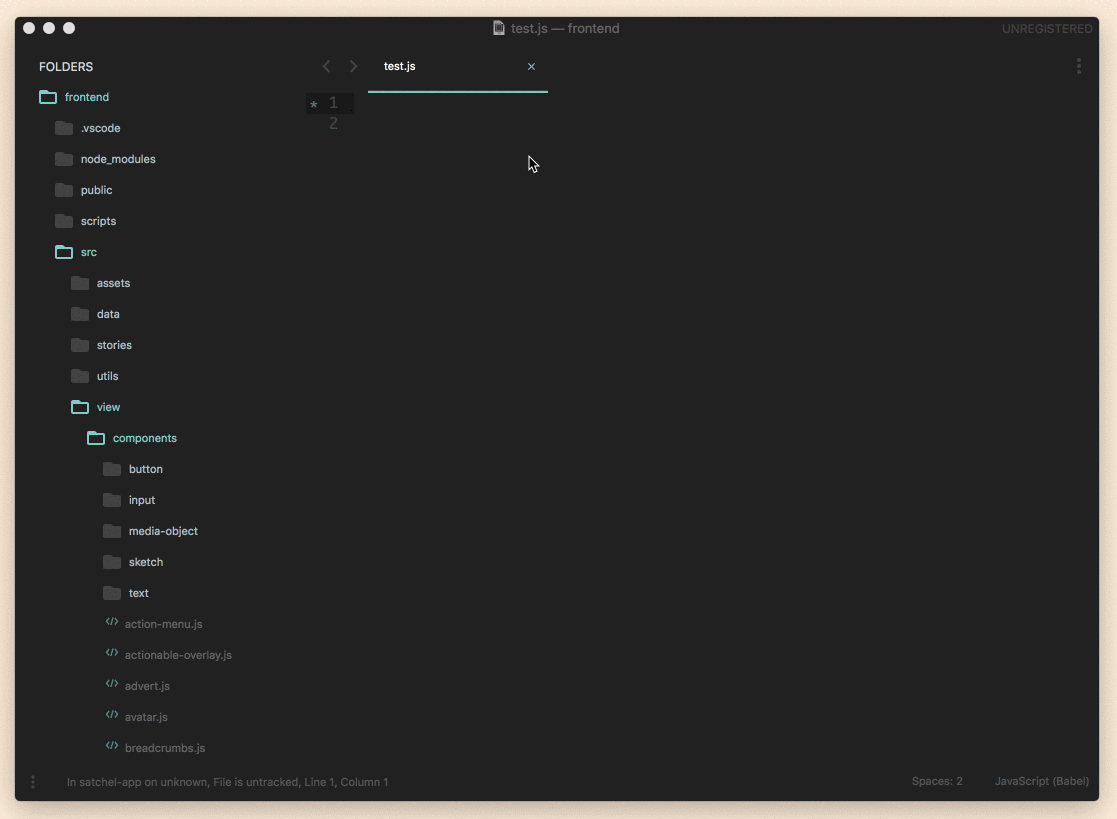
Install
The best way is to install the plugin via Package Control, just search for import cost. Besides that, you also have to have node installed, as well as the npm package import-cost:
npm i -g import-cost
Config
To change config options, open the menu Sublime Text > Preferences > Package Settings > Import Cost after installing the plugin. The following options are available:
{
// Check import costs of npm modules when saving a file
"check_on_save": true,
// Check import costs when opening a file
"check_on_open": true,
// File sizes for differnt warning levels in kb
"min_size_warning": 40,
"min_size_error": 100,
// Path to node binary
"node_path": "/usr/local/bin/node",
// File extensions that should be considered
"extensions": [ "js", "jsx" ],
// Show gzip size as well
"show_gzip": false
}
Shoutouts
To wix for the awesome npm package, and to @princemaple for contributing to make this plugin work on Windows as well 🎉
Todos
- [x]
Add basic menus and settings - [x]
Add “show gzip” option - [x]
Make plugin available through plugin manager - [x]
Make plugin smarter to always find correct node_modules folder, no matter what folder is currently open in sublime - [ ] Add caching on python level (import-cost has caching itself, but we still have the expensive node bridge thing going on, which is very avoidable)
- [x]
Windows support
