Increment Selection
Add a number to each selection in Sublime Text, incremented once per selection
Details
Installs
- Total 54K
- Win 29K
- Mac 17K
- Linux 8K
| Feb 22 | Feb 21 | Feb 20 | Feb 19 | Feb 18 | Feb 17 | Feb 16 | Feb 15 | Feb 14 | Feb 13 | Feb 12 | Feb 11 | Feb 10 | Feb 9 | Feb 8 | Feb 7 | Feb 6 | Feb 5 | Feb 4 | Feb 3 | Feb 2 | Feb 1 | Jan 31 | Jan 30 | Jan 29 | Jan 28 | Jan 27 | Jan 26 | Jan 25 | Jan 24 | Jan 23 | Jan 22 | Jan 21 | Jan 20 | Jan 19 | Jan 18 | Jan 17 | Jan 16 | Jan 15 | Jan 14 | Jan 13 | Jan 12 | Jan 11 | Jan 10 | Jan 9 | Jan 8 | |
|---|---|---|---|---|---|---|---|---|---|---|---|---|---|---|---|---|---|---|---|---|---|---|---|---|---|---|---|---|---|---|---|---|---|---|---|---|---|---|---|---|---|---|---|---|---|---|
| Windows | 0 | 3 | 2 | 5 | 4 | 4 | 4 | 1 | 2 | 2 | 4 | 3 | 0 | 2 | 1 | 1 | 6 | 4 | 4 | 6 | 4 | 2 | 1 | 2 | 6 | 2 | 1 | 1 | 1 | 0 | 3 | 4 | 0 | 3 | 0 | 1 | 0 | 4 | 3 | 2 | 4 | 2 | 1 | 2 | 0 | 4 |
| Mac | 1 | 1 | 1 | 1 | 2 | 1 | 0 | 0 | 0 | 0 | 0 | 2 | 3 | 3 | 0 | 0 | 0 | 1 | 1 | 2 | 0 | 0 | 2 | 1 | 2 | 1 | 3 | 0 | 0 | 1 | 1 | 1 | 1 | 0 | 1 | 0 | 2 | 2 | 2 | 1 | 2 | 0 | 0 | 3 | 0 | 2 |
| Linux | 2 | 0 | 1 | 0 | 0 | 0 | 0 | 1 | 1 | 0 | 0 | 0 | 0 | 2 | 3 | 1 | 0 | 1 | 0 | 1 | 0 | 1 | 0 | 0 | 1 | 2 | 2 | 2 | 0 | 1 | 0 | 0 | 1 | 0 | 0 | 0 | 0 | 1 | 1 | 2 | 1 | 1 | 1 | 1 | 0 | 0 |
Readme
- Source
- raw.githubusercontent.com
Increment Selection
Add a number to each selection in Sublime Text, incremented once per selection. You may also insert the number of line containing the selection by using the '#' symbol.
This plugin is based on Riccardo Marotti's answer on StackOverflow. The default hotkey is ctrl alt i or cmd ctrl i.
Usage
Place the cursors where you need:
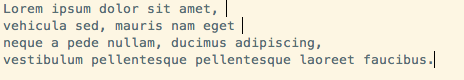
Insert the number the counter should start from (in this case 1):
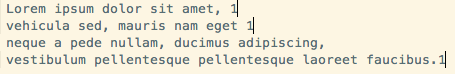
Select the number you typed (shift <—):
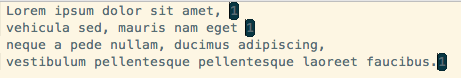
Type the shortcut:
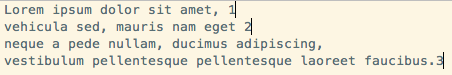
Examples
Tips: [] stands for a selection, | stands for a caret.
[1] text [1] text [1] -> 1| text 2| text 3|
[a] text [a] text [a] -> a| text b| text c|
[A] text [A] text [A] -> A| text B| text C|
[01] text [01] text [01] -> 01| text 02| text 03|
[05,2] text [05,2] text [05,2] -> 05| text 07| text 09|
[5,-1] text [5,-1] text [5,-1] -> 5| text 4| text 3|
[a,3] text [a,3] text [a,3] -> a| text d| text g|
Increment follows the difference between the first and second element:
[10] text [9] text [1] -> 10| text 9| text 8|
[a] text [c] text [a] -> a| text c| text e|
Generate line numbers:
[#] line -> 1| line
[#] line -> 2| line
[#] line -> 3| line
[#] line -> 4| line
[#] line -> 5| line
