Inline Fold
A Sublime Text plugin that is useful to fold regions into a single line.
Details
Installs
- Total 203
- Win 95
- Mac 64
- Linux 44
| Feb 24 | Feb 23 | Feb 22 | Feb 21 | Feb 20 | Feb 19 | Feb 18 | Feb 17 | Feb 16 | Feb 15 | Feb 14 | Feb 13 | Feb 12 | Feb 11 | Feb 10 | Feb 9 | Feb 8 | Feb 7 | Feb 6 | Feb 5 | Feb 4 | Feb 3 | Feb 2 | Feb 1 | Jan 31 | Jan 30 | Jan 29 | Jan 28 | Jan 27 | Jan 26 | Jan 25 | Jan 24 | Jan 23 | Jan 22 | Jan 21 | Jan 20 | Jan 19 | Jan 18 | Jan 17 | Jan 16 | Jan 15 | Jan 14 | Jan 13 | Jan 12 | Jan 11 | |
|---|---|---|---|---|---|---|---|---|---|---|---|---|---|---|---|---|---|---|---|---|---|---|---|---|---|---|---|---|---|---|---|---|---|---|---|---|---|---|---|---|---|---|---|---|---|
| Windows | 0 | 0 | 0 | 0 | 0 | 0 | 0 | 0 | 0 | 0 | 0 | 0 | 0 | 0 | 0 | 0 | 0 | 0 | 0 | 0 | 0 | 0 | 0 | 0 | 0 | 0 | 0 | 0 | 0 | 0 | 0 | 1 | 0 | 0 | 0 | 0 | 0 | 0 | 0 | 0 | 0 | 0 | 0 | 0 | 0 |
| Mac | 0 | 0 | 0 | 0 | 0 | 0 | 0 | 0 | 0 | 0 | 0 | 1 | 0 | 0 | 0 | 0 | 0 | 0 | 0 | 0 | 1 | 0 | 0 | 1 | 0 | 0 | 1 | 0 | 0 | 0 | 0 | 0 | 0 | 0 | 0 | 0 | 0 | 0 | 0 | 0 | 0 | 0 | 0 | 0 | 0 |
| Linux | 0 | 0 | 0 | 0 | 0 | 0 | 0 | 0 | 0 | 0 | 0 | 0 | 0 | 0 | 0 | 0 | 0 | 0 | 0 | 0 | 0 | 0 | 0 | 0 | 0 | 0 | 0 | 0 | 0 | 0 | 0 | 0 | 0 | 0 | 0 | 0 | 0 | 0 | 0 | 0 | 0 | 0 | 0 | 0 | 0 |
Readme
- Source
- raw.githubusercontent.com
InlineFold
A Sublime Text plugin that is useful to fold regions into a single line.
It can be useful to hide long strings (for example, TailwindCSS classes).
If the cursor is on the same line where the text was folded because of the "inline_fold.rules",
the text will be shown,
else the text will be folded.
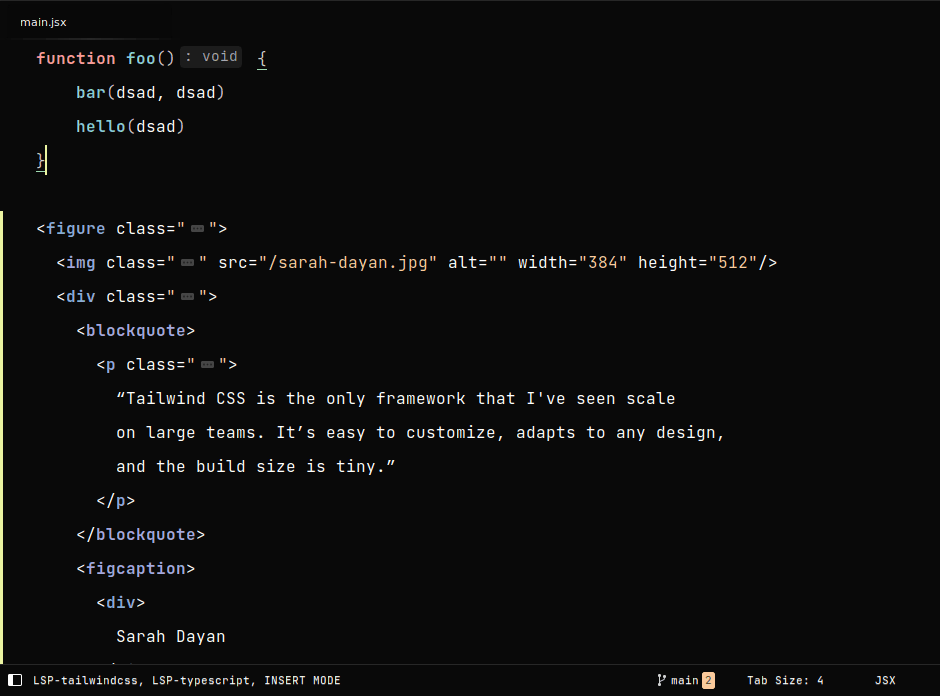
Set Fold Regions Globally
From the top menu, select Preferences > Settings and specify the "inline_fold.rules" setting:
Error: language “jsonc” is not supported
// Preferences.sublime-settings
{
"inline_fold.rules": [
{
// Example: <div class="..."></div>
"fold_selector": "string.quoted.single - punctuation.definition.string, string.quoted.double - punctuation.definition.string",
"preceding_text": "class,className",
}
]
}
fold_selector- [Required] Thefold_selectoris the region that will be folded.preceding_text- [Optional] The region will be folded only if thepreceding_textis found before thefold_selector. InlineFold will scan max one line before finding thepreceding_text. Multiple words can be specified by separating them with a comma,(example"preceding_text": "class,className").
Set Fold Regions per Syntax
If a rule is specific to a particular syntax, for example, Python.
Open a Python file.
Click Preferences > Settings - Syntax Specific and specify the "inline_fold.rules". Those rules will only apply to Python files:
Error: language “jsonc” is not supported
// Python.sublime-settings
{
"inline_fold.rules": [
{
// Example: view.run_command(...)
// The `- punctuation.section.arguments.begin` will not fold the open bracket
// The `- punctuation.section.arguments.end` will not fold the close bracket
"fold_selector": "meta.function-call.arguments.python - punctuation.section.arguments.begin - punctuation.section.arguments.end",
}
]
}
Examples
Here is a few examples:
Error: language “jsonc” is not supported
{
"inline_fold.rules": [
// Fold TailwindCSS class names
// Example: <div class="..."></div>
{
"fold_selector": "string.quoted.single - punctuation.definition.string, string.quoted.double - punctuation.definition.string",
"preceding_text": "class,className",
},
// [Python] Fold docstring except for the first line of the docs string.
// class Person:
// """
// Some really long docs string. ..."""
{
"fold_selector": "comment.block.documentation.python - punctuation.definition.comment",
}
]
}
For more example go here.
