InlineOutline
Sublime Text Outline // Symbol List plugin
Details
Installs
- Total 299
- Win 148
- Mac 80
- Linux 71
| Feb 12 | Feb 11 | Feb 10 | Feb 9 | Feb 8 | Feb 7 | Feb 6 | Feb 5 | Feb 4 | Feb 3 | Feb 2 | Feb 1 | Jan 31 | Jan 30 | Jan 29 | Jan 28 | Jan 27 | Jan 26 | Jan 25 | Jan 24 | Jan 23 | Jan 22 | Jan 21 | Jan 20 | Jan 19 | Jan 18 | Jan 17 | Jan 16 | Jan 15 | Jan 14 | Jan 13 | Jan 12 | Jan 11 | Jan 10 | Jan 9 | Jan 8 | Jan 7 | Jan 6 | Jan 5 | Jan 4 | Jan 3 | Jan 2 | Jan 1 | Dec 31 | Dec 30 | |
|---|---|---|---|---|---|---|---|---|---|---|---|---|---|---|---|---|---|---|---|---|---|---|---|---|---|---|---|---|---|---|---|---|---|---|---|---|---|---|---|---|---|---|---|---|---|
| Windows | 0 | 0 | 1 | 2 | 0 | 0 | 0 | 0 | 1 | 0 | 0 | 0 | 0 | 0 | 1 | 1 | 0 | 0 | 0 | 0 | 0 | 0 | 0 | 2 | 1 | 0 | 0 | 0 | 0 | 0 | 1 | 1 | 0 | 0 | 0 | 1 | 0 | 1 | 1 | 0 | 0 | 0 | 0 | 0 | 0 |
| Mac | 0 | 0 | 0 | 0 | 0 | 0 | 0 | 0 | 0 | 0 | 0 | 0 | 1 | 0 | 0 | 0 | 0 | 0 | 0 | 0 | 0 | 0 | 0 | 0 | 0 | 0 | 0 | 0 | 2 | 0 | 0 | 0 | 0 | 0 | 0 | 0 | 0 | 0 | 0 | 0 | 0 | 0 | 0 | 0 | 0 |
| Linux | 0 | 2 | 1 | 0 | 0 | 0 | 1 | 0 | 0 | 0 | 0 | 0 | 0 | 0 | 0 | 0 | 0 | 0 | 0 | 0 | 0 | 0 | 0 | 0 | 0 | 0 | 0 | 0 | 0 | 0 | 0 | 0 | 1 | 0 | 0 | 0 | 0 | 0 | 0 | 1 | 0 | 0 | 0 | 0 | 0 |
Readme
- Source
- raw.githubusercontent.com
Hi 👋🏾
This is a plugin for Sublime Text. It is a temporary Outline-mode.
| Normal Mode | InlineOutline Mode |
|---|---|
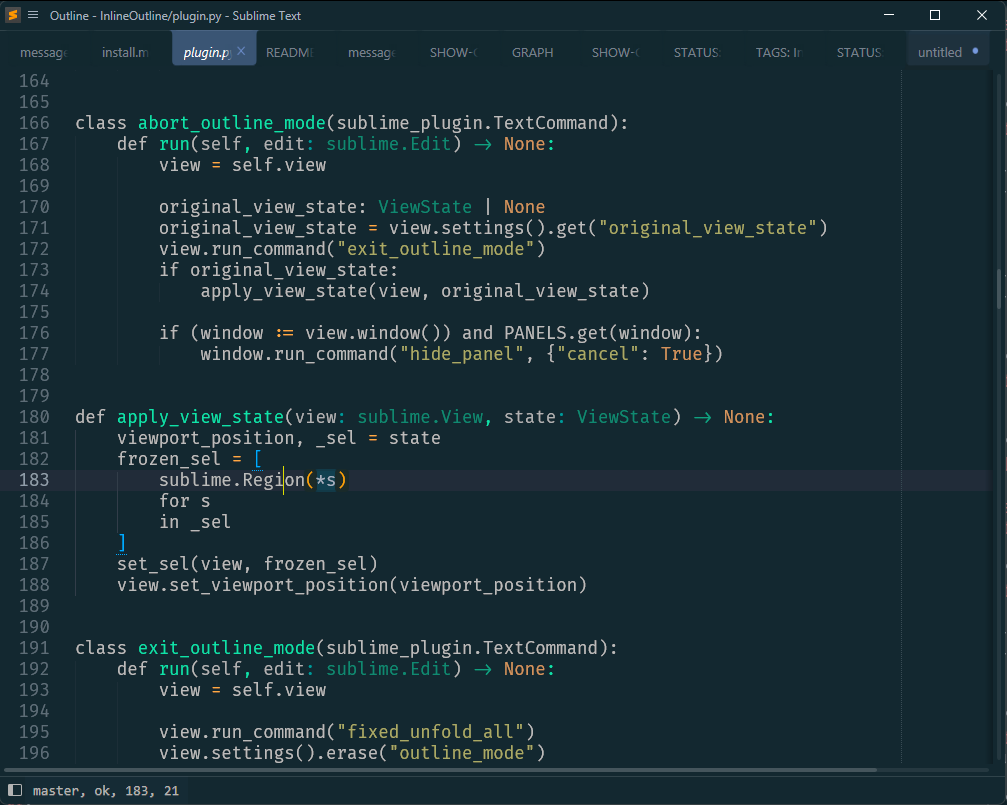 |
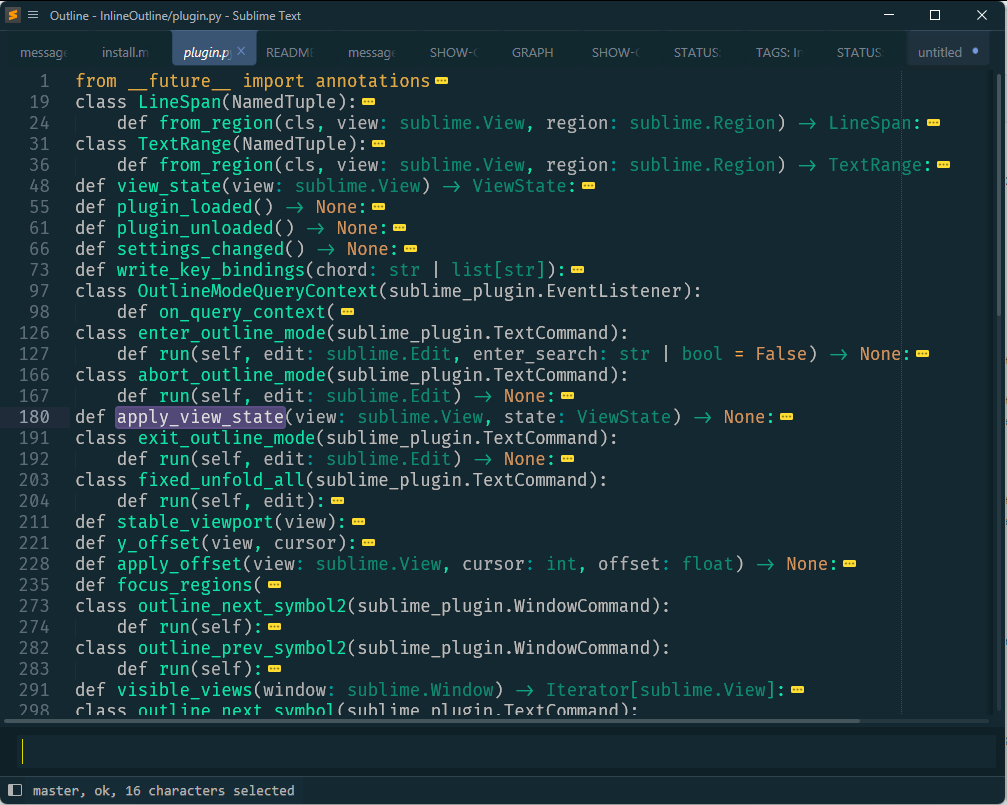 |
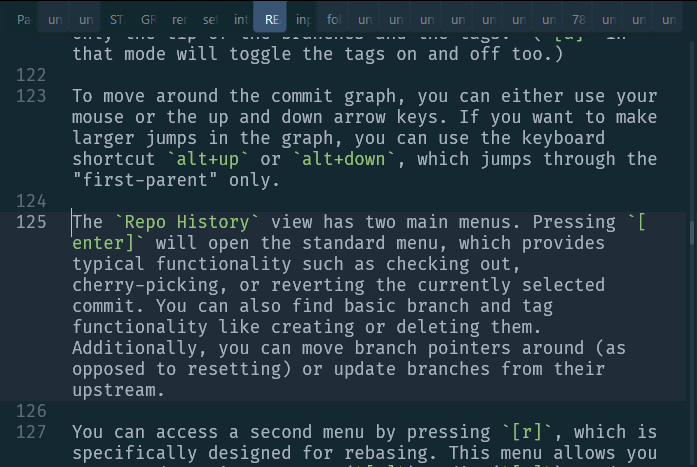 |
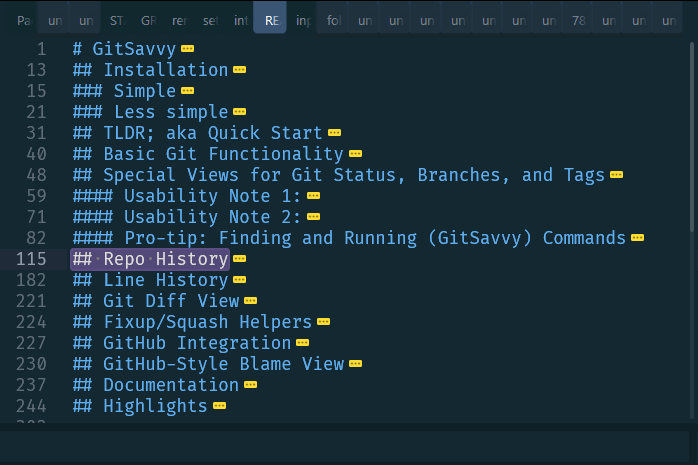 |
At the same time, it is also a complete replacement but different approach to Goto Symbol. For example, you can fuzzy-search:
https://github.com/kaste/InlineOutline/assets/8558/42a8a375-2bae-4385-b0df-8580d6c83f69
Or walk using the arrow keys (or , and .):
https://github.com/kaste/InlineOutline/assets/8558/d6eca69b-c9b9-46b3-9b66-e61dd6303b47
As usual, <enter> or double-clicking with the mouse will go to the selected symbol
and <esc> will reset the cursor and viewport.
Key binding
By default, the plugin binds primary+shift+o (primary is ctrl), o as in
outline. You can change that in the settings (Preferences: InlineOutline Settings).
That's also where you can disable all key bindings; just read the instructions over there.
The main command to enter the outline mode accepts an initial search term. For example:
{
"keys": ["primary+shift+o"],
"command": "enter_outline_mode",
"args": { "enter_search": "class " }
}
would let you see all defined classes in a Python file. If you find that useful, either as a key binding or as a command for the Command Palette or context menu, you need to add that manually in the right places inside your User package – as usual.
