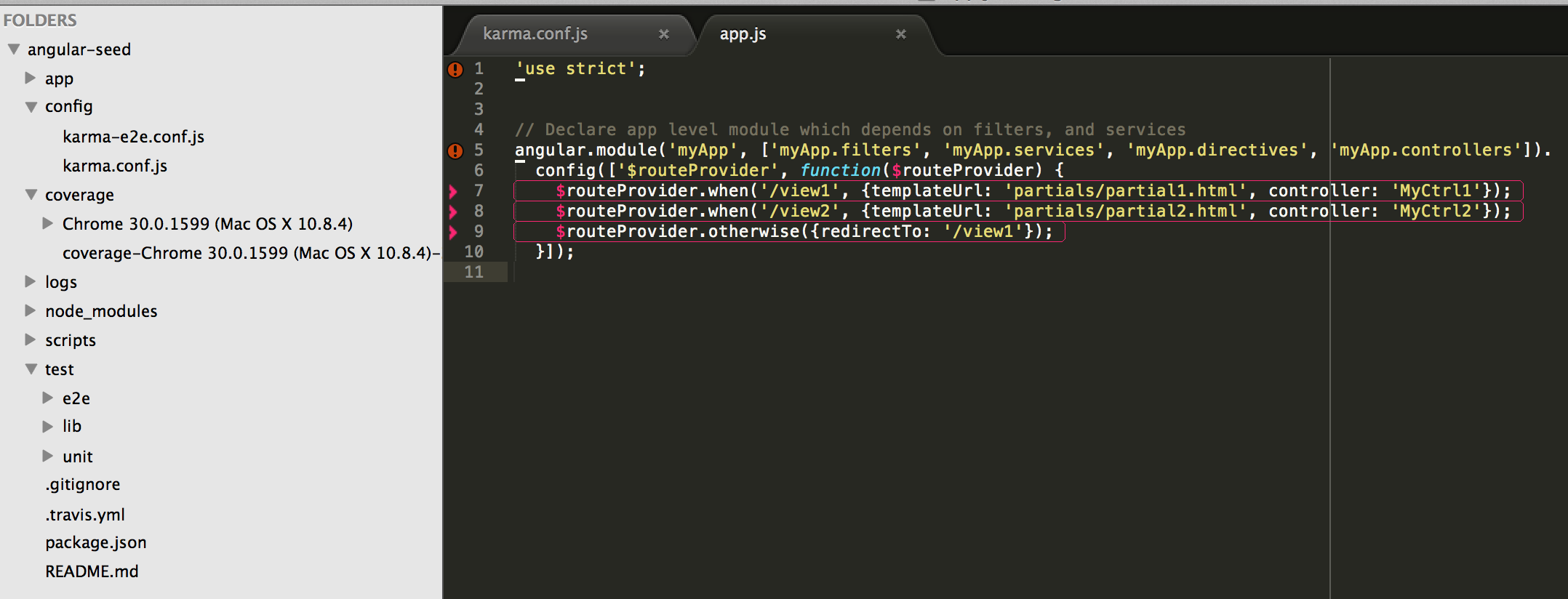JS Coverage
Highlight uncovered lines in the current file based on a previous coverage run.
Details
Installs
- Total 798
- Win 259
- Mac 397
- Linux 142
| Feb 28 | Feb 27 | Feb 26 | Feb 25 | Feb 24 | Feb 23 | Feb 22 | Feb 21 | Feb 20 | Feb 19 | Feb 18 | Feb 17 | Feb 16 | Feb 15 | Feb 14 | Feb 13 | Feb 12 | Feb 11 | Feb 10 | Feb 9 | Feb 8 | Feb 7 | Feb 6 | Feb 5 | Feb 4 | Feb 3 | Feb 2 | Feb 1 | Jan 31 | Jan 30 | Jan 29 | Jan 28 | Jan 27 | Jan 26 | Jan 25 | Jan 24 | Jan 23 | Jan 22 | Jan 21 | Jan 20 | Jan 19 | Jan 18 | Jan 17 | Jan 16 | Jan 15 | |
|---|---|---|---|---|---|---|---|---|---|---|---|---|---|---|---|---|---|---|---|---|---|---|---|---|---|---|---|---|---|---|---|---|---|---|---|---|---|---|---|---|---|---|---|---|---|
| Windows | 0 | 0 | 0 | 0 | 0 | 0 | 0 | 0 | 0 | 0 | 0 | 0 | 0 | 0 | 0 | 0 | 0 | 0 | 0 | 0 | 0 | 0 | 0 | 0 | 0 | 0 | 0 | 0 | 0 | 0 | 0 | 0 | 0 | 0 | 0 | 0 | 0 | 0 | 0 | 0 | 0 | 0 | 0 | 0 | 0 |
| Mac | 0 | 0 | 0 | 0 | 0 | 0 | 0 | 0 | 0 | 0 | 0 | 0 | 0 | 0 | 0 | 0 | 0 | 0 | 0 | 0 | 0 | 0 | 0 | 0 | 0 | 0 | 0 | 0 | 0 | 0 | 0 | 0 | 0 | 0 | 0 | 0 | 0 | 0 | 0 | 0 | 0 | 0 | 0 | 0 | 0 |
| Linux | 0 | 0 | 0 | 0 | 0 | 0 | 0 | 0 | 0 | 0 | 0 | 0 | 0 | 0 | 0 | 0 | 0 | 0 | 0 | 0 | 0 | 0 | 0 | 0 | 0 | 0 | 0 | 0 | 0 | 0 | 0 | 0 | 0 | 0 | 0 | 0 | 0 | 0 | 0 | 0 | 0 | 0 | 0 | 0 | 0 |
Readme
- Source
- raw.githubusercontent.com
SublimeJSCoverage
Highlights uncovered lines in the current file based on a previous coverage run.
Display highlights: Super + Shift + C
Remove highlights: Super + Shift + C + X
Plugin tries to find the latest coverage report in a closest “coverage” directory.
Configuration
We can also configure your where the plugin is going to look for coverage the information. Just go to Preferences > Package Settings > JS Coverage > Settings - User. The configuration should look something like:
{ “coverageDir”: “my_custom_coverage_dir” }
Karma configuration
You may need to install coverage plugin
npm install karma-coverage --save-dev
Karama should be configured to put coverage report to coverage directory, e.g:
reporters: ['coverage'],
...
plugins : [
...
'karma-coverage'
...
];
...
preprocessors: {
// source files, that you wanna generate coverage for
// do not include tests or libraries
// (these files will be instrumented by Istanbul)
'public/js/*.js': ['coverage']
},
...
//configure the reporter
coverageReporter: {
type : 'json',
dir : 'coverage/'
}
Screenshots