Jester
No description provided
Details
Installs
- Total 146
- Win 40
- Mac 84
- Linux 22
| Mar 2 | Mar 1 | Feb 28 | Feb 27 | Feb 26 | Feb 25 | Feb 24 | Feb 23 | Feb 22 | Feb 21 | Feb 20 | Feb 19 | Feb 18 | Feb 17 | Feb 16 | Feb 15 | Feb 14 | Feb 13 | Feb 12 | Feb 11 | Feb 10 | Feb 9 | Feb 8 | Feb 7 | Feb 6 | Feb 5 | Feb 4 | Feb 3 | Feb 2 | Feb 1 | Jan 31 | Jan 30 | Jan 29 | Jan 28 | Jan 27 | Jan 26 | Jan 25 | Jan 24 | Jan 23 | Jan 22 | Jan 21 | Jan 20 | Jan 19 | Jan 18 | Jan 17 | |
|---|---|---|---|---|---|---|---|---|---|---|---|---|---|---|---|---|---|---|---|---|---|---|---|---|---|---|---|---|---|---|---|---|---|---|---|---|---|---|---|---|---|---|---|---|---|
| Windows | 0 | 0 | 0 | 0 | 0 | 0 | 0 | 0 | 0 | 0 | 0 | 0 | 0 | 0 | 0 | 0 | 0 | 0 | 0 | 0 | 0 | 0 | 0 | 0 | 0 | 0 | 0 | 0 | 0 | 0 | 0 | 0 | 0 | 0 | 0 | 0 | 0 | 0 | 0 | 0 | 0 | 0 | 0 | 0 | 0 |
| Mac | 0 | 0 | 0 | 0 | 1 | 0 | 0 | 0 | 0 | 0 | 0 | 0 | 0 | 0 | 0 | 0 | 0 | 0 | 0 | 0 | 0 | 0 | 0 | 0 | 0 | 0 | 0 | 0 | 0 | 0 | 0 | 0 | 0 | 0 | 0 | 0 | 0 | 0 | 0 | 0 | 0 | 0 | 0 | 0 | 0 |
| Linux | 0 | 0 | 0 | 0 | 0 | 0 | 0 | 1 | 0 | 0 | 0 | 0 | 0 | 0 | 0 | 0 | 0 | 0 | 0 | 0 | 0 | 0 | 0 | 0 | 0 | 0 | 0 | 0 | 0 | 0 | 0 | 0 | 0 | 0 | 0 | 0 | 0 | 0 | 0 | 0 | 0 | 0 | 0 | 0 | 0 |
Readme
- Source
- raw.githubusercontent.com
Jester
A Jest test runner
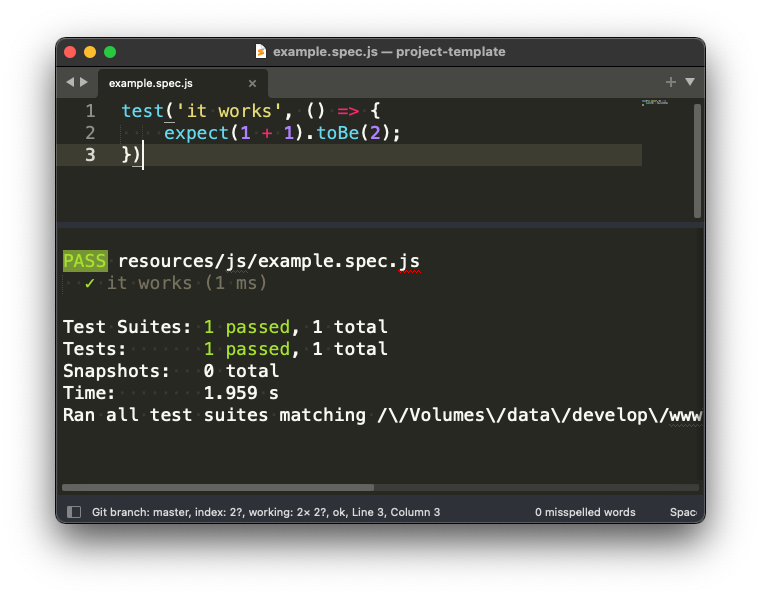
Installation
Package Control
Tools>Command Palette, then selectPackage Control: Install Package- Type
Jester
Commands
Tools > Command Palette, and select following commands:
Jester: Test SuiteRun the whole test suite by current actived file.Jester: Test FileRun all tests by current actived file.Jester: Test BlockRun the test block by the cursor location.Jester: Test LastRun the last test.
Key Bindings
Tools > Command Palette, then select Preferences: Jester Key Bindings.
Add your preferred key bindings.
[
{ "keys": ["ctrl+shift+s"], "command": "jester_test_suite" },
{ "keys": ["ctrl+shift+f"], "command": "jester_test_file" },
{ "keys": ["ctrl+shift+b"], "command": "jester_test_block" },
{ "keys": ["ctrl+shift+l"], "command": "jester_test_last" }
]
Configuration
Tools > Command Palette, then select Preferences: Jester Settings.
// Show debug information
"debug": false,
// The jest execution is used when running tests. The default is looking for
// the jest execution found on the node_modelus/.bin in the working directories.
// "jest_execution": "/usr/local/bin/jest",
// "jest_execution": "%USERPROFILE%\AppData\Roaming\npm\jest.cmd",
// Jest CLI Options.
// https://jestjs.io/docs/cli
// e.g. `{"json": true, "outputFile": "filename.out"}`
"jest_options": {}
Credits
Based initially on, and inspired by, gerardroche/sublime-phpunit.

