Jump Along Indent
Sublime 3 plugin to move cursor to next/previous line at the same indentation level as the current line
Details
Installs
- Total 3K
- Win 1K
- Mac 1K
- Linux 715
| Feb 20 | Feb 19 | Feb 18 | Feb 17 | Feb 16 | Feb 15 | Feb 14 | Feb 13 | Feb 12 | Feb 11 | Feb 10 | Feb 9 | Feb 8 | Feb 7 | Feb 6 | Feb 5 | Feb 4 | Feb 3 | Feb 2 | Feb 1 | Jan 31 | Jan 30 | Jan 29 | Jan 28 | Jan 27 | Jan 26 | Jan 25 | Jan 24 | Jan 23 | Jan 22 | Jan 21 | Jan 20 | Jan 19 | Jan 18 | Jan 17 | Jan 16 | Jan 15 | Jan 14 | Jan 13 | Jan 12 | Jan 11 | Jan 10 | Jan 9 | Jan 8 | Jan 7 | |
|---|---|---|---|---|---|---|---|---|---|---|---|---|---|---|---|---|---|---|---|---|---|---|---|---|---|---|---|---|---|---|---|---|---|---|---|---|---|---|---|---|---|---|---|---|---|
| Windows | 0 | 0 | 0 | 0 | 0 | 0 | 0 | 0 | 0 | 0 | 0 | 0 | 0 | 0 | 0 | 0 | 0 | 0 | 0 | 0 | 0 | 0 | 0 | 0 | 0 | 0 | 0 | 0 | 1 | 0 | 0 | 0 | 0 | 0 | 0 | 0 | 0 | 0 | 0 | 0 | 1 | 0 | 0 | 0 | 0 |
| Mac | 0 | 0 | 0 | 0 | 0 | 0 | 1 | 0 | 0 | 0 | 0 | 0 | 0 | 0 | 0 | 0 | 0 | 0 | 0 | 0 | 0 | 0 | 0 | 0 | 0 | 0 | 0 | 0 | 0 | 0 | 0 | 0 | 0 | 0 | 0 | 0 | 0 | 0 | 1 | 0 | 0 | 0 | 0 | 0 | 0 |
| Linux | 0 | 0 | 0 | 0 | 0 | 0 | 0 | 1 | 0 | 0 | 0 | 0 | 0 | 0 | 0 | 0 | 0 | 0 | 0 | 0 | 0 | 0 | 0 | 0 | 0 | 0 | 0 | 0 | 0 | 0 | 0 | 0 | 0 | 0 | 0 | 0 | 0 | 0 | 0 | 0 | 0 | 0 | 0 | 0 | 0 |
Readme
- Source
- raw.githubusercontent.com
Sublime Jump Along Indent
Description
A Sublime Text ¾ plugin to move the cursor to next/previous line at the same indentation level as the current line.
There are two commands: jump_next_indent and jump_prev_indent.
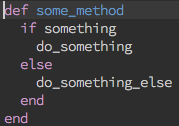 →
→ 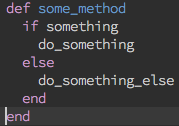
If the cursor is to the left of an indented line, it will jump to the next line that is at that level or less.
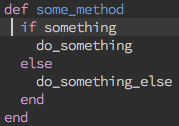 →
→ 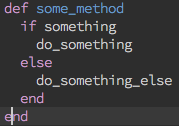
If there are several lines on the same indent level, the cursor will jump to the beginning or end of the block of lines.
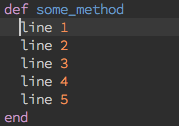 →
→ 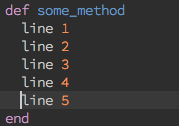
Extending selection
With the option extend_selection: true you can extend the selection while jumping:
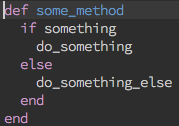 →
→ 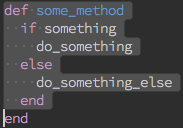
Jumping to a different indent level
You can also use the indent_offset option to jump to a more or less-indented line. For example, with indent_offset = -1:
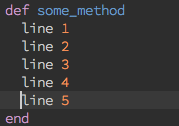 →
→ 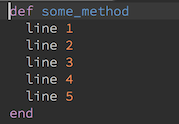
Installation
Using Package Control
- Select “Package Control: Install Package” from the Command Palette
- Search for “Jump Along Indent”
Using Git
- Clone the repository in your Sublime Text Packages directory:
git clone https://github.com/mwean/sublime_jump_along_indent.git /path/to/sublime/packages
Not Using Git
- Download code archive
- Unzip and move to Sublime Text packages folder
Usage
The plugin comes with a set of default keybindings:
alt+up: Jump to previous indented linealt+down: Jump to next indented linealt+shift+up: Jump to previous indented line and extend selectionalt+shift+down: Jump to next indented line and extend selection
Credits
Some of the methods in file_scanner.py were adapted from the VintageEx plugin.




