LastModifiedIndicator
Sublime Text 2/3 plugin indicating the last modified line
Details
Installs
- Total 4K
- Win 2K
- Mac 1K
- Linux 772
| Feb 14 | Feb 13 | Feb 12 | Feb 11 | Feb 10 | Feb 9 | Feb 8 | Feb 7 | Feb 6 | Feb 5 | Feb 4 | Feb 3 | Feb 2 | Feb 1 | Jan 31 | Jan 30 | Jan 29 | Jan 28 | Jan 27 | Jan 26 | Jan 25 | Jan 24 | Jan 23 | Jan 22 | Jan 21 | Jan 20 | Jan 19 | Jan 18 | Jan 17 | Jan 16 | Jan 15 | Jan 14 | Jan 13 | Jan 12 | Jan 11 | Jan 10 | Jan 9 | Jan 8 | Jan 7 | Jan 6 | Jan 5 | Jan 4 | Jan 3 | Jan 2 | Jan 1 | |
|---|---|---|---|---|---|---|---|---|---|---|---|---|---|---|---|---|---|---|---|---|---|---|---|---|---|---|---|---|---|---|---|---|---|---|---|---|---|---|---|---|---|---|---|---|---|
| Windows | 0 | 0 | 0 | 0 | 0 | 0 | 0 | 0 | 0 | 1 | 0 | 0 | 0 | 0 | 0 | 0 | 0 | 0 | 0 | 0 | 0 | 0 | 0 | 0 | 0 | 0 | 0 | 0 | 0 | 0 | 0 | 0 | 0 | 0 | 0 | 0 | 0 | 0 | 0 | 0 | 0 | 0 | 1 | 0 | 0 |
| Mac | 0 | 0 | 0 | 0 | 0 | 0 | 0 | 0 | 0 | 0 | 0 | 0 | 0 | 0 | 0 | 0 | 0 | 0 | 0 | 0 | 0 | 0 | 0 | 0 | 0 | 0 | 0 | 0 | 0 | 0 | 0 | 0 | 0 | 0 | 0 | 0 | 0 | 0 | 0 | 0 | 0 | 0 | 0 | 0 | 0 |
| Linux | 0 | 0 | 0 | 0 | 0 | 0 | 0 | 0 | 0 | 0 | 0 | 0 | 0 | 0 | 0 | 0 | 0 | 0 | 0 | 0 | 0 | 0 | 0 | 0 | 0 | 2 | 0 | 0 | 0 | 0 | 0 | 0 | 0 | 0 | 0 | 1 | 0 | 0 | 0 | 0 | 0 | 0 | 0 | 0 | 0 |
Readme
- Source
- raw.githubusercontent.com
Sublime Text - Last Modified Indicator
This plugin displays an indicator next to the last edited line so you'll immediately see where you've worked before.
By default, the indicator stretches over seven lines around the last edited one to provide enough visual feedback.
This can be reduced to only the last edited line by modifying the last_modified_indicator_multiline configuration entry.
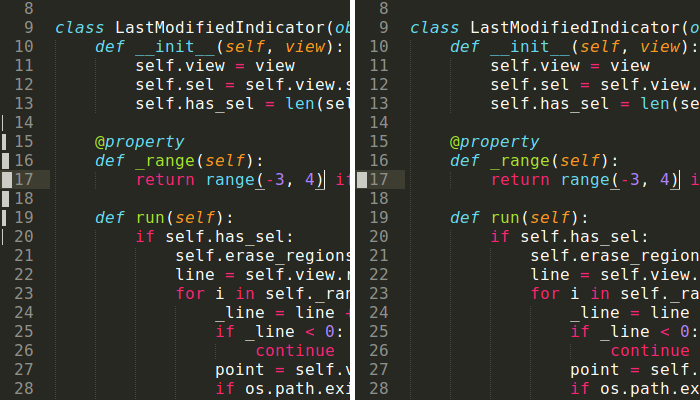
Installation
Package Control
Download and install Package Control, restart Sublime Text and open the Package Control menu by pressing CtrlShiftP (Windows/Linux) or ⌘ShiftP (OSX), then type pci and search for LastModifiedIndicator.
Manual
Clone the repository to your Packages folder (Preferences -> Browse Packages…): git clone git@github.com:wag/SublimeLastModifiedIndicator.git
Or download the zip file directly and unpack it to the Packages folder.
Settings
The plugin can be configured by editing the Preferences.sublime-settings (Preferences -> Settings - User) file. The options and their default values are the following:
// enable (true) or disable (false) the plugin
"last_modified_indicator": true,
// show the indicator over multiple (seven) lines,
// alternatively only on the last modified line
"last_modified_indicator_multiline": true,
// clear the indicator after a file has been saved
"last_modified_indicator_file_save_clear": false,
Problems
If your ST hangs while upgrading, removing or disabling the package, close or save all unsaved files and try again. This is a bug which has been fixed in version 2014.08.10.10.51.15.
