MagerunCommander
Magerun Helper for Sublime Text 3
Details
Installs
- Total 631
- Win 343
- Mac 150
- Linux 138
| Feb 25 | Feb 24 | Feb 23 | Feb 22 | Feb 21 | Feb 20 | Feb 19 | Feb 18 | Feb 17 | Feb 16 | Feb 15 | Feb 14 | Feb 13 | Feb 12 | Feb 11 | Feb 10 | Feb 9 | Feb 8 | Feb 7 | Feb 6 | Feb 5 | Feb 4 | Feb 3 | Feb 2 | Feb 1 | Jan 31 | Jan 30 | Jan 29 | Jan 28 | Jan 27 | Jan 26 | Jan 25 | Jan 24 | Jan 23 | Jan 22 | Jan 21 | Jan 20 | Jan 19 | Jan 18 | Jan 17 | Jan 16 | Jan 15 | Jan 14 | Jan 13 | Jan 12 | |
|---|---|---|---|---|---|---|---|---|---|---|---|---|---|---|---|---|---|---|---|---|---|---|---|---|---|---|---|---|---|---|---|---|---|---|---|---|---|---|---|---|---|---|---|---|---|
| Windows | 0 | 0 | 0 | 0 | 0 | 0 | 0 | 0 | 0 | 0 | 0 | 0 | 0 | 0 | 0 | 0 | 0 | 0 | 0 | 0 | 1 | 0 | 0 | 0 | 0 | 0 | 0 | 0 | 0 | 0 | 0 | 0 | 0 | 0 | 0 | 0 | 0 | 0 | 0 | 0 | 0 | 0 | 0 | 0 | 0 |
| Mac | 0 | 0 | 0 | 0 | 0 | 0 | 0 | 0 | 0 | 0 | 0 | 0 | 0 | 0 | 0 | 0 | 0 | 0 | 0 | 0 | 0 | 0 | 0 | 0 | 0 | 0 | 0 | 0 | 0 | 0 | 0 | 0 | 0 | 0 | 0 | 0 | 0 | 0 | 0 | 0 | 0 | 0 | 0 | 0 | 0 |
| Linux | 0 | 0 | 0 | 0 | 0 | 0 | 0 | 0 | 0 | 0 | 0 | 0 | 0 | 0 | 0 | 0 | 0 | 0 | 0 | 0 | 0 | 0 | 0 | 0 | 0 | 0 | 0 | 0 | 0 | 0 | 0 | 0 | 0 | 0 | 0 | 0 | 0 | 0 | 0 | 0 | 0 | 0 | 0 | 0 | 0 |
Readme
- Source
- raw.githubusercontent.com
Magerun Commander
A Sublime Text 3 plugin for easy working with Magerun Tool
Basic features:
- Run in context menu
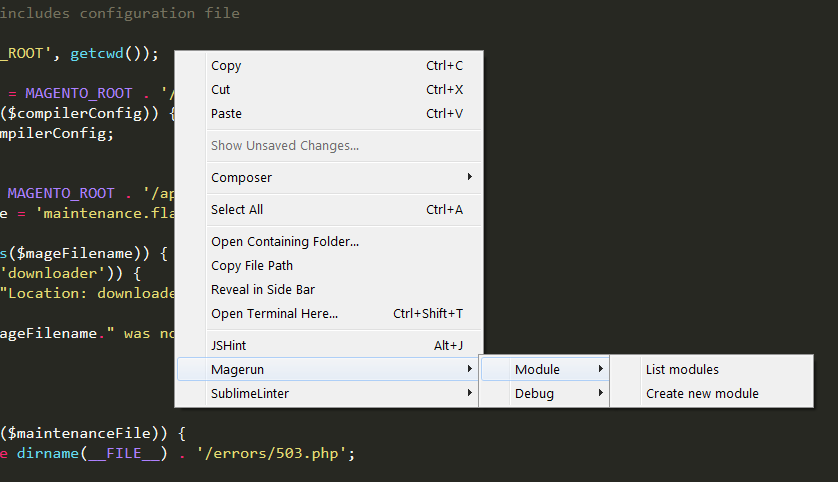
- Run in package commands
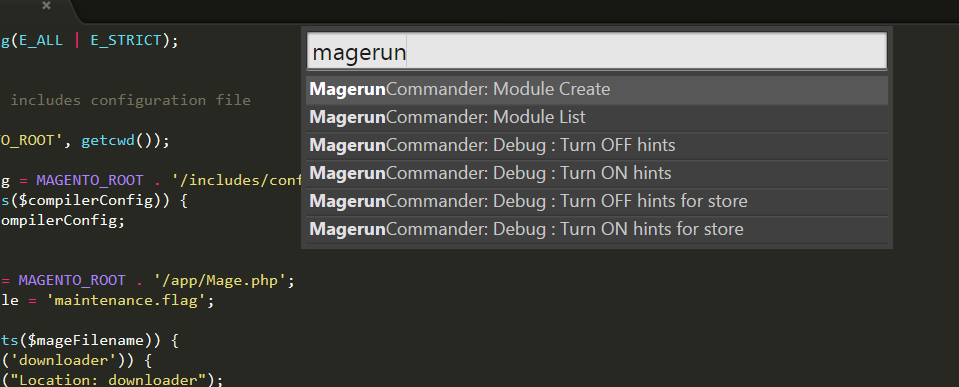
Inspired by:
- N98-Magerun: https://github.com/netz98/n98-magerun
- Tool “quick-magento-installer”: https://github.com/nhduy1985/quick-magento-installer
- SfCommand: https://github.com/jtwebb/sfcommand/
Installation
The easiest way to install this is through Package Control.
If you don't have Package Control installed you can always clone the repo.
From a terminal cd into your 'Package' folder. Look at Sublime Text->Preferences->Browse Packages... to find out where that folder is.
Then clone the repo: git clone https://github.com/nhduy1985/sublime_mageruncommander MagerunCommander
Usage
Available commands (on going)
- [x] Module: List all modules
- [x] Module: Add new module
- [x] Debug: Turn on/off template-hints
- [x] Debug: Turn on/off template-hints for specific store
- [ ] Debug: Clear cache
- [ ] Debug: Flush cache
- [ ] Debug: Enable/disable cache
- [ ] Debug: Search system configuration descriptions
- [ ] Debug: Enable/disable log
- [ ] Admin: Change user's password
- [ ] Debug: Find duplicate files in your theme
- [ ] Debug: Reindex a magento index by code
