MagicTemplates
Magically simple PHP templates
Details
Installs
- Total 975
- Win 632
- Mac 191
- Linux 152
| Feb 21 | Feb 20 | Feb 19 | Feb 18 | Feb 17 | Feb 16 | Feb 15 | Feb 14 | Feb 13 | Feb 12 | Feb 11 | Feb 10 | Feb 9 | Feb 8 | Feb 7 | Feb 6 | Feb 5 | Feb 4 | Feb 3 | Feb 2 | Feb 1 | Jan 31 | Jan 30 | Jan 29 | Jan 28 | Jan 27 | Jan 26 | Jan 25 | Jan 24 | Jan 23 | Jan 22 | Jan 21 | Jan 20 | Jan 19 | Jan 18 | Jan 17 | Jan 16 | Jan 15 | Jan 14 | Jan 13 | Jan 12 | Jan 11 | Jan 10 | Jan 9 | Jan 8 | |
|---|---|---|---|---|---|---|---|---|---|---|---|---|---|---|---|---|---|---|---|---|---|---|---|---|---|---|---|---|---|---|---|---|---|---|---|---|---|---|---|---|---|---|---|---|---|
| Windows | 0 | 0 | 0 | 0 | 0 | 0 | 0 | 0 | 0 | 0 | 0 | 0 | 0 | 0 | 0 | 0 | 0 | 0 | 0 | 0 | 0 | 0 | 0 | 0 | 0 | 0 | 0 | 0 | 0 | 0 | 0 | 0 | 0 | 0 | 0 | 0 | 0 | 0 | 0 | 0 | 0 | 0 | 0 | 0 | 0 |
| Mac | 0 | 1 | 0 | 0 | 0 | 0 | 0 | 0 | 0 | 0 | 0 | 0 | 0 | 0 | 0 | 0 | 0 | 0 | 0 | 0 | 0 | 0 | 0 | 0 | 0 | 0 | 0 | 0 | 0 | 0 | 0 | 0 | 1 | 0 | 0 | 0 | 0 | 0 | 0 | 0 | 0 | 0 | 0 | 0 | 0 |
| Linux | 0 | 0 | 0 | 0 | 0 | 0 | 0 | 0 | 0 | 0 | 0 | 0 | 0 | 0 | 0 | 0 | 0 | 0 | 0 | 0 | 0 | 0 | 0 | 0 | 0 | 0 | 0 | 0 | 0 | 0 | 0 | 0 | 0 | 0 | 0 | 0 | 0 | 0 | 0 | 0 | 0 | 0 | 0 | 0 | 0 |
Readme
- Source
- raw.githubusercontent.com
✨ MagicTemplates ✨
Tired to type the same boilerplate code for each new file? MagicTemplates plugin
automatically inserts autogenerated content for all known files. And it's
not just a static snippet, but a magically generated working code!
# 1. You create a new `Menu.php` file in swissup/module-navigationpro/src/Model/ResourceModel/
# 2. MagicTemplates is doing its job:
∧_∧
(。・ω・。)つ━☆・*。
⊂ ノ ・゜+.
しーJ °。+ *´¨)
.· ´¸.·*´¨) ¸.·*¨)
(¸.·´ (¸.·’* ⛧
<?php
namespace Swissup\Navigationpro\Model\ResourceModel;
use Magento\Framework\Model\ResourceModel\Db\AbstractDb;
class Menu extends AbstractDb
{
/**
* Model initialization
*
* @return void
*/
protected function _construct()
{
$this->_init('swissup_navigationpro_menu', 'menu_id');
}
}
See? And that was a single example, while module supports much much more!
Installation
- Run “Package Control: Install Package” command
- Type
MagicTemplatesand press Enter
Configuration
Open Sublime Preferences and add mt- trigger for xml files:
"auto_complete_triggers": [
[keep_original_triggers],
{"selector": "text.xml", "characters": "mt-"}
],
Examples
PHP Template
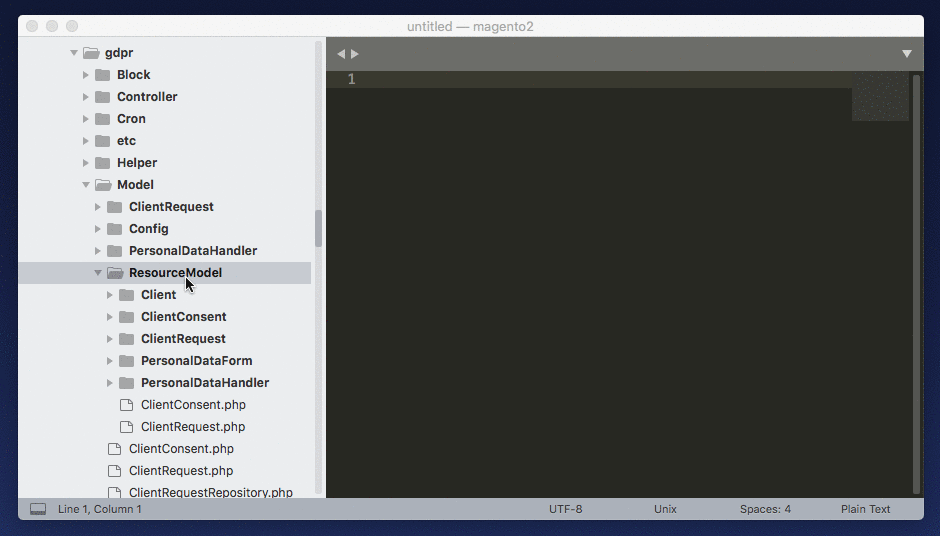
PHP Snippets
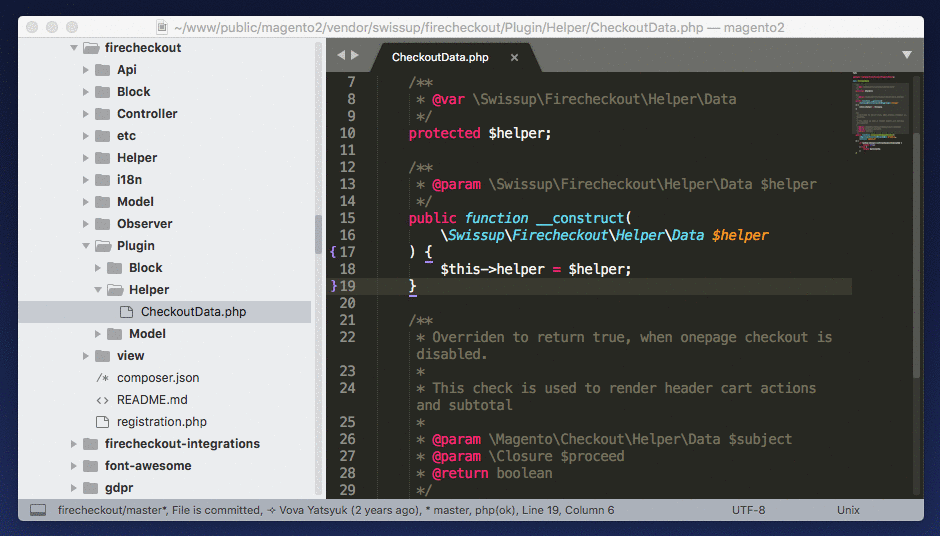
XML Template and Snippets
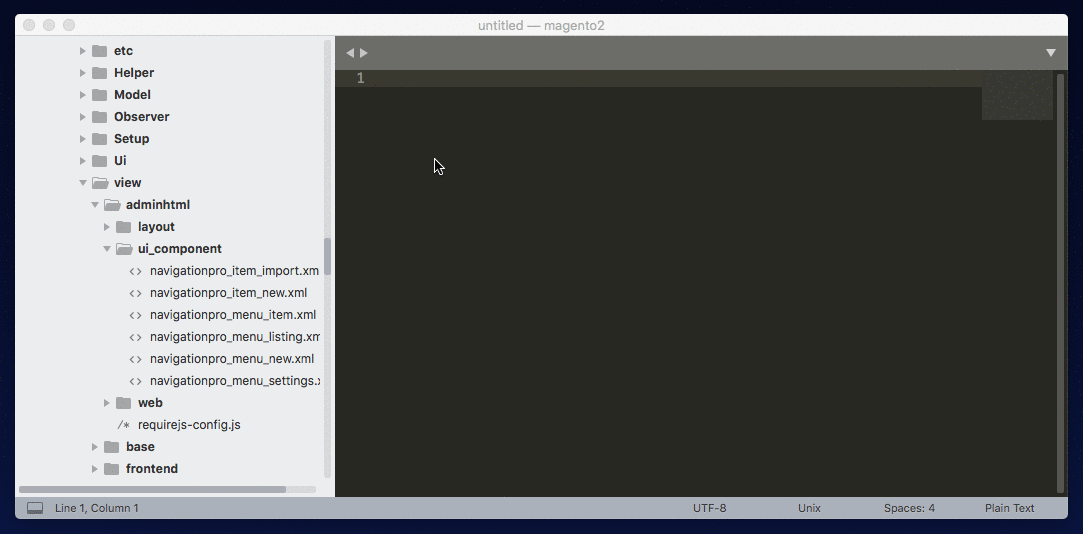
How it works?
Templates
When you create a file, plugin do the following things:
- Searches for the closest
composer.jsonfile (This approach allows to work with multiple projects in the same window) - Detects project type, autoload parameters, and other useful information by its content
- If the project type matches one of the known types, plugin searches for the template to use. If found - contents is automatically generated and inserted into the file.
- Here is a pretty simple template for
[Magento's Collection](https://github.com/vovayatsyuk/sublime-magic-templates/blob/master/templates/magento2/files/Model/ResourceModel/Entity/Collection.php.txt)
- Here is a little bigger template for
[Magento's Form](https://github.com/vovayatsyuk/sublime-magic-templates/blob/master/templates/magento2/files/view/adminhtml/ui_component/form.xml.txt)
Snippets (beta)
Sublime's native snippets mechanism doesn't allow to filter out available snippets depending on filename pattern. MagicTemplates plugin allows to create such kind of dynamic snippets!
This feature allows to reduce the number of shown snippets for various files.
For example, when working with Magento's layout.xml file MagicTemplates will
never show you autocompletions written for ui_component.xml files.
Additionally, these snippets fully supports MagicTemplates variables which allows to generate more code that simply works.

