Markmon real-time markdown preview
A simple Sublime Text package for real-time preview of markdown files with markmon.
Details
Installs
- Total 52K
- Win 28K
- Mac 16K
- Linux 8K
| Feb 16 | Feb 15 | Feb 14 | Feb 13 | Feb 12 | Feb 11 | Feb 10 | Feb 9 | Feb 8 | Feb 7 | Feb 6 | Feb 5 | Feb 4 | Feb 3 | Feb 2 | Feb 1 | Jan 31 | Jan 30 | Jan 29 | Jan 28 | Jan 27 | Jan 26 | Jan 25 | Jan 24 | Jan 23 | Jan 22 | Jan 21 | Jan 20 | Jan 19 | Jan 18 | Jan 17 | Jan 16 | Jan 15 | Jan 14 | Jan 13 | Jan 12 | Jan 11 | Jan 10 | Jan 9 | Jan 8 | Jan 7 | Jan 6 | Jan 5 | Jan 4 | Jan 3 | Jan 2 | |
|---|---|---|---|---|---|---|---|---|---|---|---|---|---|---|---|---|---|---|---|---|---|---|---|---|---|---|---|---|---|---|---|---|---|---|---|---|---|---|---|---|---|---|---|---|---|---|
| Windows | 0 | 2 | 1 | 1 | 2 | 2 | 2 | 3 | 3 | 1 | 1 | 2 | 2 | 2 | 5 | 0 | 1 | 1 | 3 | 1 | 3 | 1 | 0 | 1 | 1 | 3 | 1 | 1 | 2 | 0 | 1 | 1 | 2 | 1 | 4 | 2 | 2 | 2 | 4 | 1 | 3 | 1 | 2 | 3 | 3 | 1 |
| Mac | 1 | 2 | 3 | 0 | 4 | 3 | 1 | 3 | 0 | 0 | 0 | 2 | 3 | 5 | 1 | 3 | 1 | 3 | 2 | 1 | 1 | 2 | 1 | 0 | 3 | 3 | 2 | 0 | 1 | 1 | 1 | 2 | 0 | 1 | 3 | 3 | 0 | 4 | 2 | 3 | 2 | 0 | 1 | 0 | 2 | 2 |
| Linux | 0 | 0 | 1 | 0 | 1 | 1 | 0 | 3 | 0 | 1 | 0 | 2 | 0 | 3 | 1 | 0 | 0 | 1 | 0 | 1 | 1 | 0 | 0 | 0 | 1 | 0 | 0 | 2 | 0 | 2 | 0 | 0 | 1 | 0 | 0 | 0 | 1 | 0 | 0 | 1 | 0 | 1 | 1 | 0 | 0 | 0 |
Readme
- Source
- raw.githubusercontent.com
Sublime Text 3 - Markmon
SublimeText 3 integration with Markmon for real-time markdown preview with mathjax support.
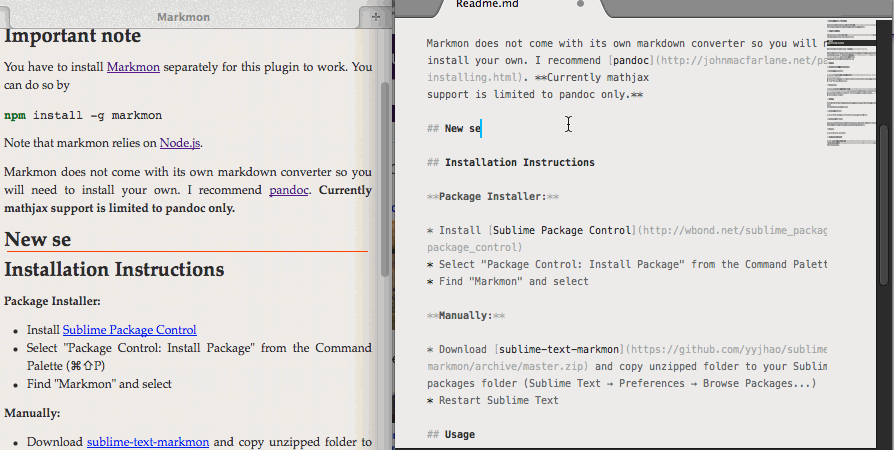
Important note
You have to install Markmon separately for this plugin to work. You can do so by
npm install -g markmon
Note that markmon relies on Node.js.
Markmon does not come with its own markdown converter so you will need to install your own. I recommend pandoc. Currently mathjax support is limited to pandoc only.
If you want to customize your pandoc parameters or use a converter other than pandoc, go to Sublime Text → Preferences → Package Settings → Markmon → Settings(User) and update the 'command' parameter according to Settings(Default). More information about the parameters can be found in the documentation for Markmon.
Installation Instructions
Package Installer:
- Install Sublime Package Control
- Select “Package Control: Install Package” from the Command Palette (⌘⇧P)
- Find “Markmon” and select
Manually:
- Download sublime-text-markmon and copy unzipped folder to your Sublime Text packages folder (Sublime Text → Preferences → Browse Packages…)
- Restart Sublime Text
Usage
First note that markmon only watches your views with markdown syntax, so be sure to check the syntax setting.
Command Palette:
- Select “Markmon launch” from the Command Palette (⌘⇧P)
Keyboard Shortcut:
You can check the default short cut by going to Sublime Text → Preferences → Package Settings → Markmon → Key Bindings - Default.
Menus:
- Select Tools → markmon
Acknowledgment
I use sublime-text-marked and SublimeLinter3 as templates for this plugin.
